iPhone Data Recovery
 Phone to Phone Transfer
Phone to Phone Transfer
The easy 1-Click phone to phone data transfer to move data between iOS/Android/WinPhone/Symbian
Restore-iPhone-Data Products Center

 Android Data Recovery
Android Data Recovery
The Easiest Android data recovery software to recover Android lost or deleted Files
 Phone Manager(TunesGo)
Phone Manager(TunesGo)
Best iOS/Android phone manager tool to manage your phone’s files in a comfortable place
 Phone to Phone Transfer
Phone to Phone Transfer
The easy 1-Click phone to phone data transfer to move data between iOS/Android/WinPhone/Symbian

iOS Toolkit
A full solution to recover, transfer, backup restore, erase data on iOS devices, as well as repair iOS system and unlock iPhone/iPad.

Android Toolkit
All-in-one Android Toolkit to recover, transfer, switch, backup restore, erase data on Android devices, as well as remove lock screen and root Android devices,especially Samsung phone.
Music in our life plays an important life.For many people, they save lots of music on their iPhone. However, with the development of technology, they change their iPhone for another iPhone 6s or iPhone Plus. Therefore, it’s necessary for them to have a safe and reliable software to transfer music from old iPhone to iPhone 7/6s/6 plus. The good news is that we have such a software designed for you.It aims at transferring song from old iPhone to iPhone 6.

iTunes is an helpful software to help you copy playlists from old iPhone to iPhone 6S. Many of you may not be familiar with this software, that is not the problem. If you can try this software, you won’t be regret and you will feel its powerful functions when you transfer music from old iPhone to iPhone 6s.
Today,we talk about how to transfer music and playlistss to the new iPhone 7/6s(plus), iPhone 6(plus) and iPhone SE. To transfer songs from old iPhone to new iPhone 6s/6,we need to use third-party transfer tools such as iCloud, iOS Data Manager and Mobile Transfer. Let’s have a look at the 5 methods below through which you can transfer music from your old iPhone to the new iPhone 6S/7/6S Plus.
Since iTunes is the tool recommended by Apple, many people use iTunes to transfer files between their iOS device. Through iTunes, you can transfer your favorite music files from your old iPhone to the new iPhone 6S/6S Plus with ease. Here are steps for you in detail:
Step 1: To start with, you need to connect both your old iPhone and the new iPhone 6S Plus one to computer via USB cables. Then please launch your iTunes. The tool will detect your two iPhones automatically and display them in the starting window.
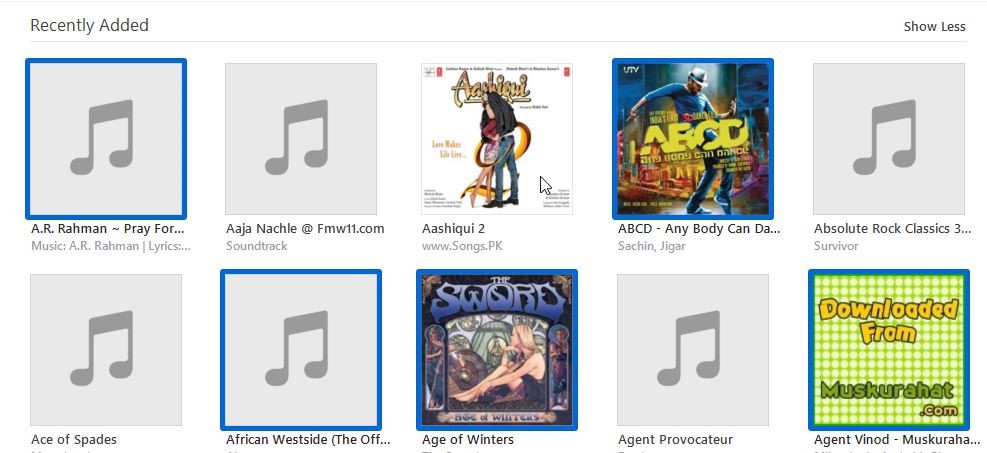
Step 2: Now in the starting window of iTunes, please turn to the menu where you can see your two iPhones. Then choose your old iPhone and enter into iTunes library. Here you can find all music files saved in the phone.

Step 3: Now, you can select the music files you want to transfer, and transfer them to iTunes library of your new 7/7 plus/iPhone 6S/ 6S plus by dragging and dropping. Just a few seconds later, you can check and enjoy songful music directly with your brand new iPhone 6S/ 6S Plus!
The iPhone Desktop Manager tool not only can help you sync songs and playlist from old iPhone to new iPhone directly,but also can help you transfer contact,SMS, photos, videos, call logs,etc. from iPhone to iPhone easily.What’s more,this iOS & Android Manager tool enables users sync music from iTunes to iOS devices and Android devices, and transfer music, videos, photos and more between iPhone/iPad/iPod and Android devices.
Download the iPhone Data Transfer & Manager too for Windows or Mac:
Step 1:Download and Install iOS Data Manager

Click the buttons below to download iPhone Data Manager on your computer according to the OS system of your computer.
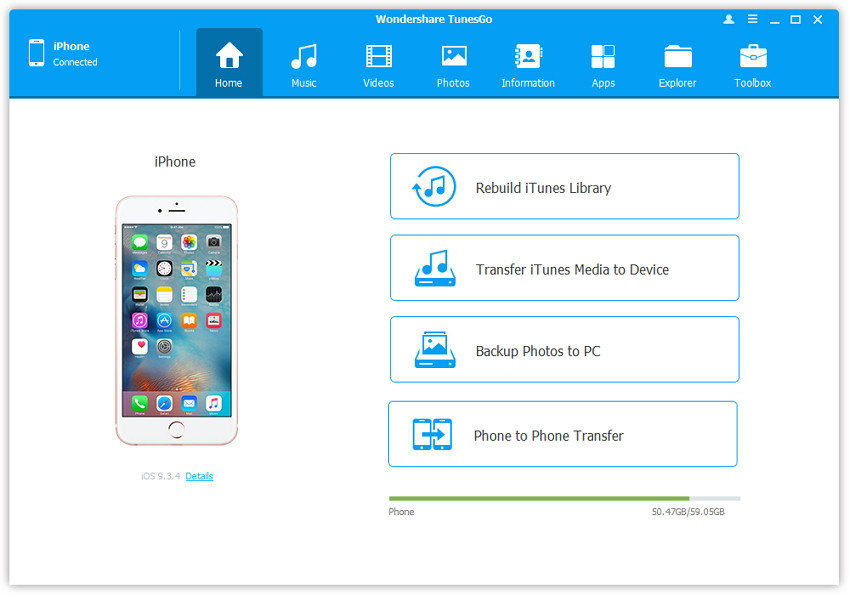
Step 2:Connect two iPhone Devices to Computer
Run the program after installation and connect both your iPhone 5s and iPhone 6/6s to PC or Mac via USB cable. The software will start analyzing the plug-in iDevices.
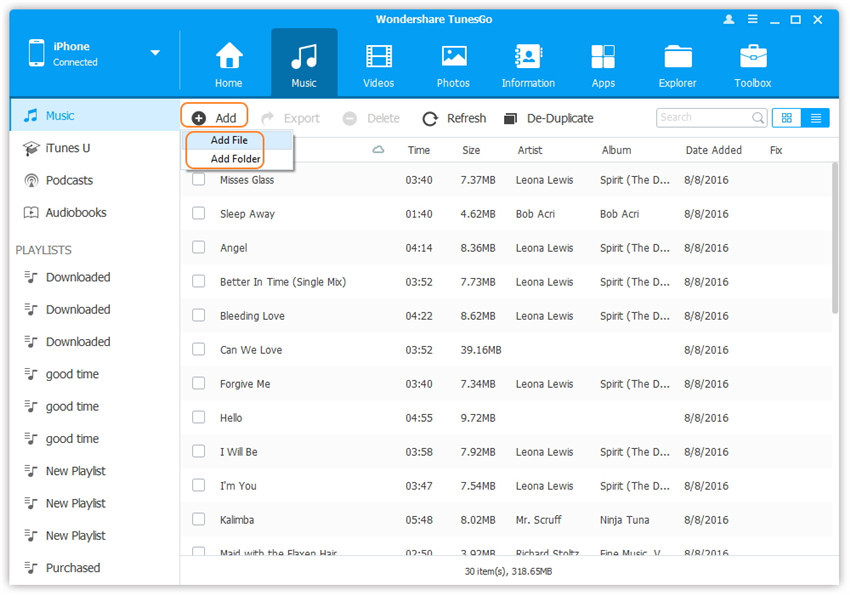
Step 3:Transfer Music from iPhone to New iPhone 7
When your iPhones are recognized and connected, you will see their models shown in the main interface. Click the name of your old iPhone at the left column.
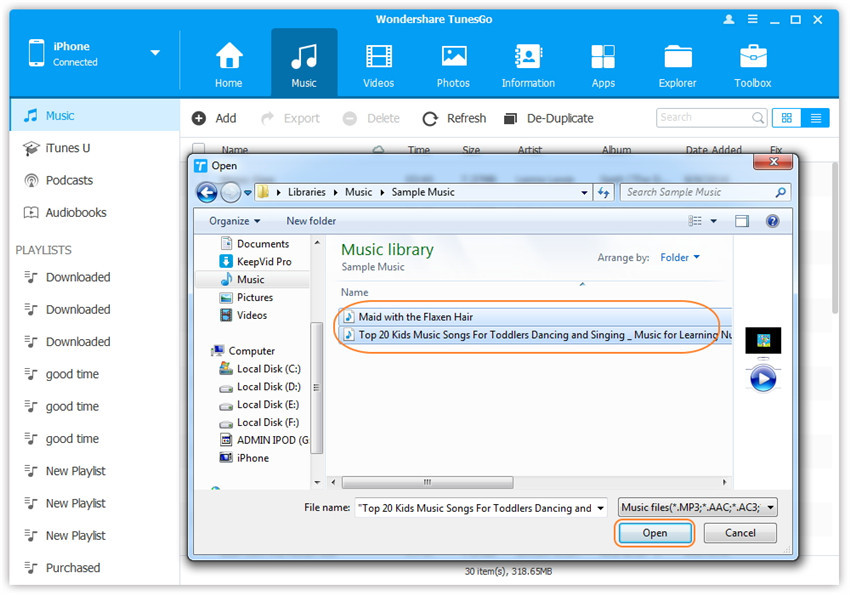
Under the old iPhone panel, click the “Music” option. All the songs stored on your old iPhone will be listed on the main window with basic information. Tick those you want to transfer from iPhone 5s to new iPhone 6/6s, then, hit the “Export” button and choose the name of your plug-in iPhone 6/6s. It will start to transfer the selected music from old iPhone to the new one.
With iPhone Data Transfer, you can easily copy music from iPhone 5s to iPhone 6s in a while. Now you can enjoy your favorite music on the new-bought iPhone 6s/ 6s Plus. If you have any question on the use of the software, please feel free to let us know and leave it in the comment below.
If you have synced all your music files to iCloud, now you can plan to get these music files from iCloud. To start with, you need to turn to your new iPhone and log in with the same Apple ID and password that used on the iCloud. Then just follow the steps below to complete the transfer:
Step 1: Firstly, please turn to your iCloud and then go to settings. You can then see all music saved in iCloud, please select the ones you want to download.
Step 2: Now, please click on the iTunes icon in the starting window and select Update button. Then please turn to purchased button and turn to the purchased music part to continue.
Step 3: Now in the new window that displayed all music files, you can select the ones that you want to transfer to your new iPhone 6S or iPhone 6S Plus, and then click on the cloud icon. The tool will start to download all these music files for you automatically.
Since iCloud allows you to download all music files that saved with the same Apple ID, you can transfer them to your new phone just as you can get from your old iPhone.
Phone Transfer not only can help you copy music from old iPhone to new iPhone 6s/6, but also allows you transfer files including SMS, contacts, music, photos and more other files between your Symbian, Windows Phone, Android and iOS device in one click. In addition, you can backup your iPhone files and even restore deleted data without hassle.
Let’s show you the use guide to transfer music from old iPhone 5 to new iPhone 6s for example step by step.
Step 1: After launching the program, you will see starting window of the program that shows you many options such as Phone to Phone Transfer, Restore From Backups, Back Up Your Phone and Erase Your Old Phone. Please choose the first one “Phone to Phone Transfer” to continue.

Step 2: Now, please connect both your old iPhone and the new iPhone to computer via USB cables. The program will detect your device and display them in the starting window. Since the phone in the left side is the source and phone in the right is the destination, please ensure that the order is right.
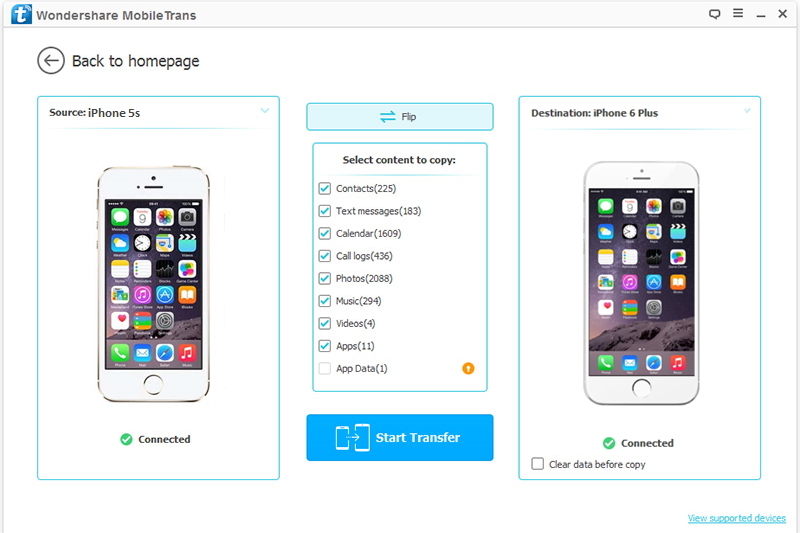
Step 3: As you can see, in the middle of the starting window, there are all types of content. Please choose Music here to bring up all music files saved in your old iPhone.
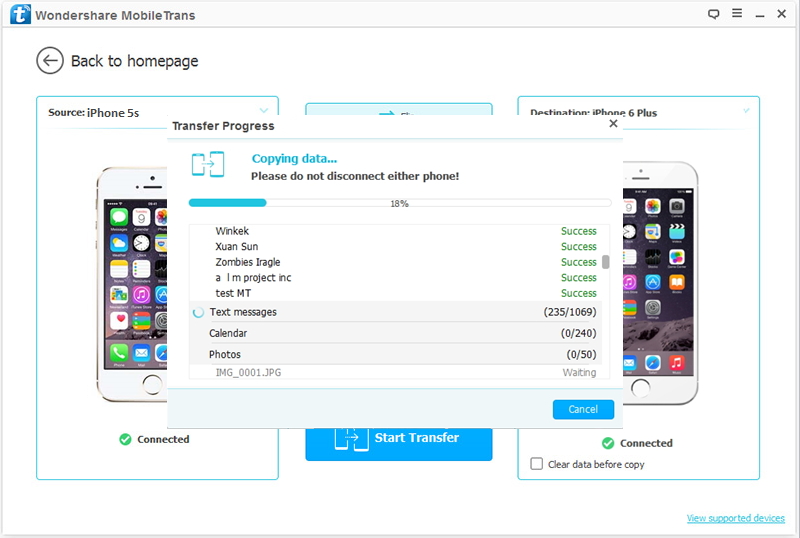
Step 4: After ensuring the music to transfer, please click on the button “Start Copying”. The program will start to transfer music files for you automatically.
Free download phone transfer and start to transfer music between two iPhones:
Transfer Files from iPhone 5s/5/4 to iPhone 7/6s/6: It’s very common for us to own two iPhone. Because of that,many of us would like to transfer photos from iPhone to iPhone.So we develop a software for people like you, it’s so convenient for you to do that with our software.Moreover, it is fine if you can provide us some advice.
How to Transfer Contacts from iPhone to Computer: If you want to know how to transfer contacts from iPhone to computer, you should at least learn about our products firstly.And then you will find it easier to solve your problem. What’s more, it’s a convenient way for you to transfer your phone numbers from iPhone to computer.
comments powered by Disqus