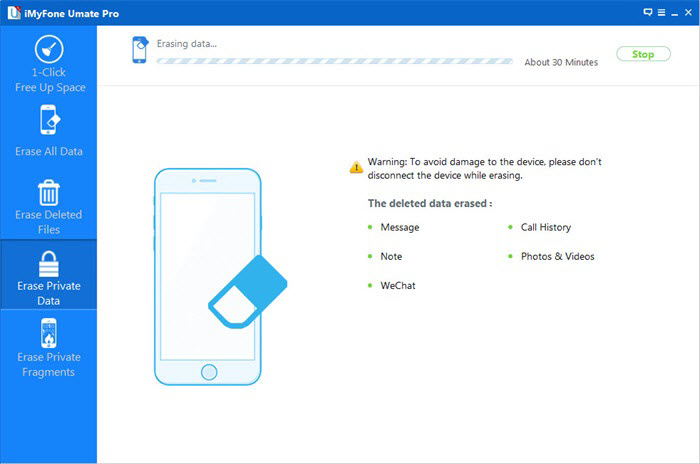iPhone Data Recovery
 Phone to Phone Transfer
Phone to Phone Transfer
The easy 1-Click phone to phone data transfer to move data between iOS/Android/WinPhone/Symbian
Restore-iPhone-Data Products Center

 Android Data Recovery
Android Data Recovery
The Easiest Android data recovery software to recover Android lost or deleted Files
 Phone Manager(TunesGo)
Phone Manager(TunesGo)
Best iOS/Android phone manager tool to manage your phone’s files in a comfortable place
 Phone to Phone Transfer
Phone to Phone Transfer
The easy 1-Click phone to phone data transfer to move data between iOS/Android/WinPhone/Symbian

iOS Toolkit
A full solution to recover, transfer, backup restore, erase data on iOS devices, as well as repair iOS system and unlock iPhone/iPad.

Android Toolkit
All-in-one Android Toolkit to recover, transfer, switch, backup restore, erase data on Android devices, as well as remove lock screen and root Android devices,especially Samsung phone.
In order to meet the needs of users, Apple’s shooting ability is getting stronger and stronger, better lens, higher pixels, longer focal length and so on. Therefore, iPhone iPad users prefer to take photos with their device, rather than a digital camera. With the development of data recovery technology, iPhone iPad users almost don’t have to worry about the problem of losing photos from their devices. However, how to permanent delete some personal photos, or erase the deleted pictures from iPhone iPad without restored has become a thorny problem. As the majority of users want to know, is there any way to permanent deleted photos from iPhone and iPad, as well as iPod touch?
Where there is demand, there is supply. iOS Data Eraser is such a ideal data wiping tool providing to iPhone iPad and iPod users.
iOS Data Eraser is an all-in-one data erased software, which allows ueres one click to permanently delete data like contacts, photos, call history, text messages, apps, system options and other files from iPhone iPad and iPod touch. What’s more, all the erased files can not be recovered even using the most professional data recovery tool, including the iPhone Data Recovery, making the maximum limit to ensure the safety of your data.
Please keep in mind that once you delete your data with the iOS Data Eraser, they can not be restored, so please make a backup before wiping your files. If you get ready, you can download a trial version below and trying to permanently delete your photos from iPhone iPad.
Step 1:Connect iPhone iPad to the iOS Data Eraser
After installation, launch the iOS Data Eraser software on your computer, when you enter the primary interface, you will be notified to connect your iPhone, iPad or iPod touch to the computer by using the Apple USB cable. As soon as your device is detected, you can view the information of your iDevice as the picture below.
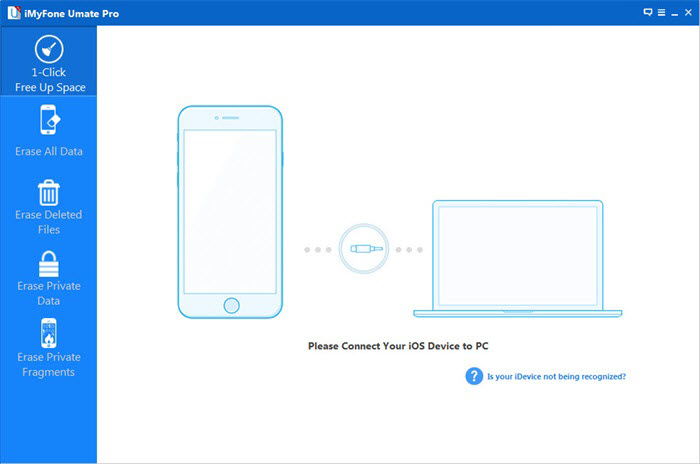
Step 2:Choose a suitable deletion programs
As what you can see, there are several options in the left sidebar, they are “Express Cleanup”, “Erase Private Data”, “Erase Deleted Files” and “Erase All Data”, you can choose one of them to delete your iDevice’s photos according to your need.
Step 3:Permanent delete your photos & pictures from iDevices
To carry on the Step 2, if you just want to erase the deleted pictures or other files, you can choose “Erase Deleted Files” and click “Start Scan”, the erased program will automatically scan all the deleted files from your iDevices, once the scanning is finish, all the deleted files will be shown, just tick off the choice box in front of the “Photos”, then click “Erase Now” to permanently delete them.

While if you want to permanently erase all the data, not just photos, please choose “Erase All Data”, and you will be taken to the Erase All Data interface, according to your need, you can change the security level here, the default level is medium. If you ensure you have a backup, please type “delete” on the textbox to confim wiping your data, if done, click “Erase Now” to permanently delete all data on your iPhone, iPad or iPod touch.
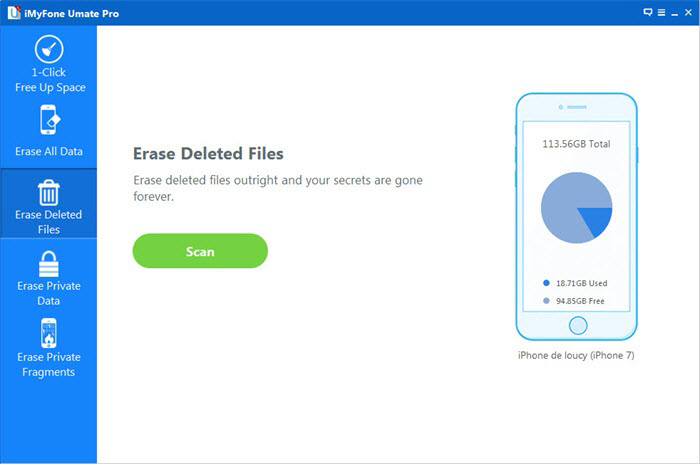
When the deletion is complete, you will get a fully new device, you no need to worry about your data can being restored and pried by anybody.