iPhone Data Recovery
 Phone to Phone Transfer
Phone to Phone Transfer
The easy 1-Click phone to phone data transfer to move data between iOS/Android/WinPhone/Symbian
Restore-iPhone-Data Products Center

 Android Data Recovery
Android Data Recovery
The Easiest Android data recovery software to recover Android lost or deleted Files
 Phone Manager(TunesGo)
Phone Manager(TunesGo)
Best iOS/Android phone manager tool to manage your phone’s files in a comfortable place
 Phone to Phone Transfer
Phone to Phone Transfer
The easy 1-Click phone to phone data transfer to move data between iOS/Android/WinPhone/Symbian

iOS Toolkit
A full solution to recover, transfer, backup restore, erase data on iOS devices, as well as repair iOS system and unlock iPhone/iPad.

Android Toolkit
All-in-one Android Toolkit to recover, transfer, switch, backup restore, erase data on Android devices, as well as remove lock screen and root Android devices,especially Samsung phone.
Most of the time,we will lost the contact information when we use iPhone by accidentally in daily life. Such as be stolen,thrown into the water,or after updating the iOS system.
The question is:How can people recover the lost or deleted contact details from iPhone?
The answer is : Firstly, all the lost or deleted contacts still on your iPhone,you can recover iPhone contact with iTunes backup or without iTunes backup! There’re two ways for you to recover iPhone contact information restore lost contacts from iPhone.
1) iTunes can back up your iPhone contact details and update it every time voluntarily when you sync it,however,you can download the contact details from the iTunes backup when you lost your iPhone.
2) All the contact details stored on iPhone are covered and rewrote no matter you deleted them or lost for some reason,to retrieve contact from iPhone directly without iTunes/iCloud backup ,you need to use a professional iPhone contacts recovery tool indeed.
To recover the lost contact details from iPhone and save them on the computer, you need a professional iPhone contacts recovery tool, and you can have my proposal here: iPhone Data Recovery (for Windows users) or iPhone Data Recovery for Mac (for Mac users). The iOS Data Recovery not only can help you to recover contacts from iPhone or iTunes backup file,but also allows you restore other lost data which come stored on your iphone before,such as text messages, photos, videos, notes, bookmarks, call history and more. With this tool,you can scan and restore contact details directly from your iPhone 7/6S/6/5S/5/4S/4, also can extract contacts from iTunes backup files. What’s more,you can use the iPhone Data Recovery tool to restore any lost or deleted data from iPad and iPod,as well.
You can download the free trial version of ios data recovery to recover lost contacts from iPhone as below:
The iPhone/iPad/iPod Recovery provides you two ways : “directly scan and recover contacts from iPhone” and “ scan and extract iTunes backup to recover iPhone contacts ” to get back iPhone contacts quickly.
Tips: If your iPhone in your hand, you can recover lost or deleted contact details from iPhone directly ,this recovery mode also allows you recover other content details from iPhone directly,such as photos, videos, notes, SMS and more.Furthermore,you can recover lost data from iPad and iPod directly besides.
Step 1:Connect Your iPhone to the Computer
For iPhone 7/6S/6/5S/5C/5/4S user, you can click “Start Scan” button directly.
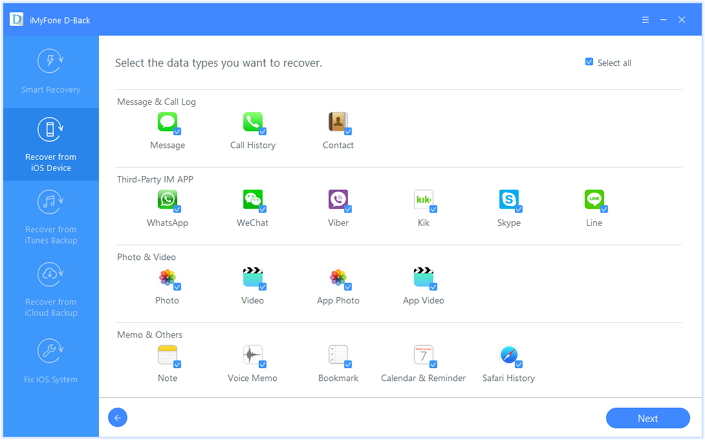
Step 2. Start Scanning Your iPhone Device for Lost Contacts
Before scanning your iPhone, your should access the scanning mode first. It will take some time to finish the scanning process, you can also stop it anytime.
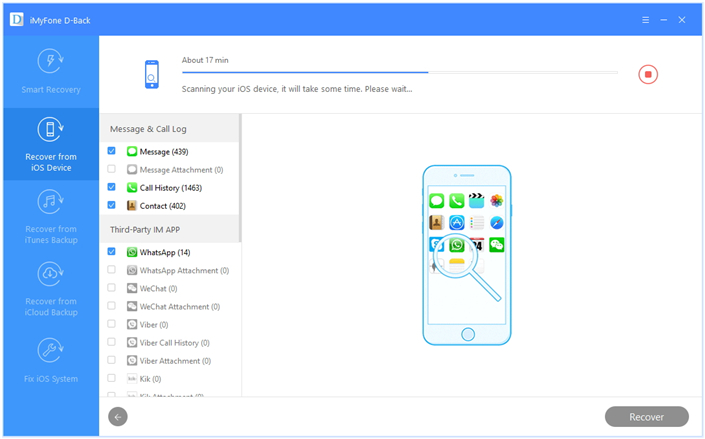
Step 3. Directly Recover Deleted or Lost Contacts from iPhone
After the scanning, detailed information such as names of your contacts, phone numbers and E-mails can be previewed. You can selectively tick and click “Recover” to regain.
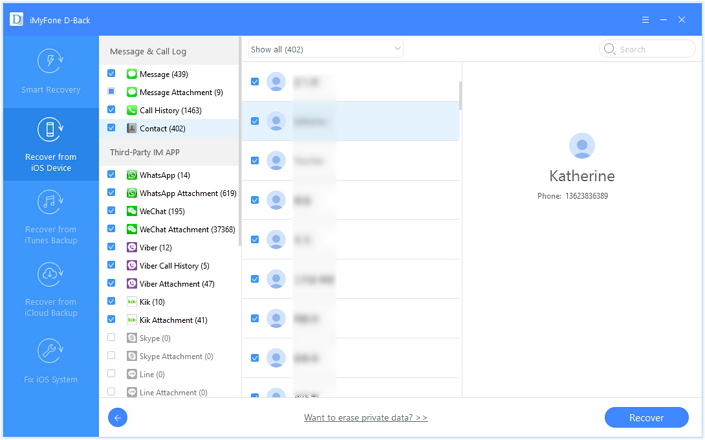
Step 1. Scan iTunes Previous Backup Files
After launching the program on your computer, choose “Recover from iTunes Backup File” option, then you’ll get the interface below. Choose the iTunes backup of your iPhone, if there are more than one, choose the latest one, and click “Start Scan”.
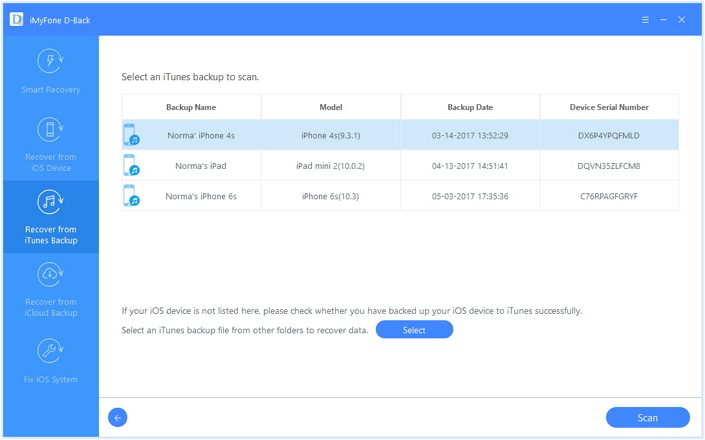
Step 2. Select the Scanned Contacts and Get Them Back
After the scanning, all files in the backup file are displayed for you in well-organized categories. You can preview them one by one. Then check those you want and click the “Recover” button to save them on your computer or PC.
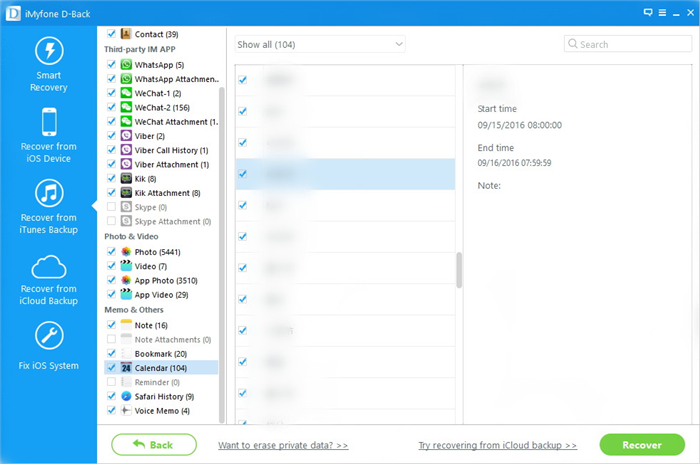
Now, have you get rid of the predicament with the guide of the tutorial? Download and try to recover your iPhone contacts, sms, photos, call logs, notes, bookmarks contents even though your device is damaged ir broken, see more: How to Recover Photos and Videos from Water Damaged iPhone.
It is worth mentioning that there is also a free simple method, allowing you to restore deleted or lost contacts from iPhone. If you’ve saved contacts to your Google account, you can restore them to iPhone through Google. Below is the detailed steps for your reference:
1. Launch Settings > Mail, Contacts, Calendars > Add Account.
2. Select Microsoft Exchange and enter your name, email address, and password, then click “Next” to go on.
3. Make sure Contacts is turn on. Then tap Save to sync/restore contacts to iPhone device.

Related Articles
How to Recover Deleted Text Messages from iPhone
How to Recover Deleted Photos from iPhone
How to Recover Deleted WhatsApp Messages on iPhone 6S/6
3 Ways to Backup and Restore Data from iPhone 7/6S/6
comments powered by Disqus