iPhone Data Recovery
 Phone to Phone Transfer
Phone to Phone Transfer
The easy 1-Click phone to phone data transfer to move data between iOS/Android/WinPhone/Symbian
Restore-iPhone-Data Products Center

 Android Data Recovery
Android Data Recovery
The Easiest Android data recovery software to recover Android lost or deleted Files
 Phone Manager(TunesGo)
Phone Manager(TunesGo)
Best iOS/Android phone manager tool to manage your phone’s files in a comfortable place
 Phone to Phone Transfer
Phone to Phone Transfer
The easy 1-Click phone to phone data transfer to move data between iOS/Android/WinPhone/Symbian

iOS Toolkit
A full solution to recover, transfer, backup restore, erase data on iOS devices, as well as repair iOS system and unlock iPhone/iPad.

Android Toolkit
All-in-one Android Toolkit to recover, transfer, switch, backup restore, erase data on Android devices, as well as remove lock screen and root Android devices,especially Samsung phone.
WeChat is an instant messaging application developed by Tencent. Today, WeChat has become as popular as WhatsApp Messenger, iMessages, Kik Messenger and other online chat applications. Now many people like to connect with others via WeChat instead of text messages or phone calls. People use it to send text messages, receive photos, make WeChat video chat and more for free. So there will be many important data on WeChat sometimes.
As more and more WeChat messages are saved in your iPhone (7/SE/6s Plus/6s/6 Plus/6/5s/4s/4), the problem of data loss is also around us. Most of them lost the WeChat chat record because of unintentionally deleted, switching to a new phone, upgrading iOS failed or doing factory setting. Is it likely to recover deleted WeChat messages on iPhone regardless of whether I have a backup or not? I believe that many iOS users will ask the same question if they encounter the same situation. Therefore, how to restore the deleted WeChat SMS, WeChat contacts, WeChat photos and videos with or without a backup?
Once you find some of your WeChat messages in iPhone are deleted, the first thing is to open the flight mode just in case the missing data being wiped or overwritten. Then iPhone Data Recovery enables you to recover deleted WeChat chat history from iPhone or backup file, so you can choose the suitable method you prefer to use. It is able to extract and restore WeChat SMS, WeChat contacts, WeChat photos and videos from your iTunes or iCloud backup if you have one. Other lost data like contacts, notes, iMessages, music, WhatsApp messages, Kik messages, pictures, etc, also can be recovered with iPhone Data Recovery on your iPhone/iPad/iPod Touch.
Free download and install this Wechat messages recovery on your computer.
Free download and run the iPhone Data Recover and you will find a variety functions of the software, from which, “Smart Recovery” empowers you select the reason which led to the loss of data in your phone, then do a data recovery .
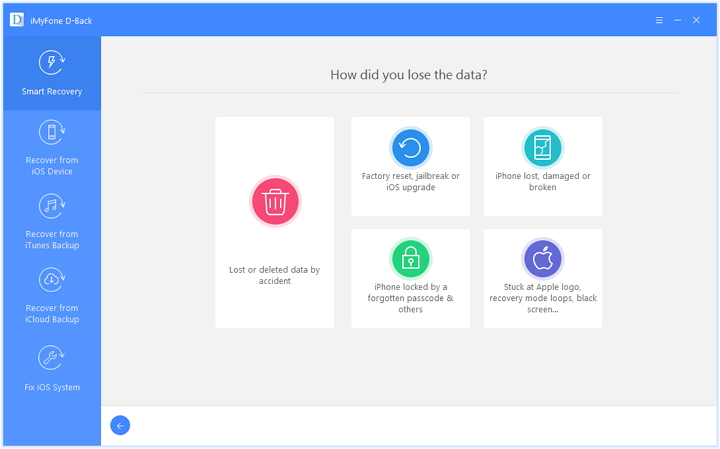
Step 1.Connect Your iPhone to Windows PC/Mac
Connect your iPhone (7/SE/6s Plus/6s/6 Plus/6/5s/4s/4) to the computer or Mac via its USB cable. It will offers three WeChat message recovery modes: recover from iOS device, from iTunes and iCloud backup. Just choose the one work best for your case. Here click “Recover from iOS Device” and click the “Start” button, the program will scan your iPhone automatically.
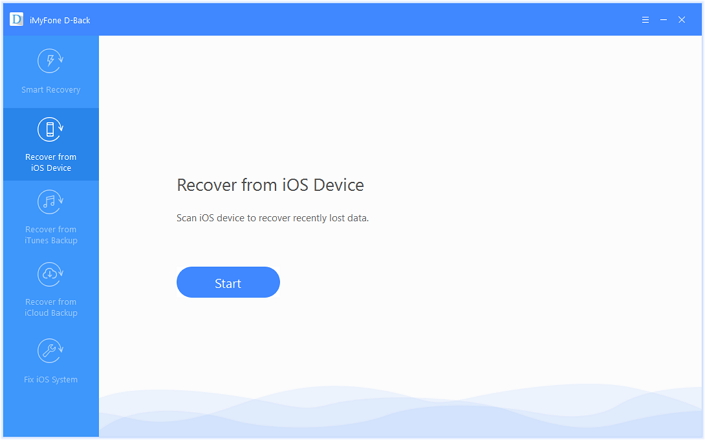
Step 2.Scan Your iPhone for Deleted WeChat Messages
All the files include contacts, messages, call history, calendar, notes, WhatsApp messages, Kik Messages, WeChat chat history, Safari Bookmark stored on you iPhone will displayed in the windows. Now, select “WeChat” then click “Next” button to scan.
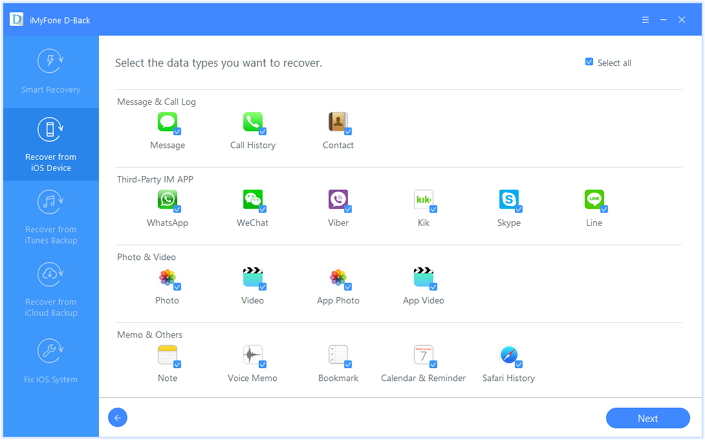
Wait for the software scanning your iPhone.
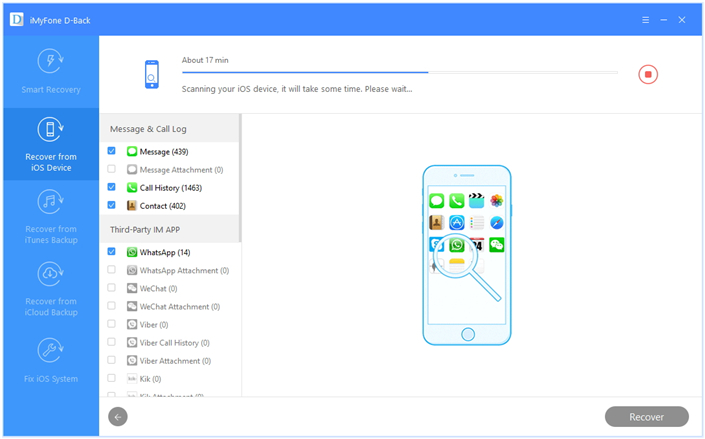
Step 3.Preview and Recover iPhone WeChat Chat History
Once the scanning process is complete, results will be shown in an interface, preview and select the specific content that you wish to recover from the WeChat history. Select what you need and hit “Recover” button to end the whole process.

If you have iTunes backup files for your iPhone, you can use this software to scan your iTunes backup file and extract the Wechat chat history you want easily.
Step 1.Select “Recover from iTunes Backup” Tab
Run the software on your computer, select the third option on the main interface, “Recover from iTunes Backup” and tap on “Start”.

Step 2.Scan the Backup File
You will see all the iTunes backup files on your computer. Find the backup file you would like to restore Wechat chat history from and click “Scan” button. The software will analyze and scan your iTunes backup file to find all the data in it.
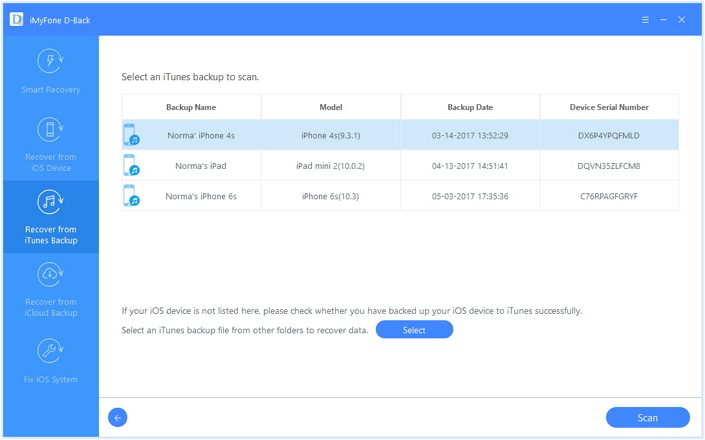
Step 3.Restore Deleted WeChat Messages from iTunes Backup
The recovery software will list all the data in your backup file on the interface after scanning. To recover the WeChat messages, check the box in front of the WeChat Messages and click the “Recover” button, then you are successfully save the Wechat messages on your computer.

Step 1.Download and Scan iCloud Backup File
Select “Recover from iCloud Backup File” on the main interface. You are allowed to log in your iCloud account here as the software won’t store any of these details.

Step 2.Download the Backup File
Next, Select the iCloud backup file you would like to scan and recover Wechat messages from and click “Next” button. The software will scan it and find all the data in the iCloud backup file.
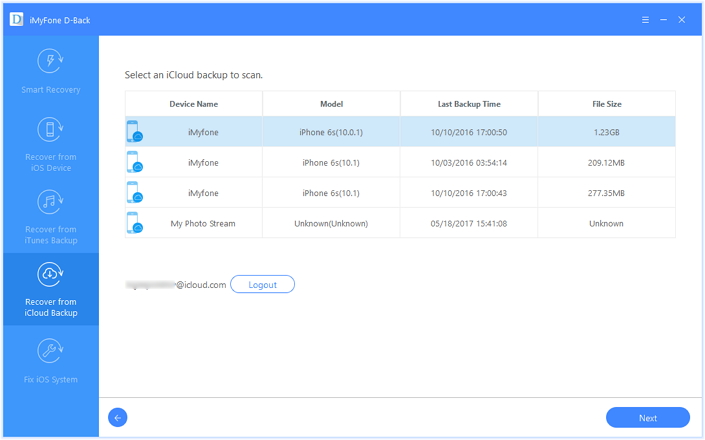
Step 3.Recover Wechat Chat History from iCloud Backup File
After scanning, the software will list all the data in your iCoud backup file and you can easily find the “Wechat Messages” section on the data list. Select data you want and click “Recover” button, the software will recover the selected Wechat messages from iCloud backup file easily.

That’s all, the iPhone Data Recovery can also recover deleted text messages, contacts, photos, videos, notes, Whatsapp messages, Kik messages, Skype messages, voice memos and other data from your iPhone and iPhone iTunes/iCloud backup files.
Related Articles
How to Recover Deleted LINE Photos&Videos from iPhone
How to Recover Deleted Kik Messages from iPhone iPad
How to Recover Deleted Viber Messages on iPhone iPad
How to Recover Deleted WhatsApp Messages on iPhone 6S/6
comments powered by Disqus