iPhone Data Recovery
 Phone to Phone Transfer
Phone to Phone Transfer
The easy 1-Click phone to phone data transfer to move data between iOS/Android/WinPhone/Symbian
Restore-iPhone-Data Products Center

 Android Data Recovery
Android Data Recovery
The Easiest Android data recovery software to recover Android lost or deleted Files
 Phone Manager(TunesGo)
Phone Manager(TunesGo)
Best iOS/Android phone manager tool to manage your phone’s files in a comfortable place
 Phone to Phone Transfer
Phone to Phone Transfer
The easy 1-Click phone to phone data transfer to move data between iOS/Android/WinPhone/Symbian

iOS Toolkit
A full solution to recover, transfer, backup restore, erase data on iOS devices, as well as repair iOS system and unlock iPhone/iPad.

Android Toolkit
All-in-one Android Toolkit to recover, transfer, switch, backup restore, erase data on Android devices, as well as remove lock screen and root Android devices,especially Samsung phone.
“I made some wrong operations that my contacts were deleted from my Android phone. My contacts are all gone and how can I get my files back? I have rooted my Android phone. Is it possible to recover lost data from an root Android phone?”
To root an Android device is to get full access to it. Rooting bypasses carriers/limitations/restrictions set by manufacturers and gives you full access to Android devices. More and more Android users choose rooting to have more control over many settings, features and performance of their phones or tablets.
How to Root Your Android Device
How to Backup and Restore Android Data
Though it enables you to make global changes, it makes your Android devices virus prone. As a result, your files would easily get corrupted or deleted. Wrong operations, like deleting system files, will brick your phone or cause boot loop.
As a result, you need to weigh the pros and cons of rooting. Once you find contacts, text messages, photos, music and other contents disappeared after rooting, the first thing you should do is to stop using your rooted Android phone to avoid the overwriting of data and increase the risk of recovering lost data. Then you should turn to Android Data Recovery for help, with which you can easily and directly recover lost contents from an rooted Android device, namely contacts, photos, messages, videos, call logs, WhatsApp chat history, etc. It supports most Android phones like Samsung Galaxy s8/s7/s6/s5/Note, HTC, LG, Motorola, Google Pixel, Huawei Ascend/Honor/Mate, etc. With it, you can easily restore your lost files no matter you have backed up or not.
Step 1.Download and Run Android Data Recovery
Firstly, you should launch Android Data Recovery on your computer, then you will find a lot of functions on the toolkits. You need to click on “Android Data Recovery” part of the program,and the “Broken Android Phone Data Recovery” function could extract files from broken Samsung phones.
Then connect your rooted Android phone to the computer.
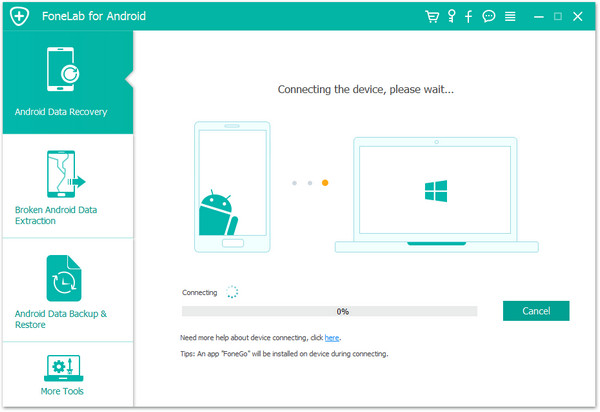
Step 2.Set Up Your Rooted Android Version
If your Android OS version is 4.2.2 or above, you will get a pop-up message on your phone. Please tap on “OK” to allow USB debugging. Then the program will automatically recognize and connect your root Android phone.
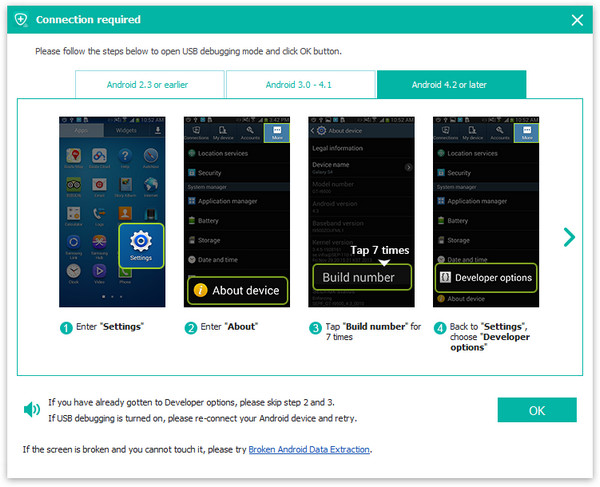
Step 3.Choose the File Type You Required
After that, you can select the types of files that you want to get back from rooted Android phone and click the “Next” option to go to the next step.
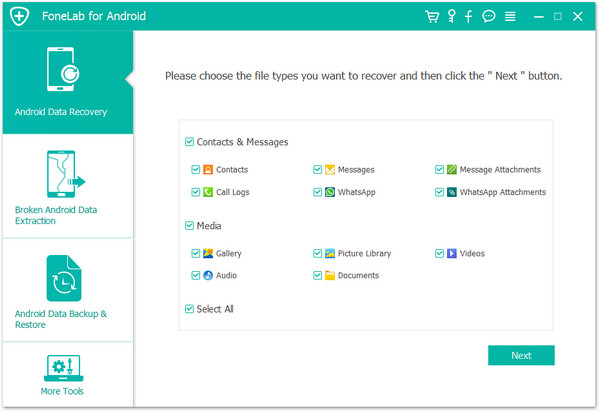
After you clicking “Next”, check your root Android phone whether a request pops up. Just click “Allow”. Back to your computer and then check whether it gets into analyzing.
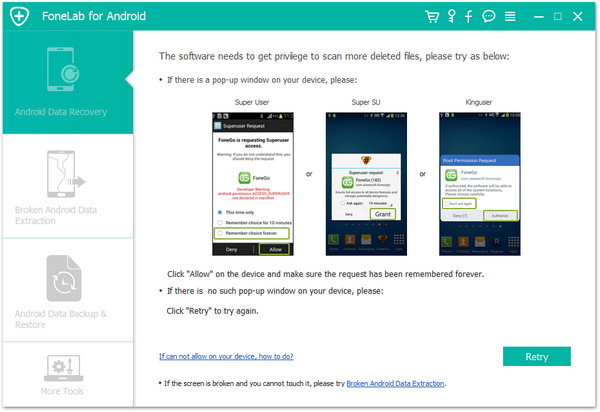
Now, the program begins analyzing your root Android device.
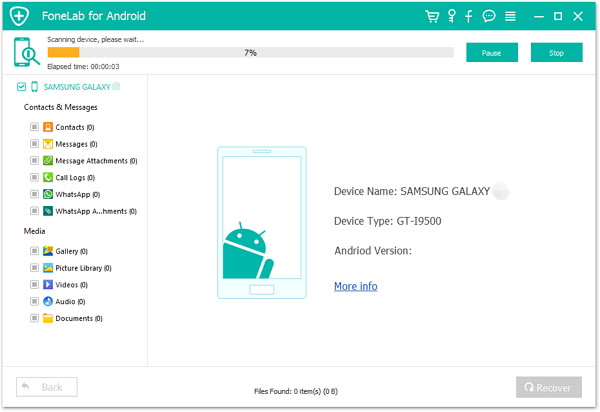
Step 4.Recover Files from An Rooted Android
If you just wanna recover all the files from the rooted Android, you can simply click the “Recover” button to get everything back.

These are all you need to restore lost contacts, text messages, pictures, call logs, WhatsApp chat history, etc from an rooted Android phone. In addition, Android Data Recovery software also supports data recovery from formatted Android SD card. E.g: How to Recover Data from Android SD Card.
Related Articles
How to Retrieve Lost Data from Rooted Samsung
How to Restore Files from Broken Android Phone
How to Recover Photos, Videos from Bricked Android
How to Recover Pictures after Factory Reset on Android
comments powered by Disqus