iPhone Data Recovery
 Phone to Phone Transfer
Phone to Phone Transfer
The easy 1-Click phone to phone data transfer to move data between iOS/Android/WinPhone/Symbian
Restore-iPhone-Data Products Center

 Android Data Recovery
Android Data Recovery
The Easiest Android data recovery software to recover Android lost or deleted Files
 Phone Manager(TunesGo)
Phone Manager(TunesGo)
Best iOS/Android phone manager tool to manage your phone’s files in a comfortable place
 Phone to Phone Transfer
Phone to Phone Transfer
The easy 1-Click phone to phone data transfer to move data between iOS/Android/WinPhone/Symbian

iOS Toolkit
A full solution to recover, transfer, backup restore, erase data on iOS devices, as well as repair iOS system and unlock iPhone/iPad.

Android Toolkit
All-in-one Android Toolkit to recover, transfer, switch, backup restore, erase data on Android devices, as well as remove lock screen and root Android devices,especially Samsung phone.
[Summary]:Forgotten lock screen password,Pin and pattern on your phone?Android Lock Screen Removal can help you remove/bypass/unlock/reset Android phone lock screen without lossing data if forgot your phone password, passcode, pattern and fingerprint.
“I have Samsung Galaxy S6 and I’ve forgot password on my “screen lock”. How to bypass without hard reset? I could do hard reset, but I have so many apps, contacts, sms and pics on it. I can do nothing once I lose them. Can you help me?”
People Also Read:
* How to Unlock iPhone If Forgot iPhone Screen Lock Password
* How to Recover Lost Data from Locked Samsung Phone
Forget the password to your Android phone? People like to set up pattern lock to keep the privacy data like pictures, messages, contacts in the phone from being checked by familiars or strangers. However, sometimes we ourselves may forget what the lock pattern is and can’t remember it after a long time struggle. If you somehow forgot the pattern, PIN, or password that locks your Android device, you might think you’re out of luck and are destined to be locked out forever. These security methods are hard to crack by design, but in many cases, it’s not entirely impossible to break into a locked device.
Below are two different ways to go about bypassing and resetting your locked Android device. These methods will work to remove/reset your screen lock password, pattern, or PIN. No rooting required! No matter which Android device you own, such as Samsung, HTC, LG, Sony, Oppo, Lenovo, Motorola and more, you can go along with the following description to remove Android lock screen without any data loss.
If you want to remove Android lock screen, you need to make sure that you have signed up for Google account before your Android phone is locked and you should remember the password of the Google account.
Step 1. Input any password arbitrary and the system will alert you that you have typed the wrong password for 5 times. Try it again 30 seconds latter.
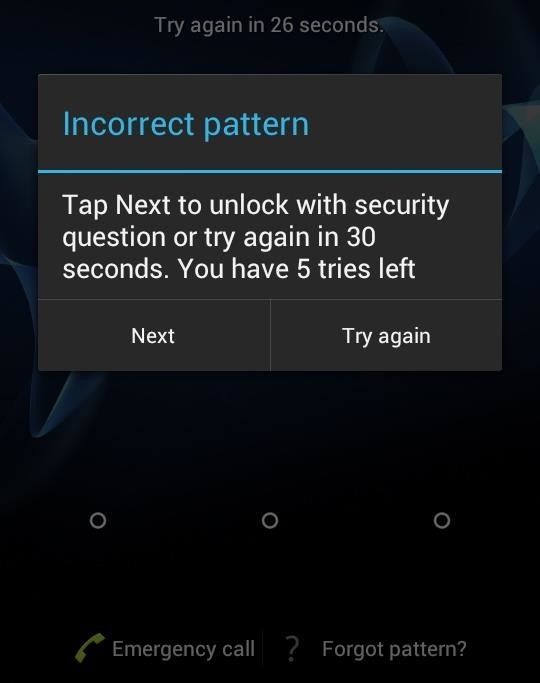
Step 2. At this moment, you will see “Forgotten the password” on the lower left corner of the unlock interface. Input the Google account and the password and you can have your Android phone unlocked.
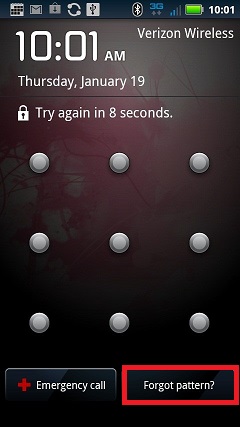
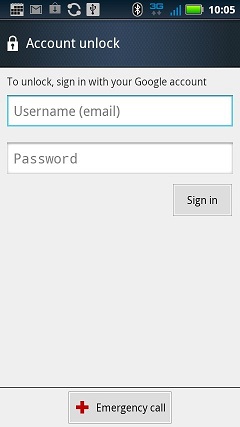
It’s easy to forget your smartphone lock screen pattern or PIN code. Fortunately, Android provides a simple method to bypass the lock screen and get back in. Here’s what to do when you’ve forgotten the lock screen pattern or PIN number on your Android device.
The Android Lock Screen Removal program is an application which allows users to remove the lock patterns or PIN on Android wherein the devices doesn’t provide option to reset your password using the Google Account. And then all of your contacts, text messages, pictures, videos, whatsapp message, calendar and other contents are suitable for recovery.
Android Lock Screen Removal Key Features:
-Remove Android phone lock screen if forgot your phone password, passcode, pattern and fingerprint.
-Only unlock your Android phone’s lock screen, no data loss at all.
-Remove passcodes of pattern, PIN, password and fingerprint.
-It works with almost 200+ smartphone brands and models including LG G4/G3/G2/G4, Samsung Galaxy S/Note/Tab series, Nexus, Asus, etc.
To start with, launch the above icon on computer and then choose “Unlock Android” feature.
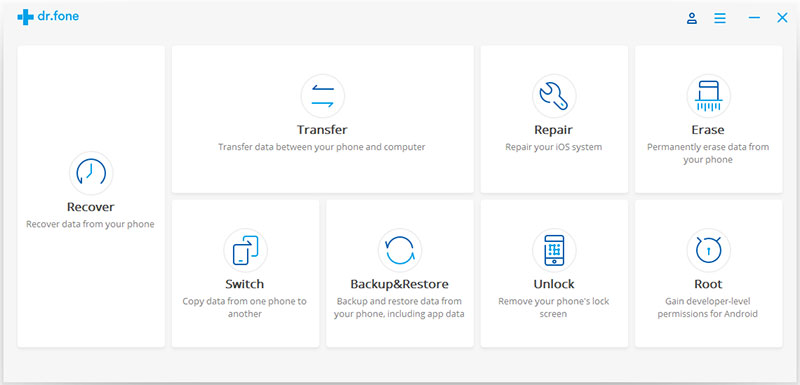
When you see the interface as below, click “Start” and connect your Android phone to the computer via USB cable.
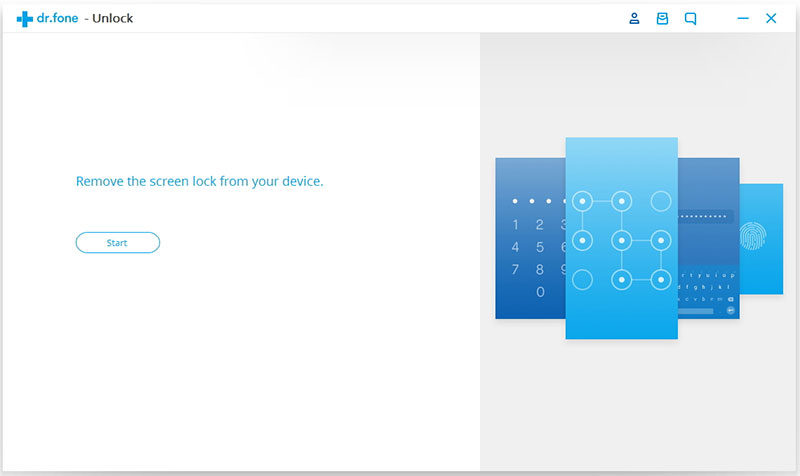
You can follow the guide to enter download mode: Power off the phone>Press and hold volume down + home button + power button at the same time>Press the volume up to enter download mode.
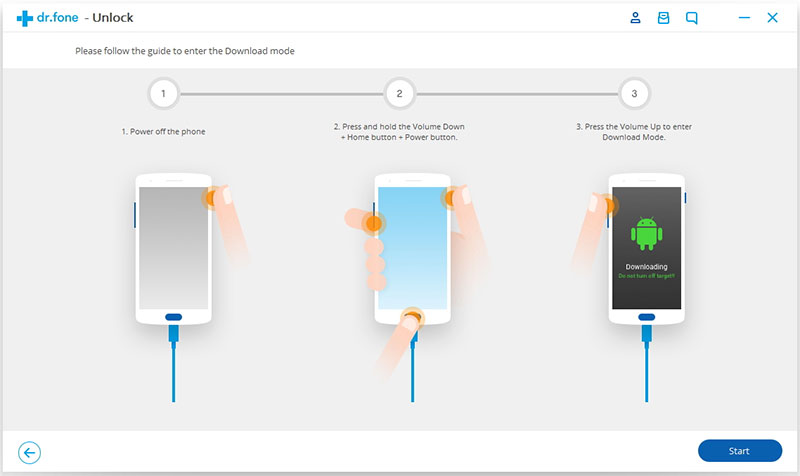
After getting your Android phone into the download mode, it will begin downloading recovery package next. Just wait until it’s complete.
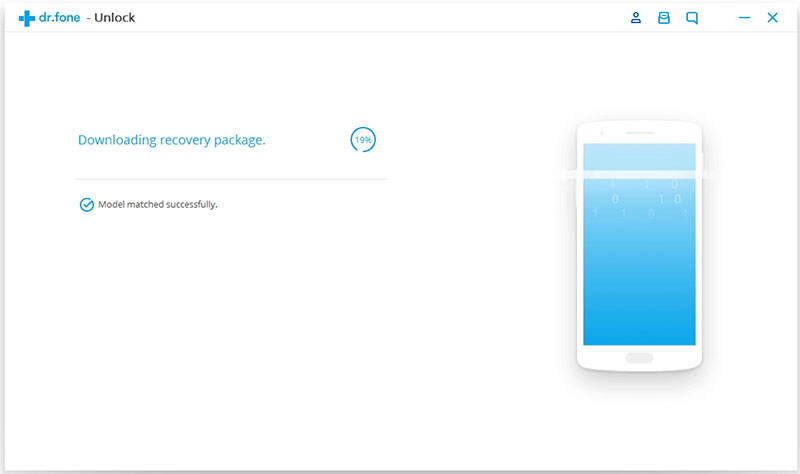
When the recovery package downloading is complete, in a while, the screen lock on your Android phone will be successfully removed. You can access your Android device without entering any password and view all your data on the device with no limits.
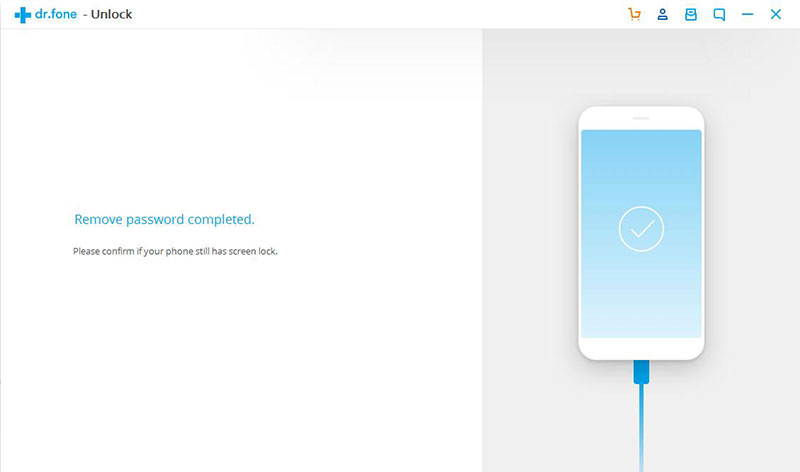
Here you must be noted that solution two is simple but most effective. In order to better protect your data, you need to regularly back up your data to a computer.
How to Recover Data from Locked Samsung Phone
How to Recover Data from Android SD Card
How to Recover Files from Broken Android Phone
How to Recover Data from Water Damaged Android Phone
comments powered by Disqus