iPhone Data Recovery
 Phone to Phone Transfer
Phone to Phone Transfer
The easy 1-Click phone to phone data transfer to move data between iOS/Android/WinPhone/Symbian
Restore-iPhone-Data Products Center

 Android Data Recovery
Android Data Recovery
The Easiest Android data recovery software to recover Android lost or deleted Files
 Phone Manager(TunesGo)
Phone Manager(TunesGo)
Best iOS/Android phone manager tool to manage your phone’s files in a comfortable place
 Phone to Phone Transfer
Phone to Phone Transfer
The easy 1-Click phone to phone data transfer to move data between iOS/Android/WinPhone/Symbian

iOS Toolkit
A full solution to recover, transfer, backup restore, erase data on iOS devices, as well as repair iOS system and unlock iPhone/iPad.

Android Toolkit
All-in-one Android Toolkit to recover, transfer, switch, backup restore, erase data on Android devices, as well as remove lock screen and root Android devices,especially Samsung phone.
Viber is an convenient SNS utility and it owns increasing users for recent years. For iPhone users who use Viber a lot, the Viber data may include lots of important information. And of course, losing Viber messages will cause huge trouble for users.

Below are top six reasons of Viber messages Loss from iPhone iPad:
If the Viber application is removed then you lose all the Viber messages.
No longer, you can access the Viber chats, when it has been crashed.
iOS 9, iOS 10 update deleted your Viber chats.
Sometimes you mistakenly deleted Viber messages, after that you need it back.
iPhone black screen, jailbreak, white Apple logo screen of death and more could also cause Viber messages loss.
iPhone factory settings restore erased all data including Viber messages.
In most cases, the data loss on iPhone/iPad is sudden and users may don’t have any preparation for it. So it is recommended to back up your Viber messages on iPhone regularly so as to avoid any uncomfortable data loss moments. But even without any backup, Viber messages can be recovered from iPhone 7/6s/6/5s/5/4s/4, iPad Pro/Air/Mini directly. What you need is just one excellent iPhone data recovery tool, such as iPhone Viber Recovery (Windows and Mac version). With powerful features, this tool is your primary choice to directly recover deleted iPhone Viber messages without backup.
Step 1.Connect Your iPhone iPad to the Computer
After installing the iPhone Viber Recovery program start using it, connect your iPhone or iPad device to your PC. When you PC identify your iOS device, you will get the following window. Choose recovery mode – “Recover from iOS Device” to start.
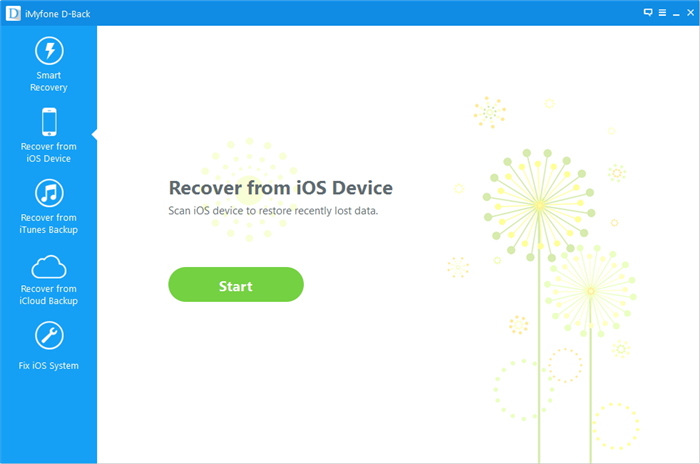
Step 2.Scan iPhone iPad to Find Deleted Viber Messages
Click “Start Scan” button, the software will automatically scan every corner of your iPhone/iPad and find the deleted Viber messages or other data on your iDevice.
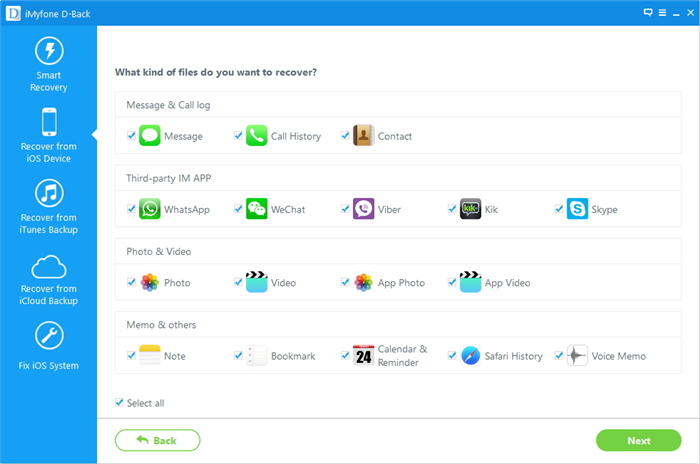
You need to wait patiently. The more data you have, the longer it will take to scan your iPhone/iPad.
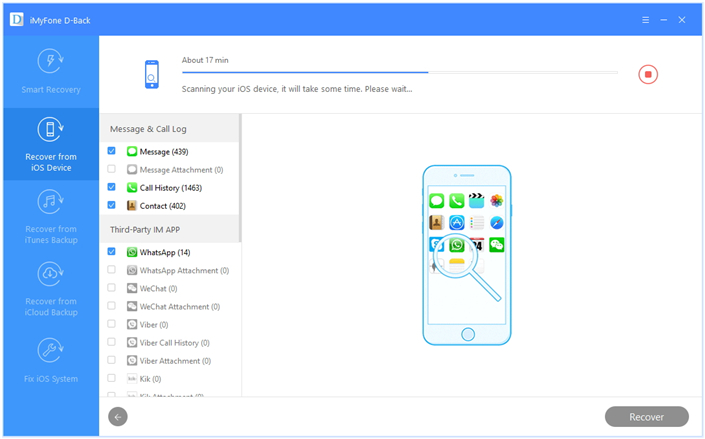
Step 3.Recover Deleted Viber Messages from iPhone iPad without Backup
After scanning, the software will list all the data on the interface. You can find the deleted Viber messages easily. Select “Viber” on the data menu on the left side of the interface, you will see all the Viber chat history on your iPhone. Select all the Viber messages you would like to recover and click “Recover to Computer” button. The software will recover deleted Viber messages on iPhone for you as soon as possible.
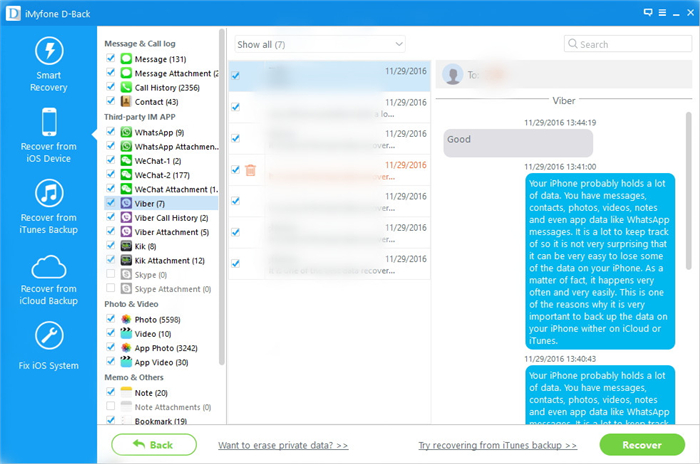
Last but not least, you can also recover Viber messages and other data from iTunes or iCloud backup if you have one. This iPhone Viber Recovery restore process will not delete anything on your iPhone iPad.
Apple provides all its users the iTunes backup and restore function. If you have used iTunes to backup your iPhone iPad data, when you lost Viber messages on iPhone, you can free restore those lost Viber messages from iTunes backup.
But this restore process will replace all data on your iPhone with that in backup file, and you may fail to retrieve the deleted Viber messages from iPhone backup.
1. Make sure you have installed the latest iTunes version on your PC/Mac.
2. Open iTunes on PC/Mac and connect your iDevice to computer.
3. Click your iPhone icon and you will see the Summary panel.
4. Click Restore Backup… in iTunes and look at the date and size of each backup and select the most relevant with Vider messages.
5. Click Restore and wait for the restore to be finished.
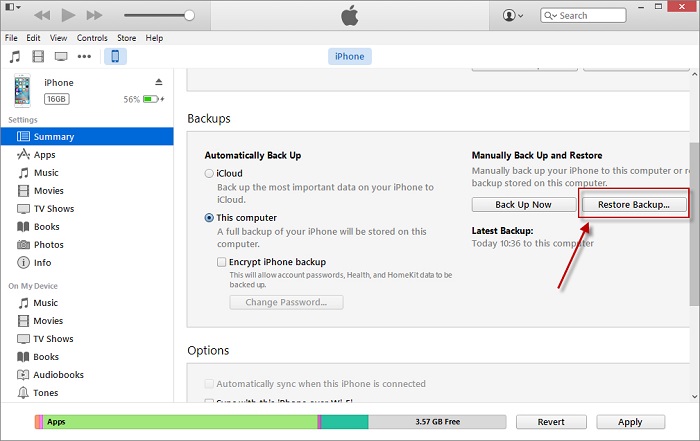
1. Tap Settings > General > Reset > Erase All Content and Settings to erase your iPhone iPad.
2. In the Setup Assistant, proceed to “Set up your device”, tap Restore from a Backup, then sign in to iCloud.
3. Choose the most relevant backup which includes your Viber history.
4. Sign in with your Apple ID and wait for the progress bar to finish restoring.
If you have regularly sent Viber messages by email like this: Viber > More > Settings > Calls and Messages > Email Message History > Send Viber Messages to your email or others. You can just log in your email to download the latest backup file. However, the Viber messages (not including photos or videos) are stored in CSV files and cannot be restored to iPhone.
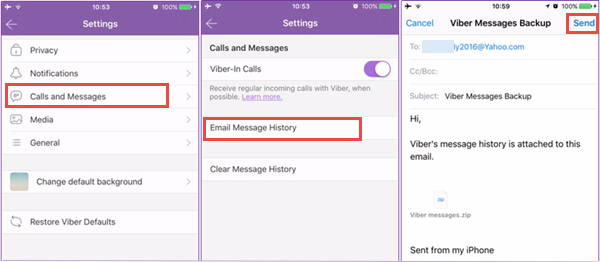
Now you get methods to recover deleted Viber messages on iPhone iPad. Most of these methods are free, even iPhone Viber Recovery offers the free trial version for both Windows and Mac user.
Related Articles
How to Recover Deleted Kik Messages from iPhone iPad
iPhone Line Transfer – Backup and Restore LINE Chat History
How to Recover WhatsApp Messages on iPhone without Backup
How to Backup Kik Messages and Restore After iPhone Reset
comments powered by Disqus