iPhone Data Recovery
 Phone to Phone Transfer
Phone to Phone Transfer
The easy 1-Click phone to phone data transfer to move data between iOS/Android/WinPhone/Symbian
Restore-iPhone-Data Products Center

 Android Data Recovery
Android Data Recovery
The Easiest Android data recovery software to recover Android lost or deleted Files
 Phone Manager(TunesGo)
Phone Manager(TunesGo)
Best iOS/Android phone manager tool to manage your phone’s files in a comfortable place
 Phone to Phone Transfer
Phone to Phone Transfer
The easy 1-Click phone to phone data transfer to move data between iOS/Android/WinPhone/Symbian

iOS Toolkit
A full solution to recover, transfer, backup restore, erase data on iOS devices, as well as repair iOS system and unlock iPhone/iPad.

Android Toolkit
All-in-one Android Toolkit to recover, transfer, switch, backup restore, erase data on Android devices, as well as remove lock screen and root Android devices,especially Samsung phone.
Do you feel your Samsung Galaxy works slower now than the time you bought it? The reason this happens is because of the enormous size of data and applications that your phone has to handle. After intense usage, a large number of photos, a legion of apps and more, the phone may be over capacity and you will notice that its performance is not what it used to be. If your Android phone has slowed down considerably, you may be thinking about getting a fresh new Google Pixel, Huawei Mate 9, or iPhone 7/7Plus.

Whether you are selling it to upgrade to a new flagship or donating old Android phone to others, you are going to need to make sure all of your personal data is removed from your Android. People choose to restore their device to factory settings so as to wipe all the storage data before selling or donate. But that method is not safe any more because there is now software allows others to restore Android files after factory reset.
We recommend you to use the Android Data Eraser for wiping everything and settings on Android phone permanently like Samsung Galaxy S2/S3/S4/S5/S6, HTC, LG, ZTE, Nexus, Kyocera, Asus, Lenovo, etc. It supports to delete almost all the popular files, including text message, photos, contacts, video, call logs, document, audio files, WhatsApp history. Android Data Eraser worth trusting and it makes the work more effective.
Note: Backing up your Android phone is important because you can save all of this data you need then you can get them back to your new device.
Step 1.Install Android Data Eraser on A Computer
You have to install the program before you can do anything about data erasing. The download link is available from above links, which supports both Windows and Mac computers. Then select “Android Data Eraser” mode from “More Tools” after running the program.
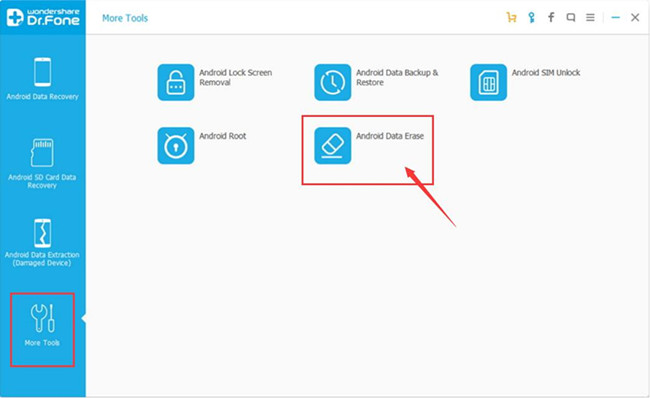
Step 2.Connect Your Android Device to the Computer
Plug in your Android device to the computer with an USB cable. The software will automatically detect your device.
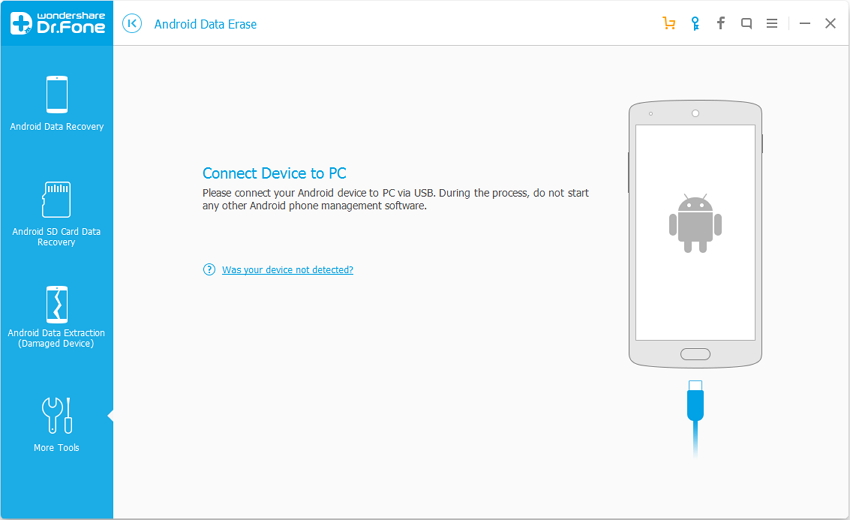
After testing, click “Erase All Data” to open the data delete function.
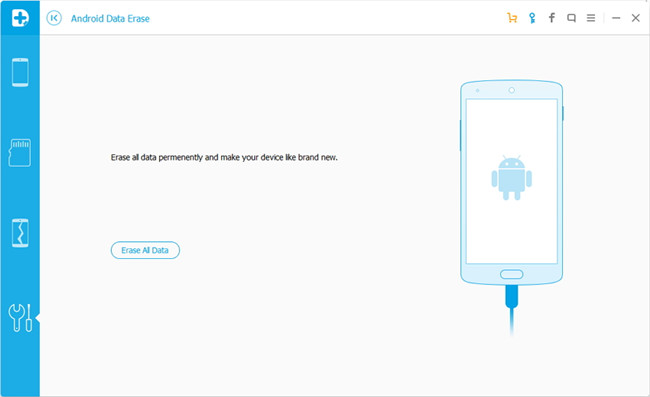
Manually enter delete to confirm your operation, then click “Erase Now” to go on.
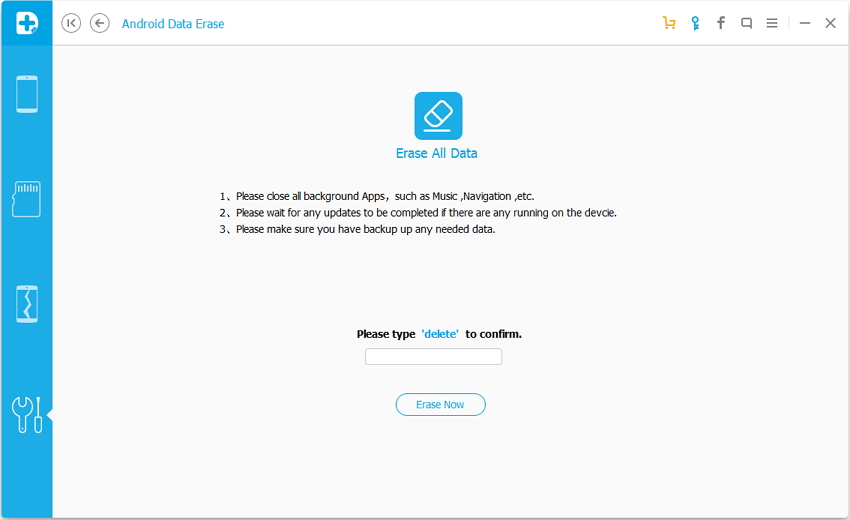
Step 3.Permanently Wipe Everything from Android
If everything is OK, you can permanently and completely delete all data on Android, including the contacts, messages, call logs, photos, videos, Apps and more. It will take a while to complete the task depending on how many files and apps stored on Android.
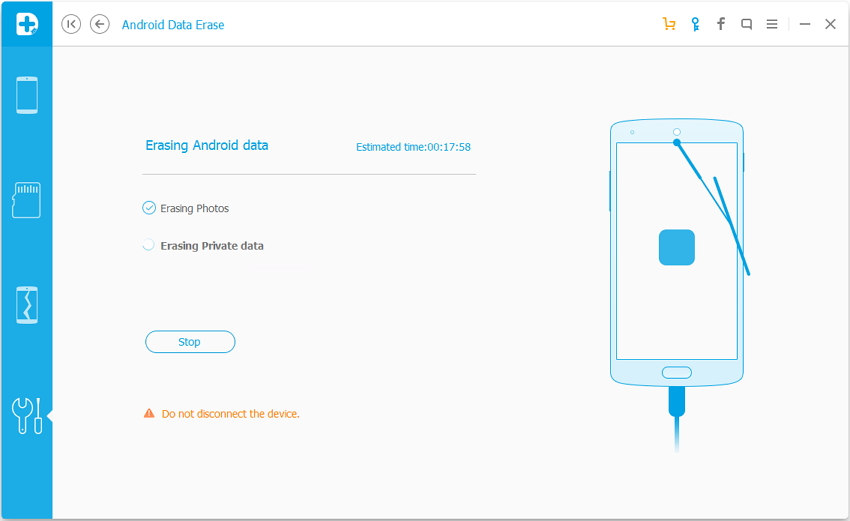
Step 4.Factory Reset Your Android After Erasing
After erasing, the program will ask you to tap on Factory Data Reset or Erase All Data on the phone. This will help you completely wipe all the settings on your Android phone.
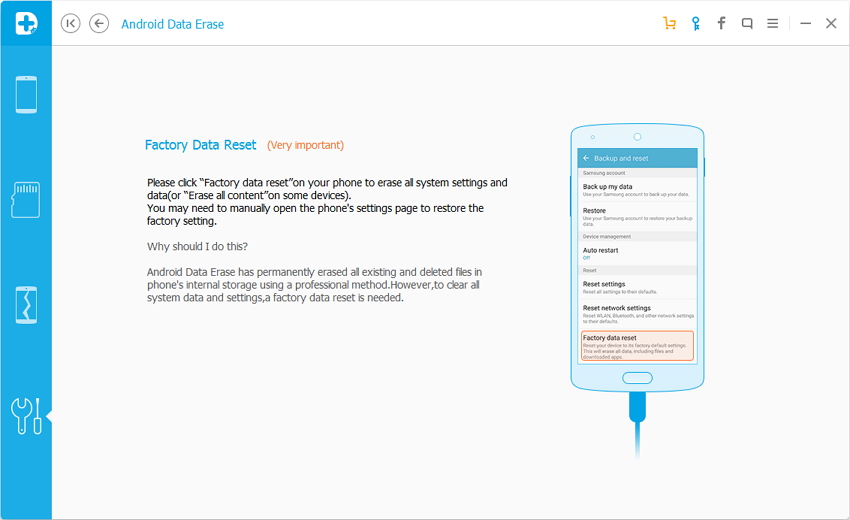
Successfully and completely delete your data on Android.
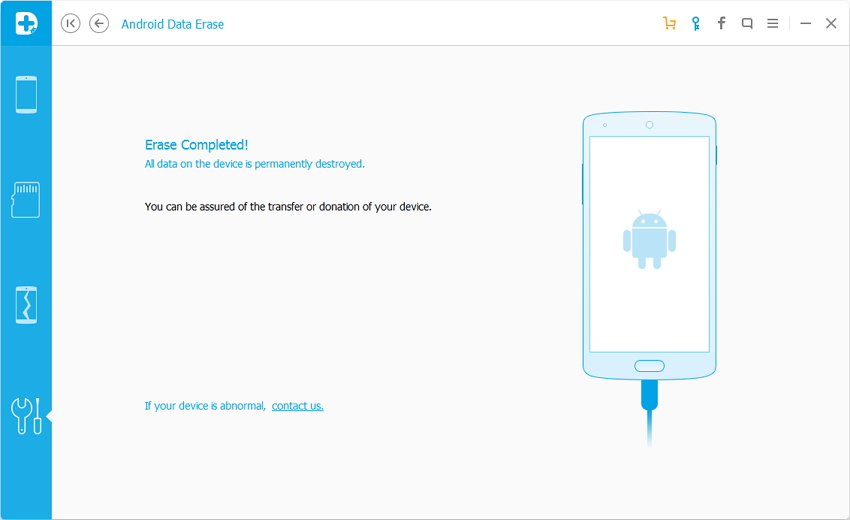
Related Articles:
How to Erase/Factory Reset Samsung Galaxy Phone
How to Permanently Wipe Contacts on Android Phone
How to Transfer Everything from Android to iPhone 7
How to Transfer Data to Google’s Pixel Phones from Android
comments powered by Disqus