iPhone Data Recovery
 Phone to Phone Transfer
Phone to Phone Transfer
The easy 1-Click phone to phone data transfer to move data between iOS/Android/WinPhone/Symbian
Restore-iPhone-Data Products Center

 Android Data Recovery
Android Data Recovery
The Easiest Android data recovery software to recover Android lost or deleted Files
 Phone Manager(TunesGo)
Phone Manager(TunesGo)
Best iOS/Android phone manager tool to manage your phone’s files in a comfortable place
 Phone to Phone Transfer
Phone to Phone Transfer
The easy 1-Click phone to phone data transfer to move data between iOS/Android/WinPhone/Symbian

iOS Toolkit
A full solution to recover, transfer, backup restore, erase data on iOS devices, as well as repair iOS system and unlock iPhone/iPad.

Android Toolkit
All-in-one Android Toolkit to recover, transfer, switch, backup restore, erase data on Android devices, as well as remove lock screen and root Android devices,especially Samsung phone.
Many iOS users will encounter similar issues as below while using iPhone, iPad device and perform abnormally:
iPhone 6 screen turned black;
Your iPad Pro was stuck on white screen of death;
iPhone 5S was stuck at Apple logo;
Endless “Recovery Mode” loop on your iPhone/iPad/iPod;
As a matter of fact, iOS update, iOS downgrade, iOS jailbreak, system crashed and other unknown situations can make your iOS device stuck in white screen, recovery mode, Apple logo, black screen, blue screen and so on. All in all, mastering the skills to fix your iOS to normal is very important for every iPhone and iPad users.
When your iOS system run abnormally, you can self-repair, and do not need to take to the repair shops. Recently , iOS System Recovery updated with a new feature of repair iOS operating system, making it easy for users to recover your iPhone iPad to normal operation without data loss, whatever your iPhone iPad device is stuck in recovery mode, white/black screen, Apple logo. With such a perfect program, you no longer need to worry about your iOS device will run abnormally. You can download this tool, and then according to the following steps to return iOS device to work normally for iPhone, iPad.
Step 1. Connect Your iOS Device to Computer
Download iOS System Recovery and make a connection between iDevice and computer, then click the tab “Fix iOS to Normal” on the top menu.
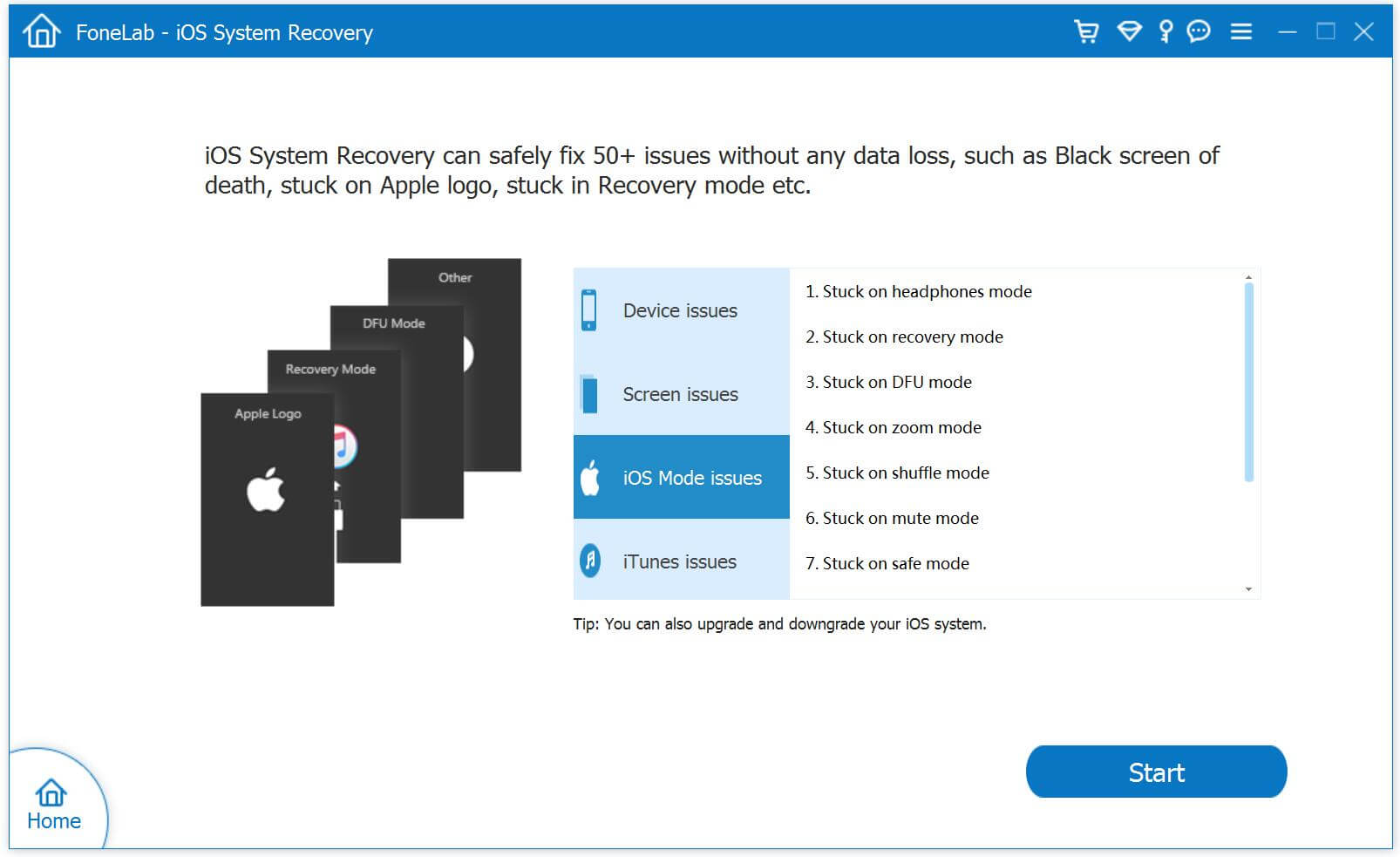
Step 2. Download the Firmware File for Your iDevice
To fix the operating system issues, you need to download the latest version of iOS firmware file for your iOS device.
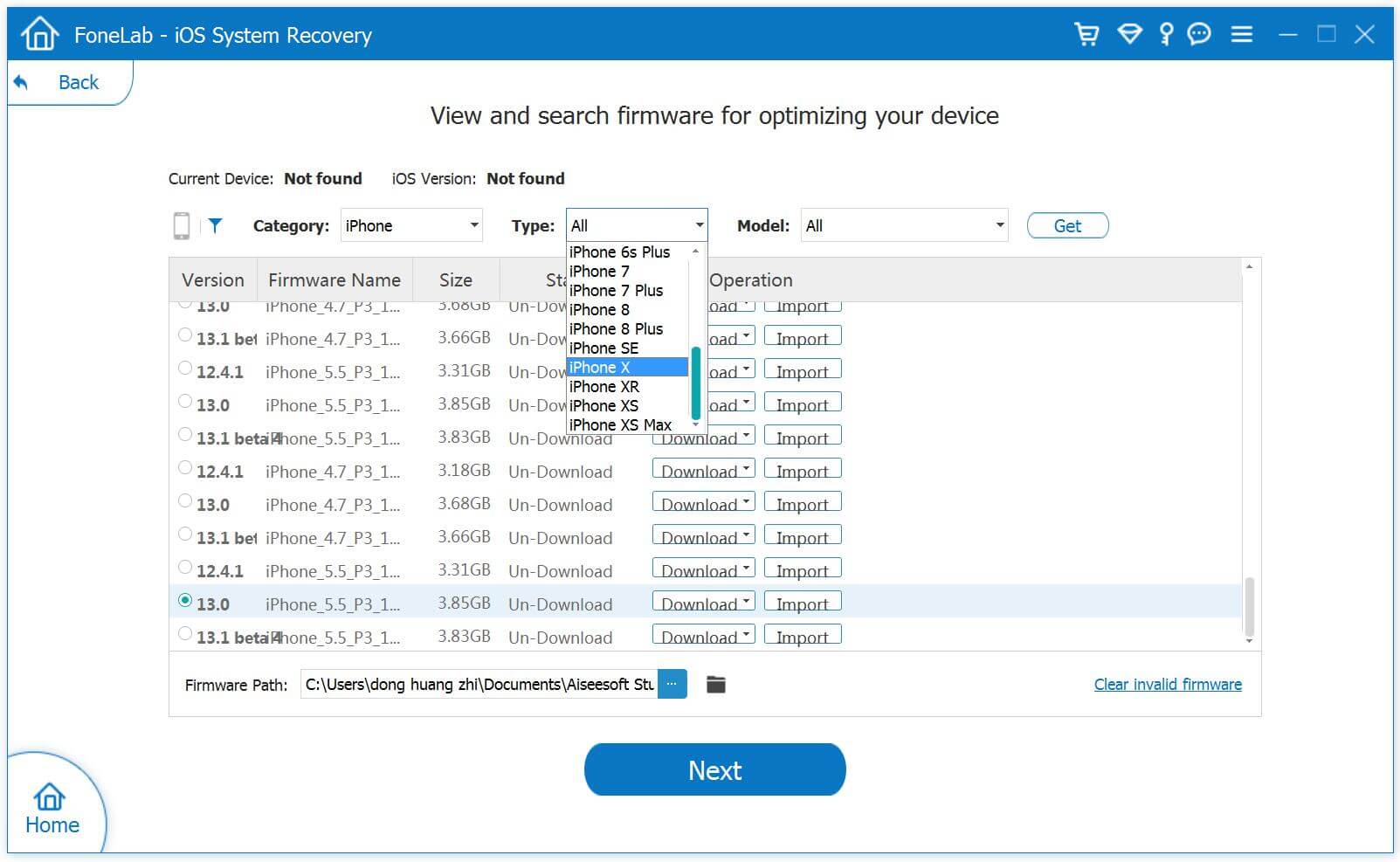
After downloading the firmware, click “Download” button to start downloading process.
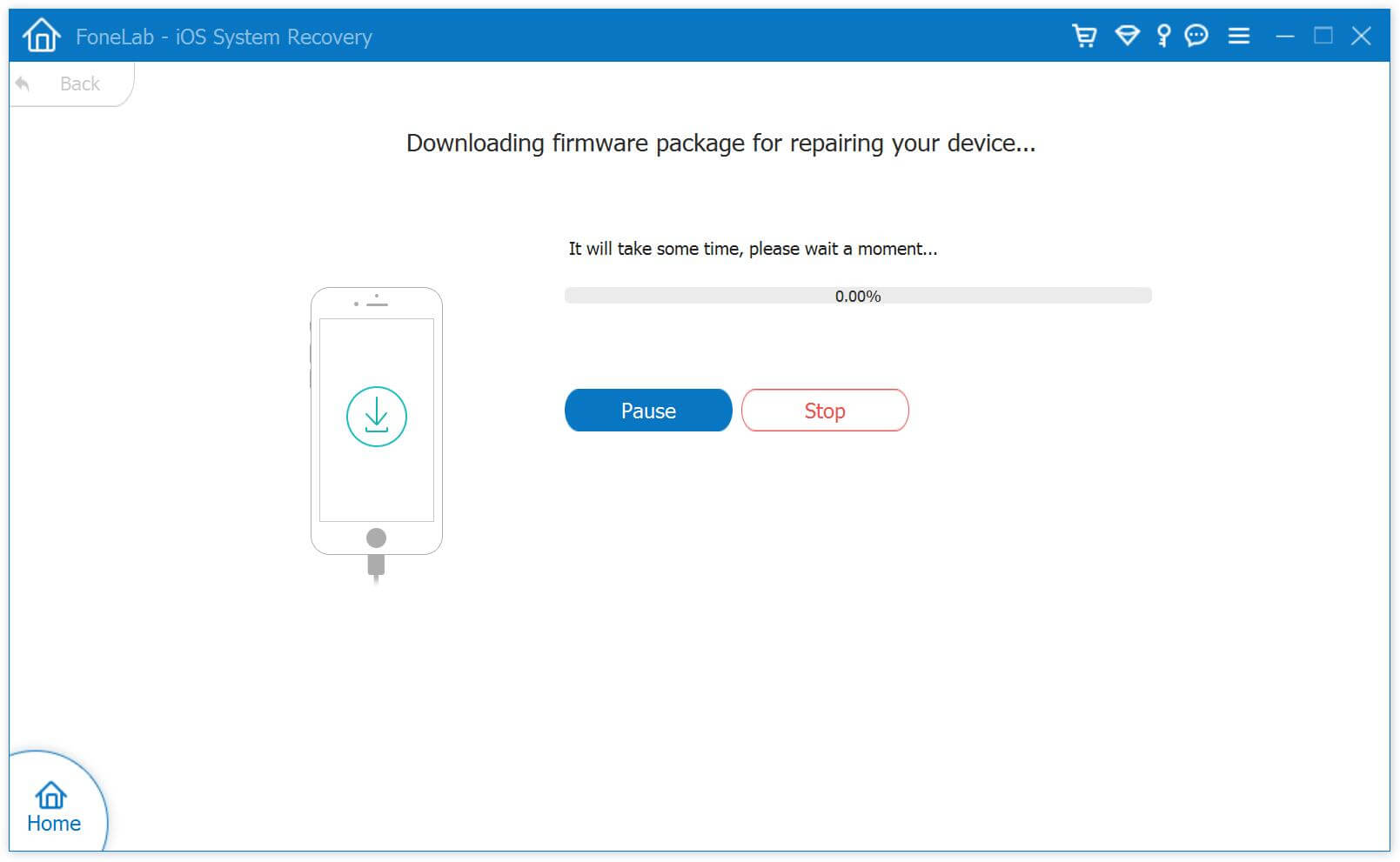
Step 3: Fix the Abnormal Operating System
Once you have completed the above steps, then you need to click the “Start Fix” bottom to get your iOS device to work properly. In a few seconds, it will tell you that your device is restarting to normal mode. The whole process of repairing your iOS device operating system just takes you less than 10 minutes.
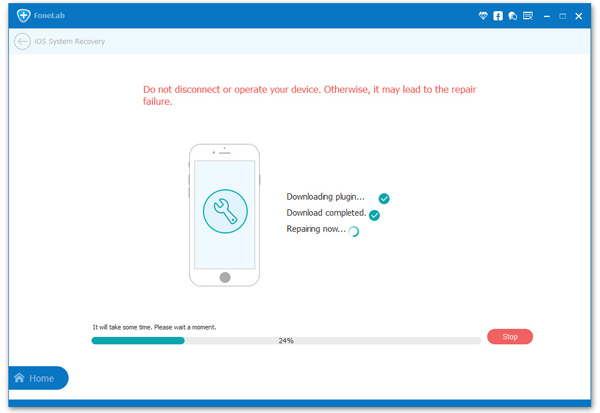
In addition, iOS System Recovery can not only repair the operating system, but also help you recover accidentally deleted or lost data, including contacts, SMS, photos, videos, call history, WhatsApp history, ect once you lost them by iOS upgrade, a failed jailbreak, device crashed or damaged, restoring to factory settings.
Related Articles:
How to Fix iPhone Stuck on Apple Logo During iOS 9.3/9.3.1 Update
How to Fix iPhone Black Screen of Death
How to Fix iPhone Stuck in Recovery Mode
How to Fix iPhone System to Normal
comments powered by Disqus