iPhone Data Recovery
 Phone to Phone Transfer
Phone to Phone Transfer
The easy 1-Click phone to phone data transfer to move data between iOS/Android/WinPhone/Symbian
Restore-iPhone-Data Products Center

 Android Data Recovery
Android Data Recovery
The Easiest Android data recovery software to recover Android lost or deleted Files
 Phone Manager(TunesGo)
Phone Manager(TunesGo)
Best iOS/Android phone manager tool to manage your phone’s files in a comfortable place
 Phone to Phone Transfer
Phone to Phone Transfer
The easy 1-Click phone to phone data transfer to move data between iOS/Android/WinPhone/Symbian

iOS Toolkit
A full solution to recover, transfer, backup restore, erase data on iOS devices, as well as repair iOS system and unlock iPhone/iPad.

Android Toolkit
All-in-one Android Toolkit to recover, transfer, switch, backup restore, erase data on Android devices, as well as remove lock screen and root Android devices,especially Samsung phone.
Samsung Galaxy S9 and the Galaxy S9+ are all set to become the company’s next-gen flagship smartphones. I believe more and more mobile users will be attracted by it‘s’ awesome features and facilities, while some smart users want to dig deeper to unearth some more elements of their Samsung Galaxy S9 device.
As we all know, rooting will get them more freedom such as delete system apps, customize theme, flash ROMs, data backup or install third-party apps. Many Samsung users tend to root their phone, in order to gain a bigger ability they can enjoy a more satisfied with the system. If you are looking to root your newly bought Samsung Galaxy S9 or Galaxy S9+, then here is the best and easiest way to root your Samsung device, including Samsung Galaxy S9, Galaxy S8/S8 Plus, Galaxy S7/S7 edge, Galaxy S6/S5, and Galaxy Note 8/5/4/3 and more.
See also:
* How to Retrieve Lost Data from Rooted Samsung Phone
* Samsung Photo Recovery – Retrieve Deleted Images on Galaxy S9
A one click root – Android Root is highly suggested for the confused users who want their phone to get root access. With the help of this Android Root software, rooting your Samsung Galaxy S9 can be done within one simple click. It’s totally safe and secure software and supports almost all Samsung phones as well as other Android phones and tablets. In addition to rooting function, you can use the tool to import, export, transfer, manage photos/videos/music/iTunes music/contacts/SMS between your iOS/Android phone and computer.
Before you proceed to root your Galaxy S7/ S7 Edge device don’t forget to take backup of your most important data.
This app is available on Windows and Mac OS X. Please download the install the software from above download buttons. Then run it and connect your Samsung Galaxy S9/S9+ to PC via its USB cable.
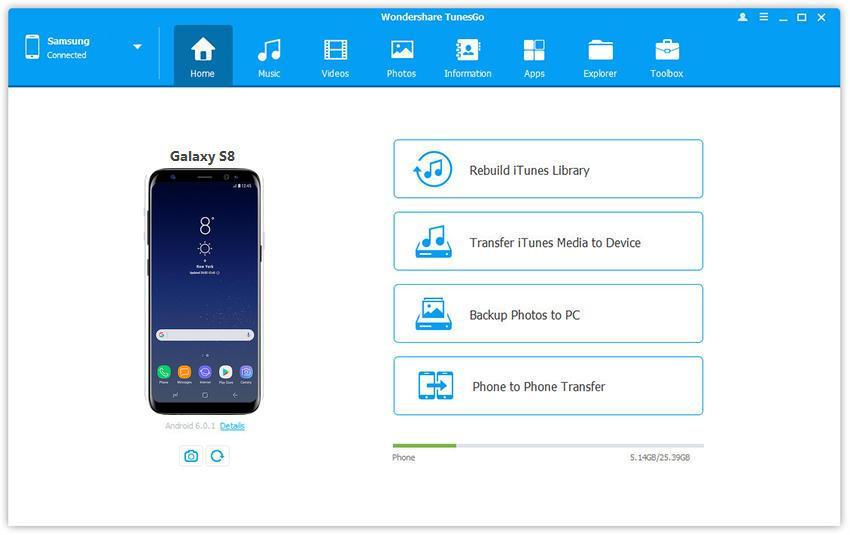
On the main screen of the program, tap on “Toolbox” tab and select “One-click Root” option from “Other Tools” section. Then enter the next step.
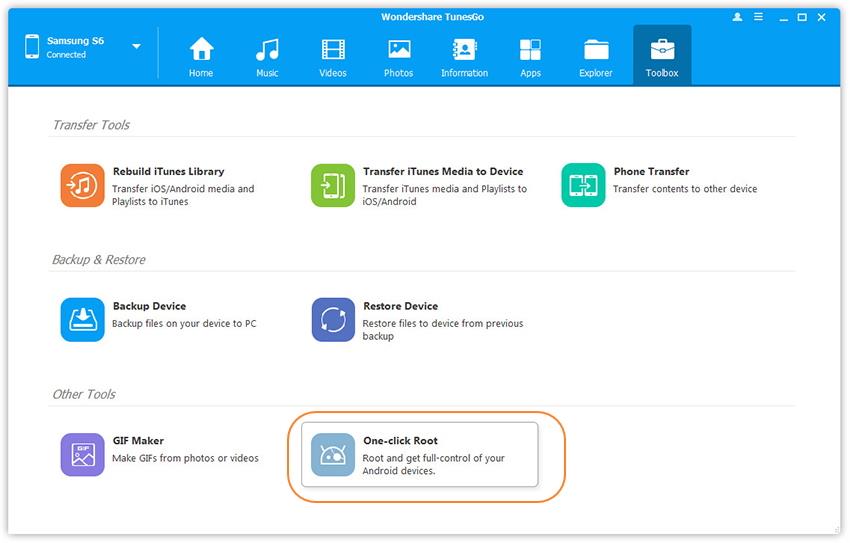
When everything is prepared, click on “One-click Root” mode then the program would start rooting your Samsung Galaxy S9 device.
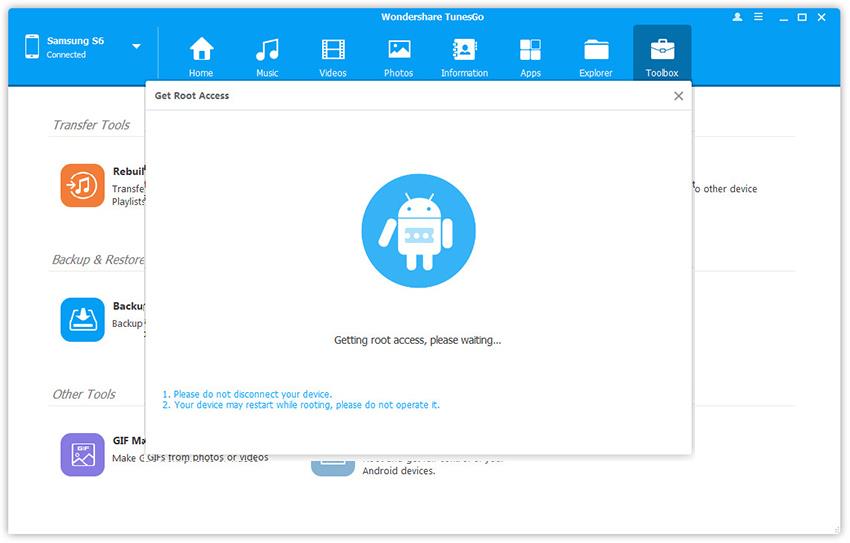
The process will takes several minutes as it performs the safe mode to root your Samsung phone, don’t disconnect. With a rooted Galaxy S9, you are now free to access blocked features of your device.
Related Articles
How to Root Samsung Galaxy Note 8 Safely and Quickly
How to Root Samsung Galaxy S8/S7/S6 with 100% safe
Backup & Restore Samsung Galaxy S7/S6/S5 on PC/Mac
How to Transfer Music from iTunes Library to Samsung Galaxy S9
comments powered by Disqus