iPhone Data Recovery
 Phone to Phone Transfer
Phone to Phone Transfer
The easy 1-Click phone to phone data transfer to move data between iOS/Android/WinPhone/Symbian
Restore-iPhone-Data Products Center

 Android Data Recovery
Android Data Recovery
The Easiest Android data recovery software to recover Android lost or deleted Files
 Phone Manager(TunesGo)
Phone Manager(TunesGo)
Best iOS/Android phone manager tool to manage your phone’s files in a comfortable place
 Phone to Phone Transfer
Phone to Phone Transfer
The easy 1-Click phone to phone data transfer to move data between iOS/Android/WinPhone/Symbian

iOS Toolkit
A full solution to recover, transfer, backup restore, erase data on iOS devices, as well as repair iOS system and unlock iPhone/iPad.

Android Toolkit
All-in-one Android Toolkit to recover, transfer, switch, backup restore, erase data on Android devices, as well as remove lock screen and root Android devices,especially Samsung phone.
If you are a long-term Android mobile phone user, you must be familiar with rooting. Samsung Galaxy Note 8 is released recently. Rooting your newly-bought Samsung Galaxy Note 8 bring you a lot of benefits. After rooting, you can easily flash a custom ROM, uninstall pre-installed applications, remove advertisements, speed up your device, longer battery life, customize theme, install any third party application and so on. So rooting is the process of Android users getting full control of their phones.
With a rooted phone, you can enjoy more freedom and customize the system as much as you want. Do you want to root your Samsung Galaxy Note 8 smartphone now? Through the website search, you will get a variety of methods, here you will be introduced one of the most direct and safest method for rooting your Samsung Galaxy Note 8 device, also useful for other Samsung mobile phones like Samsung Galaxy S9/S8/S8 Plus/S7/S7 edge/S6, etc.
Android Root is a simple program to root your Samsung Galaxy Note 8 in just one click. The program speeds up your Samsung device and also boosts the battery life. In addition, the program enpowers you import/export, transfer, manage photos, videos, music, contacts, SMS and apps between PC and your Android phone or iOS device. With it, you can easily trasnfer iTunes music to your new Samsung phone if you switch to a Samsung Galaxy Note 8 from iPhone.
After downloading and installing the program on your computer or Mac PC, run it and connect your Samsung Galaxy Note 8 to the same computer.
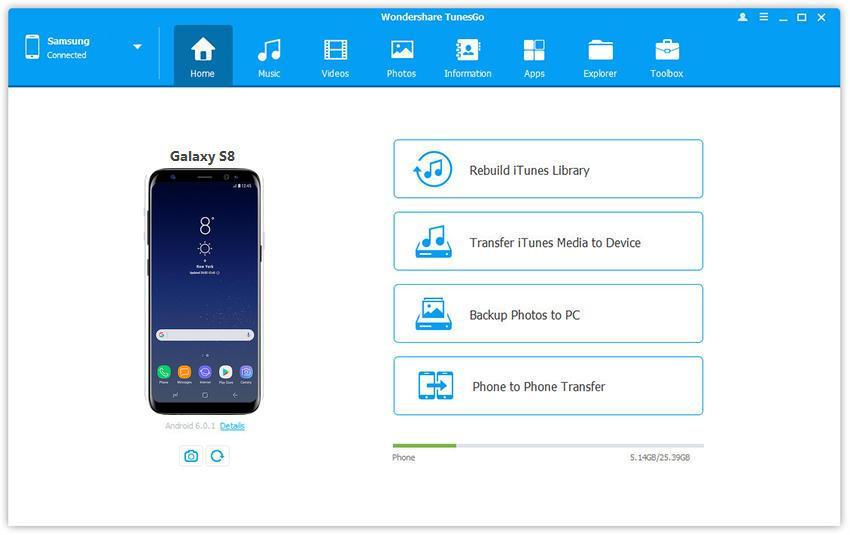
From the main interface of the program, navigate to “Toolbox” and select “One-click Root” option from “Other Tools” section.
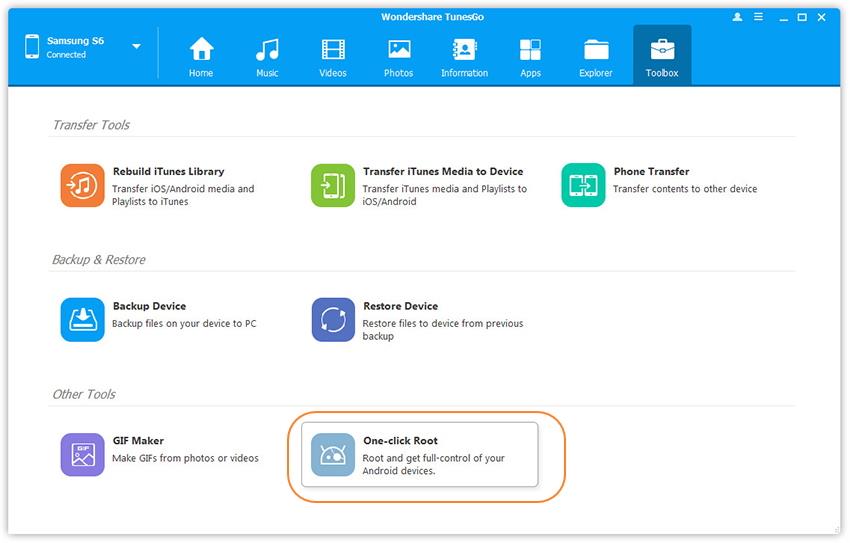
This feature allows you to easily root your device without any restrictions. Soon, you are free to control your Samsung Galaxy Note 8 device.
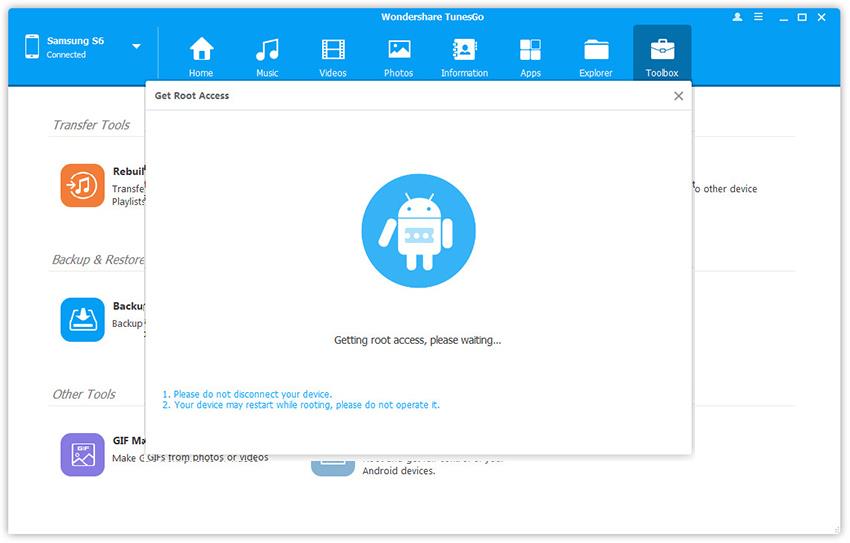
Useful Tips:
Here are some of the useful backup tips that will help you to do more with your Samsung Galaxy Note 8.
> It is recommended to create proper backups before you root your Samsung phone.
> You can make backups to Google, cloud or use professional assistant to transfer Samsung Galaxy data to a PC.
> If you forget to make backup, there are some tools which can recover lost or deleted data such as Samsung Data Recovery (Windows/Mac).
Related Articles
One Click Root Samsung Galaxy S8/ S8 Plus and No Data Loss
Root Android: How to Root Your Android Phones and Tablets
Unbrick Samsung Android: How to Fix Brick Galaxy S7/S6/S5/Note
How to Root Samsung Galaxy Note 8/5/4/3/2
How to Retrieve Lost Data from Rooted Samsung Phone
comments powered by Disqus