iPhone Data Recovery
 Phone to Phone Transfer
Phone to Phone Transfer
The easy 1-Click phone to phone data transfer to move data between iOS/Android/WinPhone/Symbian
Restore-iPhone-Data Products Center

 Android Data Recovery
Android Data Recovery
The Easiest Android data recovery software to recover Android lost or deleted Files
 Phone Manager(TunesGo)
Phone Manager(TunesGo)
Best iOS/Android phone manager tool to manage your phone’s files in a comfortable place
 Phone to Phone Transfer
Phone to Phone Transfer
The easy 1-Click phone to phone data transfer to move data between iOS/Android/WinPhone/Symbian

iOS Toolkit
A full solution to recover, transfer, backup restore, erase data on iOS devices, as well as repair iOS system and unlock iPhone/iPad.

Android Toolkit
All-in-one Android Toolkit to recover, transfer, switch, backup restore, erase data on Android devices, as well as remove lock screen and root Android devices,especially Samsung phone.
Contacts Missing After iOS 10.3 Update
“Found my contacts missing almost all after I upgrade my iPhone 7 to iOS 10.3? I’m frustrated and now I am seeking ways to get them back, can you help me? Thank you.”
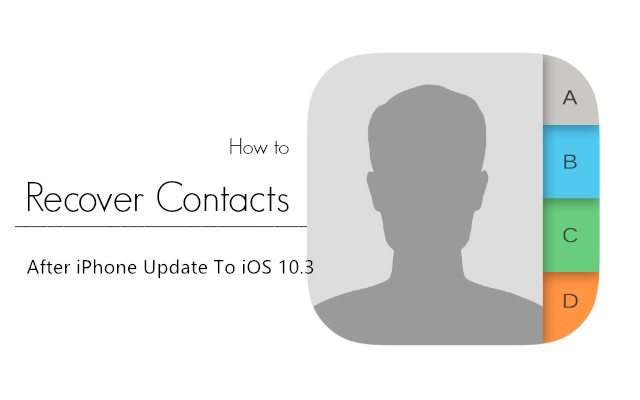
iOS 10.3 with its final version is available for users to download and install on iPhone, iPad and iPod touch. But many users are faced with similar situations after upgrading the iPhone to iOS 10.3. Their contacts and other files got missing anonymously after updating to iOS 10.3. Actually, lots of reasons may cause your iPhone contacts missing or disappeared, like iOS(10.3/10.2/10.1) update, jailbreak failure, iPhone broken, factory reset, mistaken deletion and so on.
To recover the lost iPhone contacts on iOS 10.3, we advise you to try iPhone Data Recovery, a tool specially made to retrieve various lost or deleted data on iPhone (the latest iPhone 7 is included), such as contacts, messages, notes, call logs, WhatsApp/Wechat/Kik/Viber messages, calendars, reminders, and more. This tool is fully compatible with iPhone 7(Plus)/SE/6s(Plus)/6(Plus)/5S/5C/5/4S/4; iPad Pro/Air/Mini; iPod Touch.
This iPhone Data Recovery enables you to recover contacts by scanning your iDevice directly or extract readable iTunes/iCloud backup files.
Step 1.Select Recover from iOS Device Mode
Launch iPhone Data Recovery after downloading and installing it. Choose “Recover from iOS Device” tab from the main window and click “Start”.
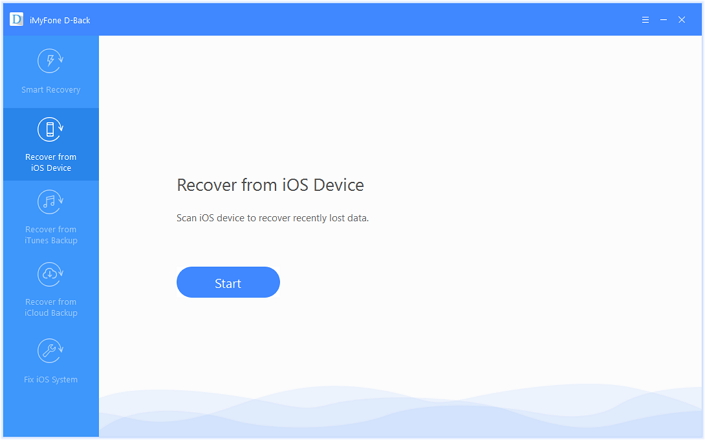
Step 2.Scan & Analyze
Then you will enter the interface to ask you choose the data you need to scan. Select “Contacts” and click “Next” to enter the scan interface.
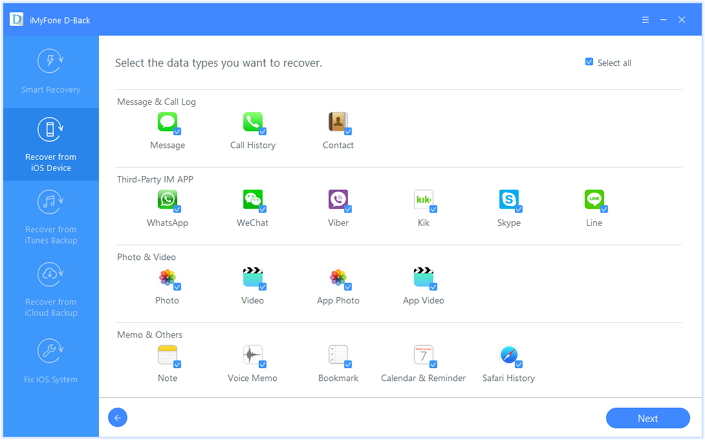
After that, the tool begins scanning for the files that you want to recover.
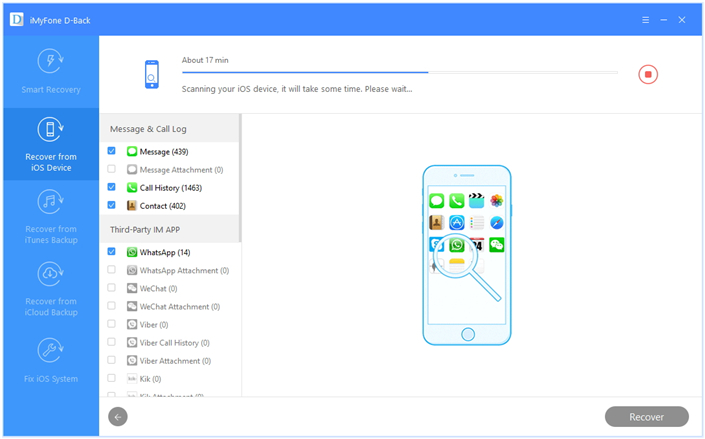
Step 3.Preview & Recover Contacts Missing After iOS 10.3 Update
When finish scanning, it will show you the whole amount of found contacts. Just choose the missing iPhone contacts you want to recover or preview them one by one. After that, you can click “Recover”, and those deleted iPhone contacts will be successfully restore to your PC.
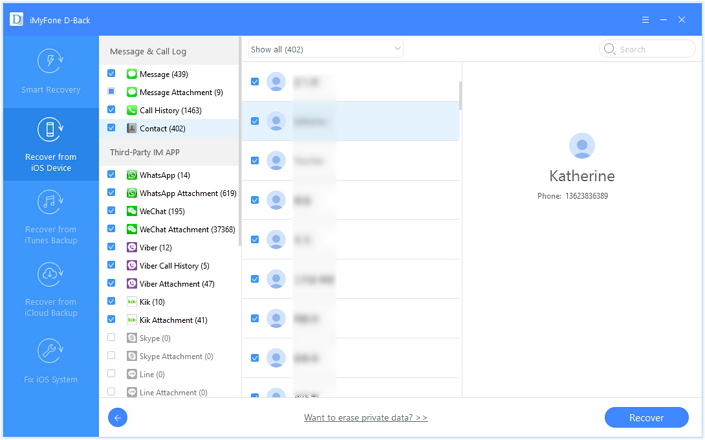
Step 1.Select Recover from iTunes Backup Mode
Launch iPhone Data Recovery after downloading and installing it. Choose “Recover from iTunes Backup” tab from the main window and click “Start”.
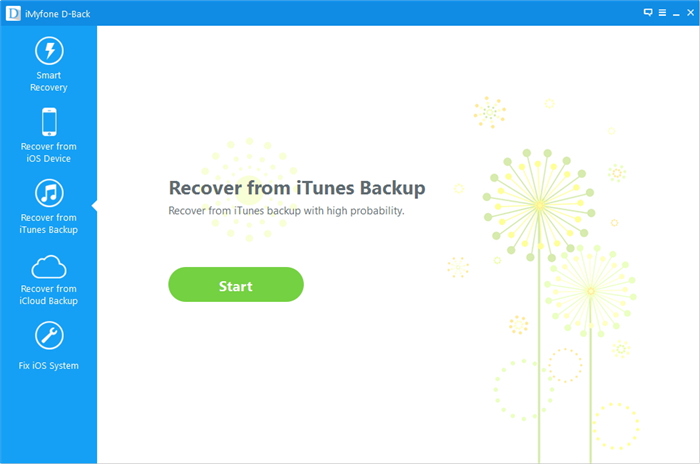
Step 2.Select Backup Files to Scan
Next, the tool will proceed to the next level and retrieve the available backups. You need to select the particular backup from which you wish to recover. Click the “Scan” button to allow the program to begin scanning.
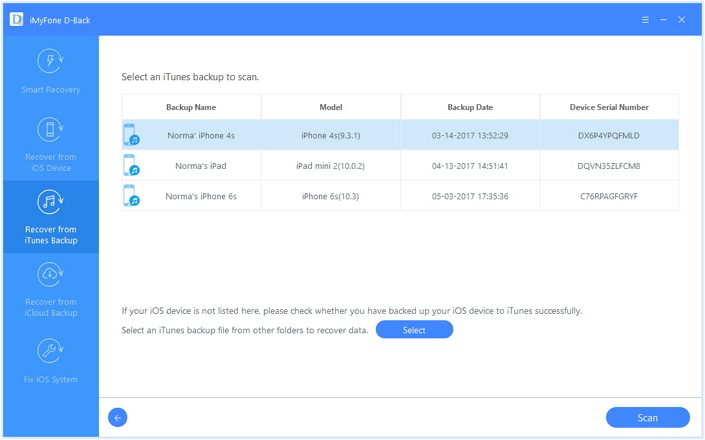
Step 3.Restore iPhone Contacts from iTunes Backup
After scanning, all recoverable contacts are displayed, including both current and deleted contacts. Preview, select and restore the file to be retained by clicking “Recover” button.
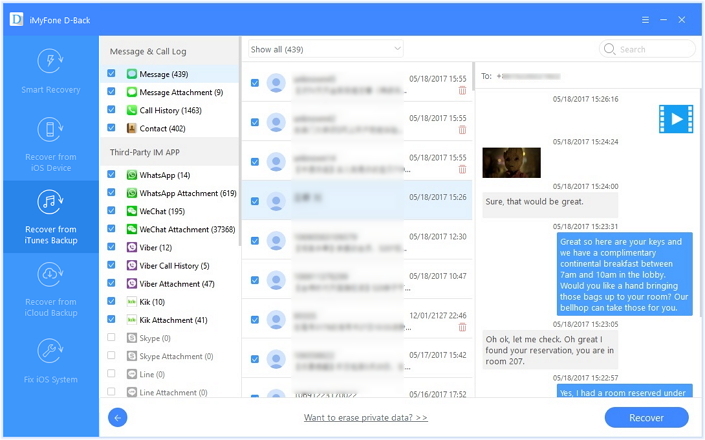
Step 1.Select Recover from iCloud Backup Mode
Launch iPhone Data Recovery after downloading and installing it. Choose “Recover from iCloud Backup” tab from the main window and click “Start”. Then, input your account and password to login.
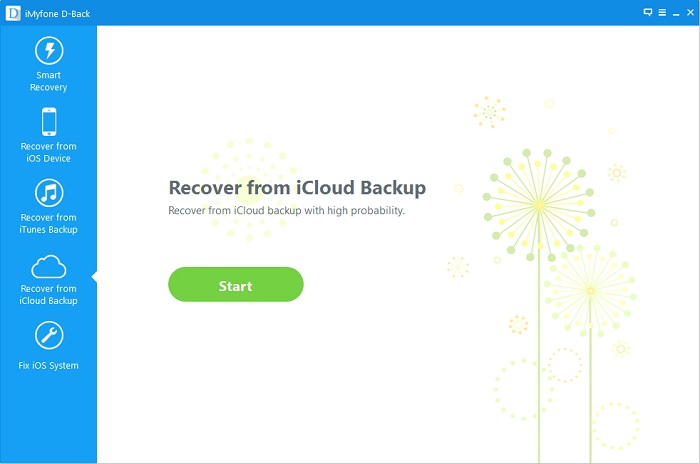
Step 2.Download iCloud Backup Contents and Scan It
Next, log in your iCloud account and select the most relevant iCloud backup to download.
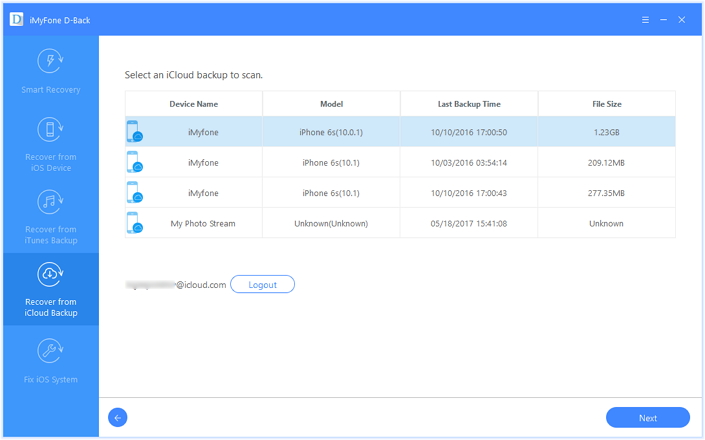
Step 3.Preview and Recover from iCloud Backup
After scanning, all the scanning result will be displayed on the interface. Preview, choose to recover the lost contacts from your iCloud backup easily after clicking the “Recover” button.
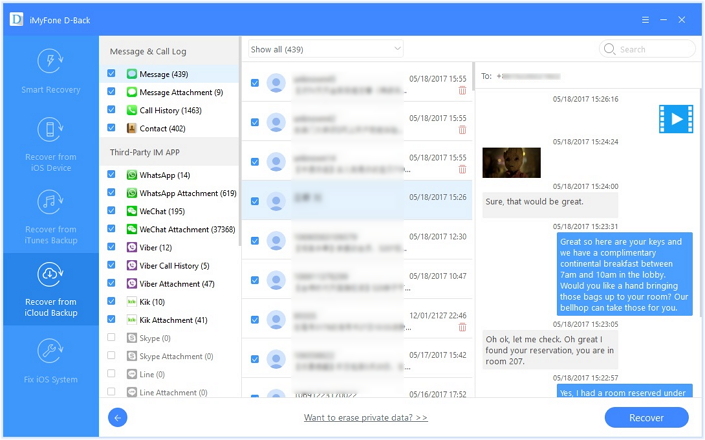
Either you have backup or not, this post would give you the specific solutions for you to recover lost messages, contacts, notes after updating to iOS 10.3.
Related Articles
Recover Lost Data on iPhone after iOS 10.3/10.2 Update
How to Recover Call History from iPhone after iOS Update
Recover Lost iMessages on iPhone/iPad after iOS Update
[Fixed]iPhone/iPad Stuck on “Verifying Update”
comments powered by Disqus