iPhone Data Recovery
 Phone to Phone Transfer
Phone to Phone Transfer
The easy 1-Click phone to phone data transfer to move data between iOS/Android/WinPhone/Symbian
Restore-iPhone-Data Products Center

 Android Data Recovery
Android Data Recovery
The Easiest Android data recovery software to recover Android lost or deleted Files
 Phone Manager(TunesGo)
Phone Manager(TunesGo)
Best iOS/Android phone manager tool to manage your phone’s files in a comfortable place
 Phone to Phone Transfer
Phone to Phone Transfer
The easy 1-Click phone to phone data transfer to move data between iOS/Android/WinPhone/Symbian

iOS Toolkit
A full solution to recover, transfer, backup restore, erase data on iOS devices, as well as repair iOS system and unlock iPhone/iPad.

Android Toolkit
All-in-one Android Toolkit to recover, transfer, switch, backup restore, erase data on Android devices, as well as remove lock screen and root Android devices,especially Samsung phone.
Kik is an instant messaging app for mobile users that allows you to chat with other friends with the app installed to their device. In addition to sending and receiving IMs, users can also share photos, send YouTube videos, sketch and send images, search and forward images and Internet memes, and more.

The app is available on iOS, Android, and Windows Phone operating systems free of charge. With Kik Messenger, you can play games, chat and browse the web without leaving the app. Here’s a guide on how to use Kik Messenger on Android phone and all of its awesome features.
1. Go to the Play Store or App Store and download Kik Messenger. Once the app has downloaded, open up the app and register your Kik account.
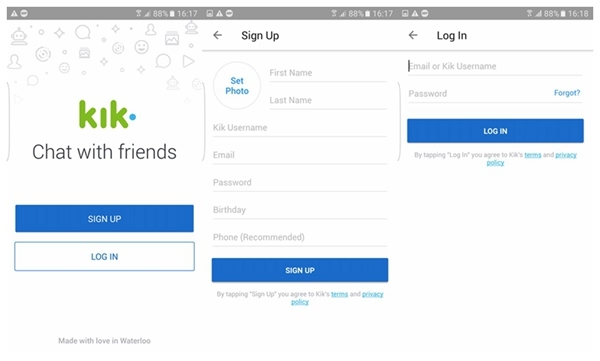
2. Kik will then ask if you want to upload your contacts to see who’s already using Kik messenger. Otherwise, you are allowed to add friends who are not in your contacts by manually typing in his/her name or Kik username. By the way, if you are meeting each other nearby, just scan his/her Kik code. That would be much faster.
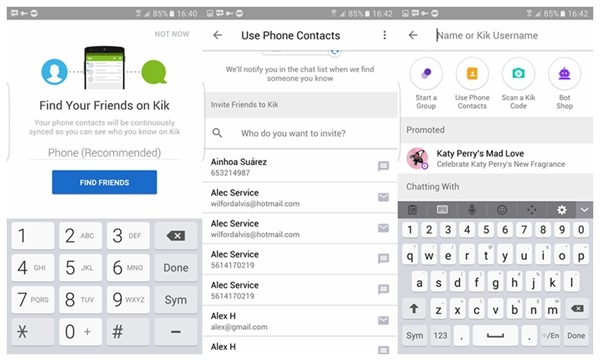
3. You will need to enter your first and last name, create a Kik Username, and enter in your email address and password. If you forget or lose your Kik password, you can get it back through your email. Therefore, it’s important to confirm your email address.
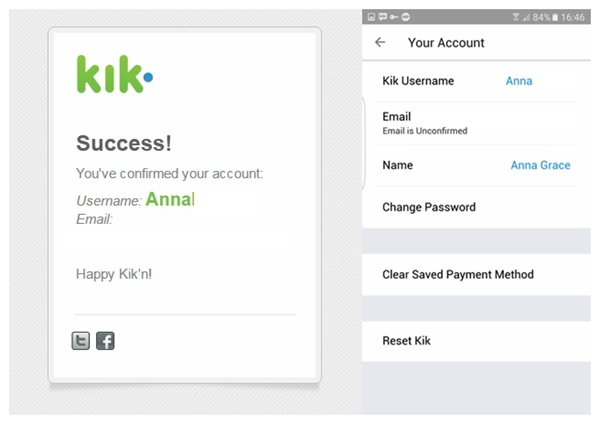
1. Send a Message to Your Friend
On the speech bubble menu, click a friend’s name to start a chat. Then, tap on the “Type a message” box and text what you want to say. When completed, tap on the bubble icon and send to your friend.
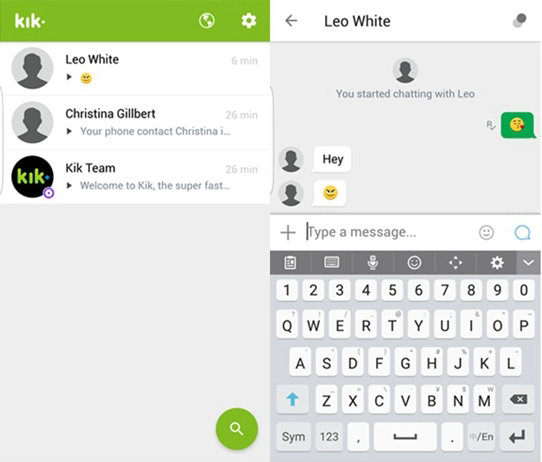
2. Make Chats More Funny
If you are tired of texting, you can express your feelings through touch smiley face。 Moreover, there is a “+” button on the left. You can find more options here like:
GIF: Let you share funny dynamic picture to friends.
Stickers: Small images that you can buy in the Kik store. Some stickers are free, while others require purchase or Kik points.
Viral Videos: Lets you browse and send videos from YouTube.
Sketch: Lets you draw a picture.
Memes: Lets you create your own custom “meme” images.
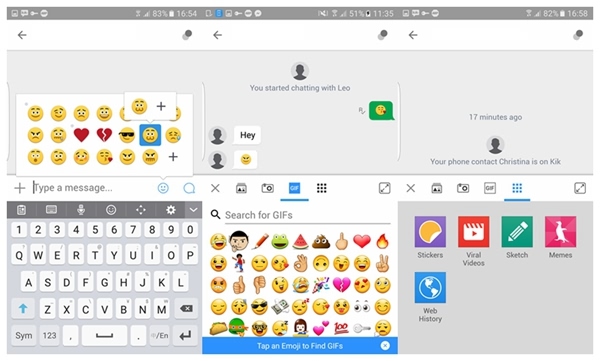
3. Send Photo and Video
You can also send existing photos or videos to your friends. Simply touch the “+” button, and then choose the “Gallery” icon. Scroll down and select those you want to share. What’s more, you are able to shoot a photo or video and share them instantly with friends. Beside the “Gallery”, there is a camera-like button. Click it and then tap the button right in the middle at the bottom for photo or hold it for video.
Note: the app will ask you if it can access the Gallery and Camera app for the first time.
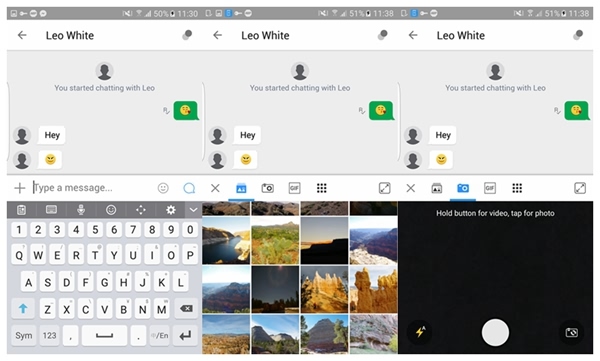
4. Add New Emoji
It has a set of built-in emoticons for chatting. However, you can try downloading new emoji to show personality from others. If you get tired of those default emoticons, try get more cute emoji as:
1. Start a chat with one of your friends.
2. Select the smile face.
3. Click the “+” button on the emoji menu.
You will then be directed to smiley shop, you can select those you like and download them. Some are free of charge while others require purchases.
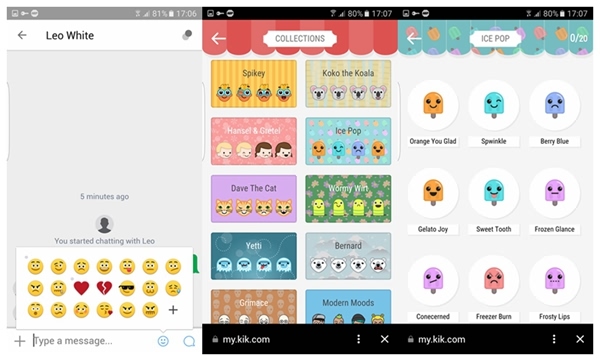
5. Use Kik Code to Quickly Make Friends
It must be really burdensome typing in names manually in search for friends. Actually, there is no need being such an annoyance. Tap the “Search” icon > “Scan a Kik Code” option, and you are able to scan for your friend’s Kik Code as well as directly add him/her as a friend. Also, you can head to “Settings” > “Your Kik Code” to find your code or scan to add friends.

Related Articles
Samsung Galaxy Won’t Turn On: How To Fix The Problem
Solutions to Fix WhatsApp Problem on Android
How to Boot Android Devices into Recovery Mode
How to Backup Kik Messages and Restore After iPhone Reset
comments powered by Disqus