iPhone Data Recovery
 Phone to Phone Transfer
Phone to Phone Transfer
The easy 1-Click phone to phone data transfer to move data between iOS/Android/WinPhone/Symbian
Restore-iPhone-Data Products Center

 Android Data Recovery
Android Data Recovery
The Easiest Android data recovery software to recover Android lost or deleted Files
 Phone Manager(TunesGo)
Phone Manager(TunesGo)
Best iOS/Android phone manager tool to manage your phone’s files in a comfortable place
 Phone to Phone Transfer
Phone to Phone Transfer
The easy 1-Click phone to phone data transfer to move data between iOS/Android/WinPhone/Symbian

iOS Toolkit
A full solution to recover, transfer, backup restore, erase data on iOS devices, as well as repair iOS system and unlock iPhone/iPad.

Android Toolkit
All-in-one Android Toolkit to recover, transfer, switch, backup restore, erase data on Android devices, as well as remove lock screen and root Android devices,especially Samsung phone.
[Summary]: If you are looking for a guide to transfer videos from PC/Mac to iPhone XS/XS Max/XR, or export videos from iPhone to computer, this guide will help.
The iPhone XS/XS Max/XR is coming, lots of users have the need of transferring wonderful videos/movies from computer to it. However, you may take the risk of data loss (previous data will be erased or overwritten) when you try to transfer data between iPhone and computer with iTunes. Or you may meet some problem in data transferring process, in which situation you lose some or even all precious videos.
If you are searching for the question like “How to transfer videos from computer to iPhone without iTunes” or “How to import videos from PC to iPhone without losing data”, here this article that covers the best solution to get videos from PC to iPhone is what you will find useful.
Don’t worry, things will be time-saving for you to transfer videos from computer to iPhone XS/XS Max/XR in a free and fast way if you use iOS Transfer software. This iTunes alternative – iOS Transfer can safely transfer a batch of videos from computer to iPhone XS/XS Max/XR, or from other iDevices, iTunes Library while retaining the videos quality without erasing your old files on iPhone. In addition to video, iOS Transfer also supports music, photos, contacts, SMS, playlists, apps for importing into the iPhone XS/XS Max/XR without any restrictions of iTunes. Plus, you are allowed to backup photos from iPhone to PC and sync iTunes library to iPhone XS/XS Max/XR within one click. The toolkit is fully compatible with iPhone 4/4s, iPhone 5/5c/5s, iPhone 6/6s, iPhone SE, iPhone 7/ 7 Plus, iPhone 8/8 Plus, iPhone X, and the latest iPhone XS, iPhone XS Max and iPhone XR.
Now, get the program installed on your Windows PC or Mac computer, then try to extract videos/movies between iPhone XS/XS Max/XR and computer.
You should install and launch the iOS Transfer program on your computer first. Then connect your iPhone XS/XS Max/XR with the computer, your iDevice will be detected by iOS Transfer automatically.
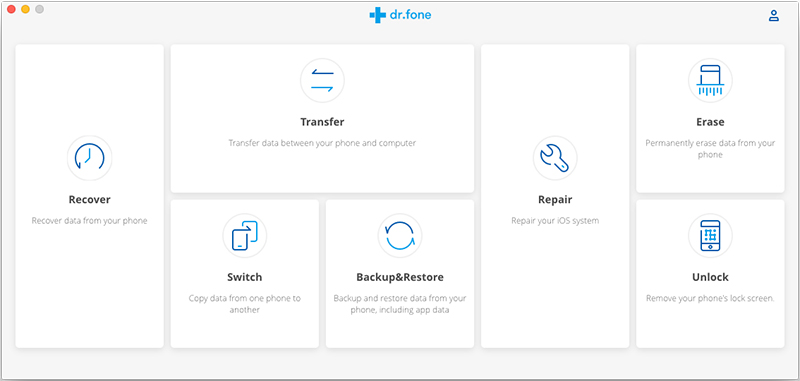
Go to the video at the top of the window and you will be taken to the video page where you can select other items such as Music Videos / Home Videos / TV Shows / iTunes U / Podcasts in the left sidebar of the window.
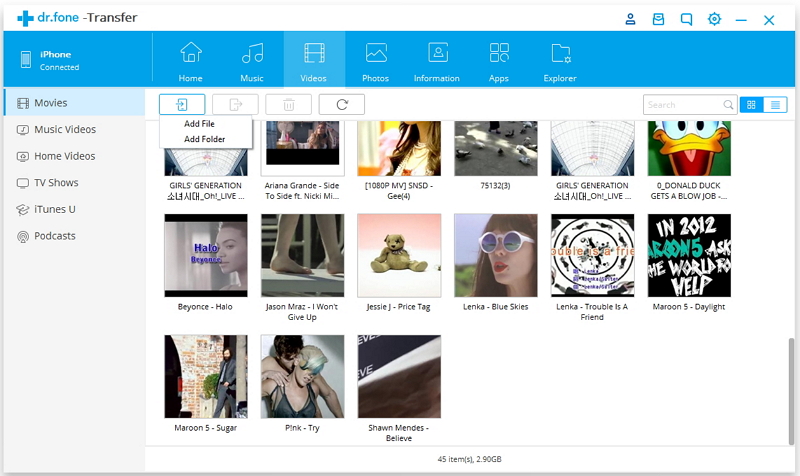
Now, click on “Add” > “Add File” or “Add Folder” to import your selected videos from computer to iPhone XS/XS Max/XR. Finally, click “Open” to load the videos from your computer to iPhone XS/XS Max/XR.
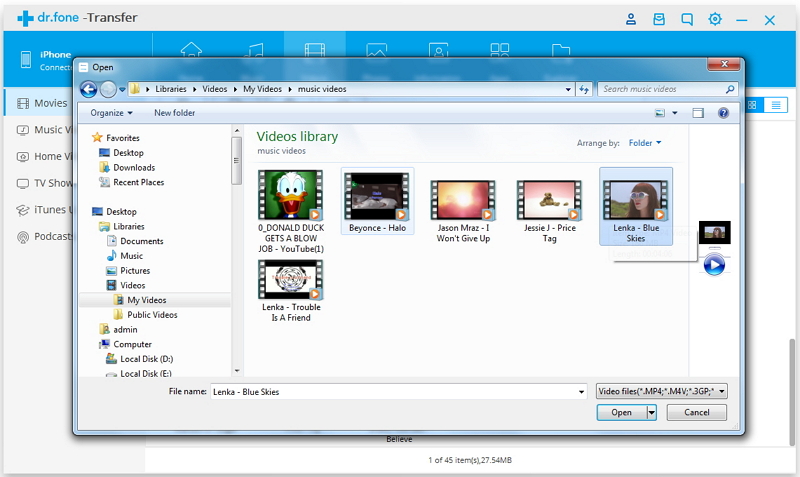
Install and launch the iOS Data Manager on your computer, then connect your iPhone XS/XS Max/XR to the program and you will get a interface as below.
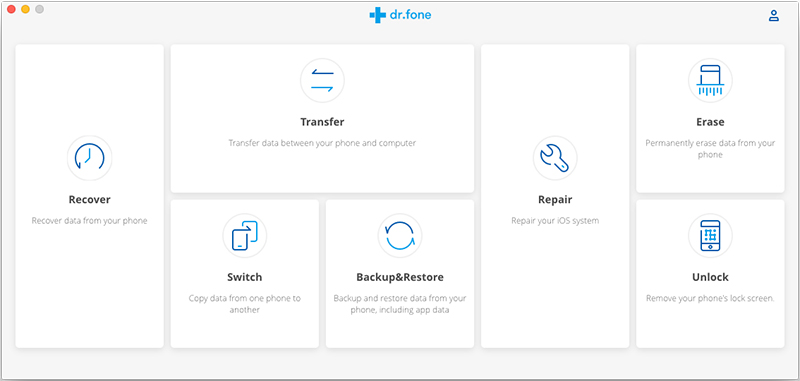
Go to the “Videos” tab in the upper bar, where you can find all the videos saved on your iPhone XS/XS Max/XR. You can also go to the left panel to view them in categories (Music Videos / Home Videos / TV Shows / iTunes U / Podcasts). Select the video you want to transfer from your iPhone to PC then go to the “Export” > “Export to PC” options on the toolbar. After that, you are allowed to select a save path on your computer to save the transferred files.
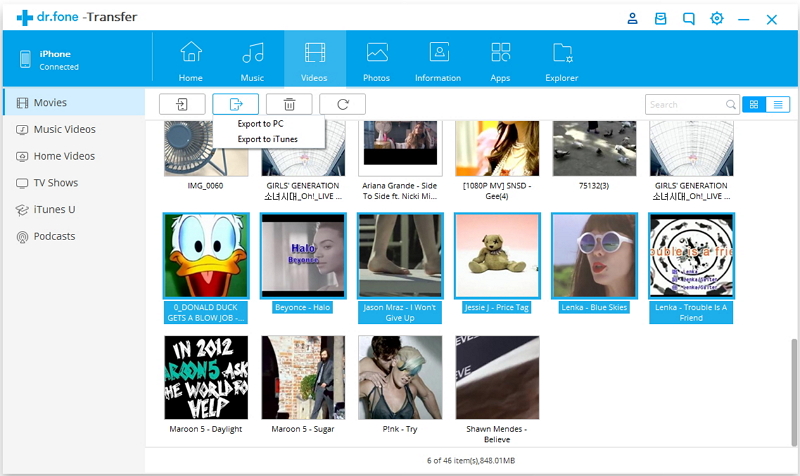
How to Transfer Videos/Movies from Computer to iPhone 7( Plus)
How to Transfer Files from PC to iPhone 8/X
Transfer Music/Videos/Photos/Contacts Files to iPhone X
How to Transfer Photos from Computer to iPhone 7/7 Plus
How to Transfer Photos & Videos from A GoPro Hero to iPhone
How to Transfer iTunes Music to iPhone 8