iPhone Data Recovery
 Phone to Phone Transfer
Phone to Phone Transfer
The easy 1-Click phone to phone data transfer to move data between iOS/Android/WinPhone/Symbian
Restore-iPhone-Data Products Center

 Android Data Recovery
Android Data Recovery
The Easiest Android data recovery software to recover Android lost or deleted Files
 Phone Manager(TunesGo)
Phone Manager(TunesGo)
Best iOS/Android phone manager tool to manage your phone’s files in a comfortable place
 Phone to Phone Transfer
Phone to Phone Transfer
The easy 1-Click phone to phone data transfer to move data between iOS/Android/WinPhone/Symbian

iOS Toolkit
A full solution to recover, transfer, backup restore, erase data on iOS devices, as well as repair iOS system and unlock iPhone/iPad.

Android Toolkit
All-in-one Android Toolkit to recover, transfer, switch, backup restore, erase data on Android devices, as well as remove lock screen and root Android devices,especially Samsung phone.
The iPhone X and iPhone 8 devices are brand new models by Apple. There are up to date features in these devices, like augmented reality, intuitive gestures, full-screen design, super retina display, and many more, which have elevated iPhone X/8/8 Plus to the most popular and high technology status.
You may get the new iPhone 8/X and can’t wait to add music to it, so that you can enjoy the music on the way home. Since all your favorite songs are stored on computer hard drive, then how to transfer music from PC/Mac computer to iPhone 8/X?
DON’T MISS:
Best iPhone X Manager: How to Transfer Files to iPhone X
Two Ways to Transfer Photos from Old iPhone to iPhone 8/X
There are a variety of ways, but it does not mean they are both efficient and safe. Like iTunes, it is not simple and sometimes pose a number of issues while transferring your music files. The good news is that there are several third party applications available out there which can help you to do what you want. To this end, we have studied a variety of methods and show you how to transfer music from PC/Mac computer to iPhone X/8 without iTunes with an easy way. Follow the guidance below and have a try.
As an one-stop solution, you can use iPhone Transfer to move music files from your PC/Mac to iPhone X/8 effortlessly. For its help, you can manage iPhone 8/X music (delete songs, create playlist, edit music info, etc.). Or need to upload favorite movies, photos from your computer to your iPhone X or iPhone 8? iPhone Manager is also suitable for you. What’s more, iPhone Manager supports entire foremost iOS versions ranging from iPhone X/8/7/6s, iPad 2, iPad Pro, iPod Shuffle, iPod Nano, iPod Touch, and much more.
KEY FEATURES OF iPhone Manager:
* Fully supported on iOS 7, iOS 8, iOS 9, iOS 10, iOS 11, iTunes 12.6, and iPod.
* Manage your contacts, videos, SMS or MMS messages.
* Easily transfer music, photos, videos beween iOS, Android phones.
* Backup songs, images, videos, contacts, audio, SMS, Apps to PC.
* Import data to iOS/Android phone from Windows or Mac computer.
* Goes with both Mac and Windows operating platforms.
Firstly launch and initiate the iPhone Manager program on the Windows or Mac PC, plug your iPhone X or iPhone 8/8 Plus to the computer.
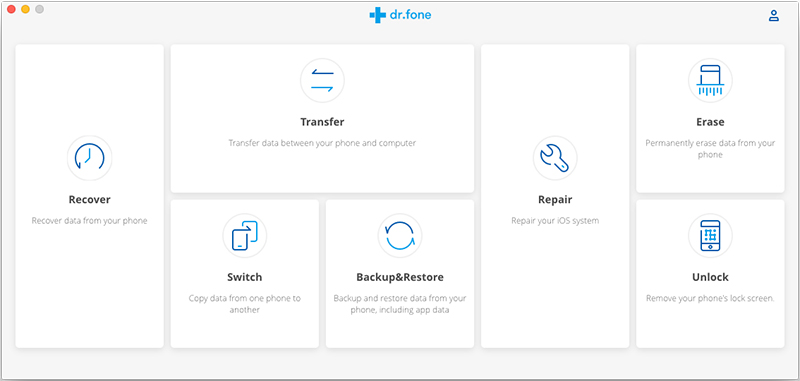
Click “Music” icon on the top of the program. Afterwards, hit “Add”> > “Add File or Add Folder” button to import songs from Window or Mac PC to iPhone X or iPhone 8.
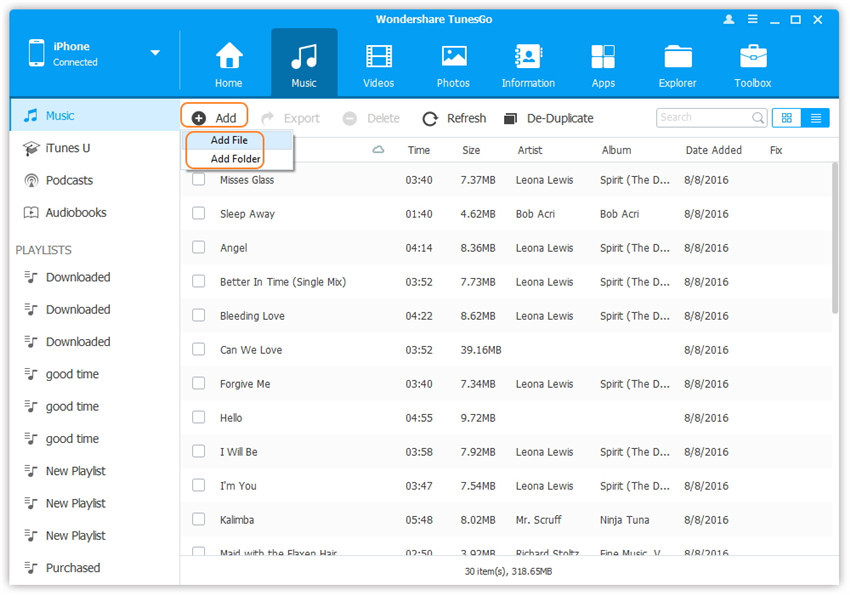
When the music is imported to iPhone music library, After selecting music songs, press “Open” button to sync music from Mac/PC to iPhone X/8.
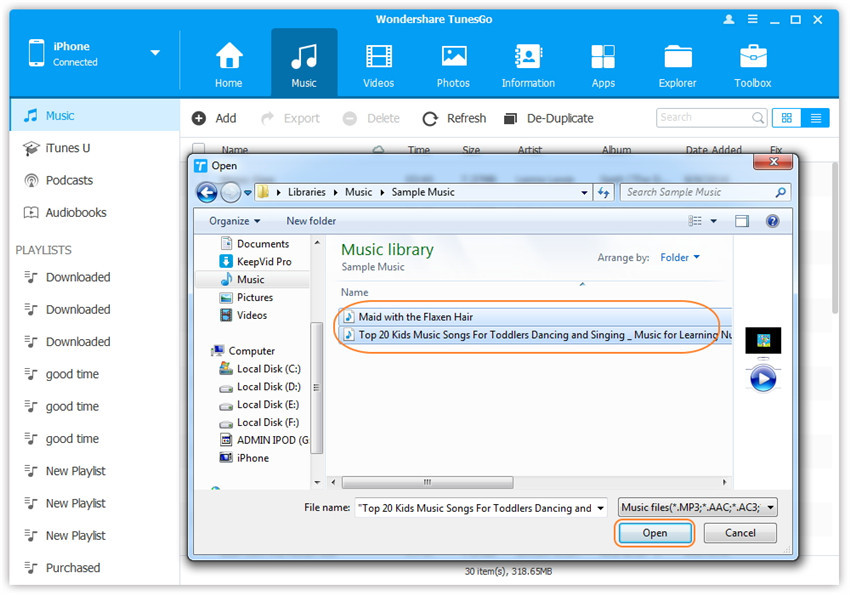
On the contrary, if you want to output music files from iPhone X/8 to the computer, go to Music and click “Export” > “Export to PC” once you have selected songs.
Related Articles:
3 Ways to Transfer Music from iPhone to iPhone 8 and iPhone X
2 Ways to Transfer Contacts to a New iPhone X/8/7(Plus)
How to Transfer Photos from Computer to iPhone 8/X
Transfer Music to iPhone X from PC or iOS/Android Device