iPhone Data Recovery
 Phone to Phone Transfer
Phone to Phone Transfer
The easy 1-Click phone to phone data transfer to move data between iOS/Android/WinPhone/Symbian
Restore-iPhone-Data Products Center

 Android Data Recovery
Android Data Recovery
The Easiest Android data recovery software to recover Android lost or deleted Files
 Phone Manager(TunesGo)
Phone Manager(TunesGo)
Best iOS/Android phone manager tool to manage your phone’s files in a comfortable place
 Phone to Phone Transfer
Phone to Phone Transfer
The easy 1-Click phone to phone data transfer to move data between iOS/Android/WinPhone/Symbian

iOS Toolkit
A full solution to recover, transfer, backup restore, erase data on iOS devices, as well as repair iOS system and unlock iPhone/iPad.

Android Toolkit
All-in-one Android Toolkit to recover, transfer, switch, backup restore, erase data on Android devices, as well as remove lock screen and root Android devices,especially Samsung phone.
[Summary]: Looking for a way to transfer music from iTunes to Google Pixel 2/XL?This article will teach you how to using iTunes to Android manager & transfer tool to sync music from iTunes library to Google Pixel 2/Pixel XL,as well as from other old devices and computer.
Google has released the second generation Android smart phone – Google Pixel 2 and Pixel 2 XL on Wednesday, October 4th,it may be the last flagship mobile phone in 2017.
Google Pixel 2 XL may be configured LG production 6-inch AMOLED screen, and the use of HTC U11 launched Edge Sense side frame sensor system. Google Pixel XL 2 running Android 7.1.1 Nougat system, equipped with Qualcomm Snapdragon 835 eight core processor, 4GB RAM / 128GB ROM, configuration 7 million pixel front lens, 12 million pixel main camera, may support Wi-Fi dual-band, Bluetooth 5.0 with NFC function, and retains the 3.5mm headphone hole.The Pixel 2 and Pixel 2 XL will support both eSIM and nanoSIM, does this mean that Pixel 2 has dual card function?
You may want to read:
* How to play Apple Music on Android phone for Free
* How to recover deleted photos on Google Pixel
![]()
Google Pixel 2 is like a business phone for it’s dual card function,you decided to replace your old iPhone or Samsung phone with a new Google Pixel 2 or Pixel 2 XL? When you have got a new Pixel 2,how you can transfer music from old phone to Google Pixel 2?If you have purchased Apple music in iTunes,or lots of M4A and M4P music songs in iTunes,any way to transfer music from iTunes to Google Pixel 2 and Pixel 2 Xl?When you have download MP3 music files from audio website on Windows/Mac computer,do you know how to add music to Google Pixel 2?

iTunes to Android Transfer is available as a free-to-try copy. Download it to your computer and install the same. Start the program by clicking the icon. The program appears showing the different options it provides in the menu bar. Now, connect the Pixel 2 to the computer. Establish the connection using the USB cable provided by Samsung to avoid disruption during transferring process.
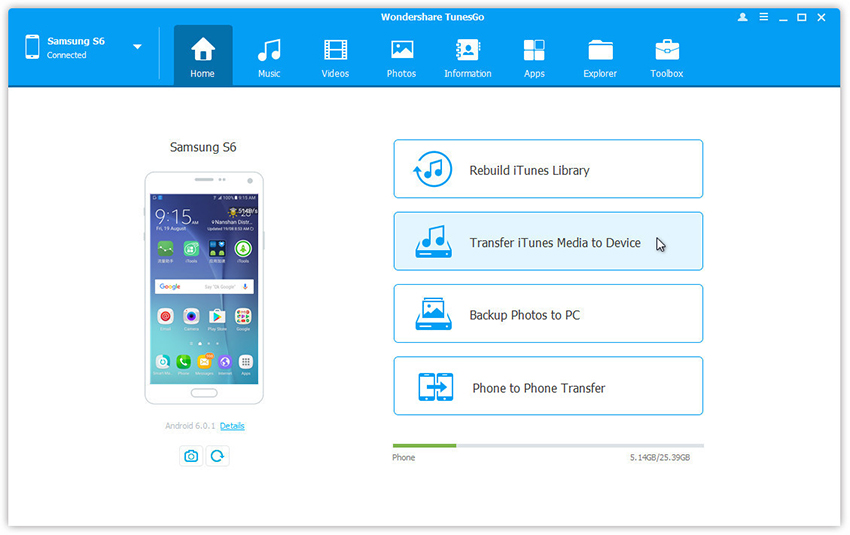
As soon as the program recognizes the Galaxy S8 device, you can proceed to the transferring process by choosing the “Transfer iTunes Media to Device” option.
A new pop-up message opens up that displays several options. These choices give you the chance to move iTunes media to the connected Pixel 2. iTunes to Android Transfer will scan for all the available iTunes files. Upon completing the scan, it will display the media according to their categories such as movies, songs, podcasts, and others.
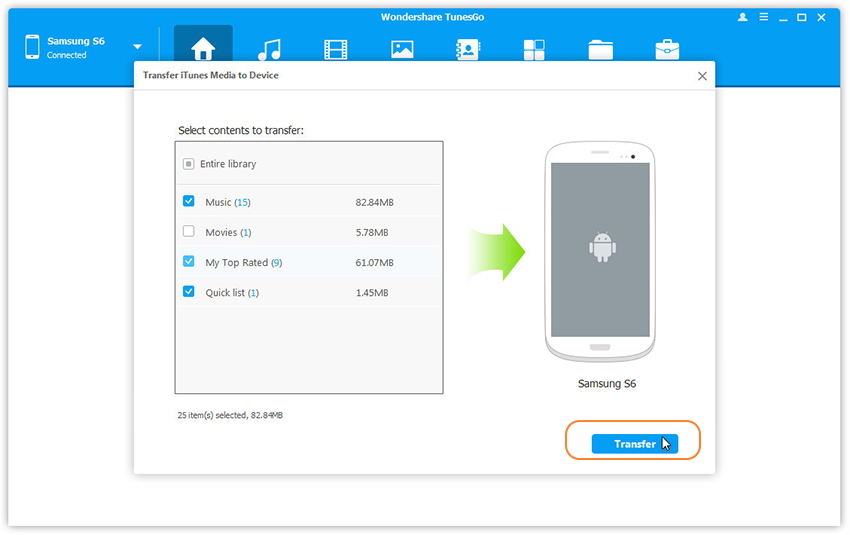
By default, iTunes to Android Transfer will select all the contents of the results window. However, as you are trying to move only music from iTunes to Pixel 2, you can uncheck all other categories except Music. To begin transferring the selected category, press “Transfer”.
iTunes to Android Transfer will initiate the process of moving the music contained in the iTunes library to the Pixel 2 device. The time to complete the process is dependent on the total size of the data. The program will display the progress of the transfer. It is preferable to leave the system until the process completes to ensure that there is no disruption. Upon completion, TunesGo will display successful completion message. You can end the operation by clicking the OK button.
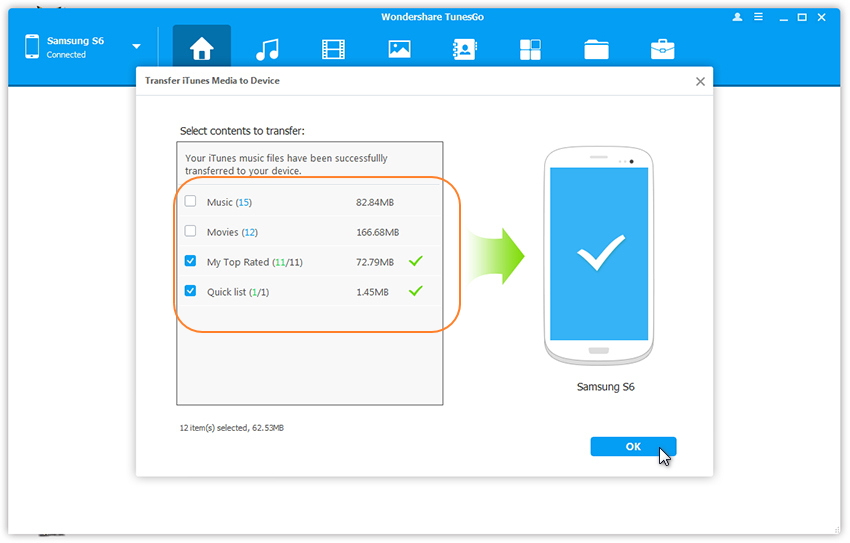
Then you can disconnect the device from the computer and browse the music app on Pixel 2 to view the copied songs from iTunes library.
Note: A significant benefit that the software provides is that it will scan for duplicates during the scan for music files from iTunes library. It will then proceed to the process of transferring the content to Pixel 2. Therefore, you need not worry about copying similar contents repeatedly.
How to Add Music to Google Pixel and Pixel 2(XL)
Transfer Contacts from iPhone to Google Pixel and Pixel 2(XL)
Transfer Data from iPhone to Google Pixel and Pixel 2(XL)
Transfer Data Contacts from Samsung Galaxy to Google Pixel and Pixel 2(XL)
Easy Way to Transfer Data from Android to Google Pixel and Pixel 2(XL)
Transfer WhatsApp Messages from iPhone to Google Pixel and Pixel 2(XL)
comments powered by Disqus