iPhone Data Recovery
 Phone to Phone Transfer
Phone to Phone Transfer
The easy 1-Click phone to phone data transfer to move data between iOS/Android/WinPhone/Symbian
Restore-iPhone-Data Products Center

 Android Data Recovery
Android Data Recovery
The Easiest Android data recovery software to recover Android lost or deleted Files
 Phone Manager(TunesGo)
Phone Manager(TunesGo)
Best iOS/Android phone manager tool to manage your phone’s files in a comfortable place
 Phone to Phone Transfer
Phone to Phone Transfer
The easy 1-Click phone to phone data transfer to move data between iOS/Android/WinPhone/Symbian

iOS Toolkit
A full solution to recover, transfer, backup restore, erase data on iOS devices, as well as repair iOS system and unlock iPhone/iPad.

Android Toolkit
All-in-one Android Toolkit to recover, transfer, switch, backup restore, erase data on Android devices, as well as remove lock screen and root Android devices,especially Samsung phone.
[Summary]: You mistakenly hit the factory-reset option and lost everything on your Samsung Galaxy mobile phone? This article comes to offer you an efficient solution to recover text messages and others items after factory reset Samsung phone.
“I accidentally did factory reset on my Samsung phone and restored all settings to its default state. All my text messages are gone. Can I restore my messages after factory reset using some app?”
Don’t miss:
* Recover Deleted SMS from Samsung Galaxy S7/S7 Edge
* How to Recover Files from Broken Samsung Tablet
Unexpectedly restoring the device to its original state is a common occurrence. A careless person will press the reset button inadvertently. Similarly, some users deliberately reset their devices because doing so helps speed up Samsung devices, and fix some tricky system errors or you want to wipe out everything before selling your device. If your phone is working fine, you’d better not touch this option because it deletes all existing files and data on your Samsung Galaxy S2/S3/S4/S5/S6/S7/S8/S9, Galaxy Note 5/8 after resetting.
When you performed factory reset accidentally without backup, or the backup file lost or failed to be recognized by your phone, or some data couldn’t be backed up, etc., a professional data recovery software, Android Data Recovery Software could be your best choice. The program helps in retrieving deleted text messages on factory reset Samsung Galaxy, as well as other items like contacts, photos & videos, whatsapp chats, apps and more. With the help of Android Data Recovery software, you can:
Retrieve text messages from Samsung phone and tablet after factory reset.
Restore contacts, pictures, videos, call logs, audio, whatsapp chat history and much more.
Recover data after factory reset Samsung phone as well as wrongly deletion, formatting, rooting, flash ROM, water damaged, device locked, etc.
The scanned files are recoverable, you can preview them one by one before recovery.
Support for Samsung Galaxy S2/S3/S4/S5/S6/S7/S8/S9, Galaxy Note 5/8, etc.
Download and install Android Data Recovery software to your computer first. Next, run the program and connect with your Samsung device.
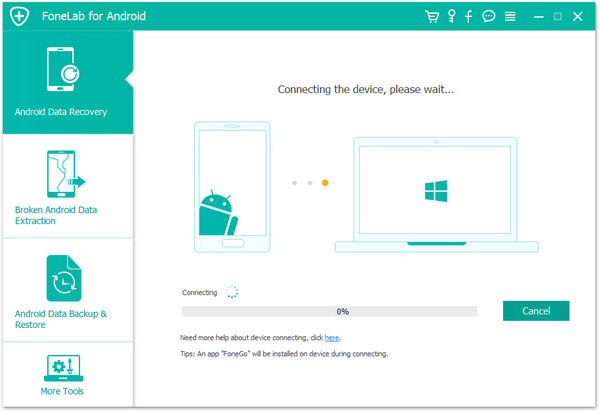
Then enable USB debugging on Samsung phone and connect it to computer via USB cable. When the program recognized your phone successfully, click “OK” to go to the next step.
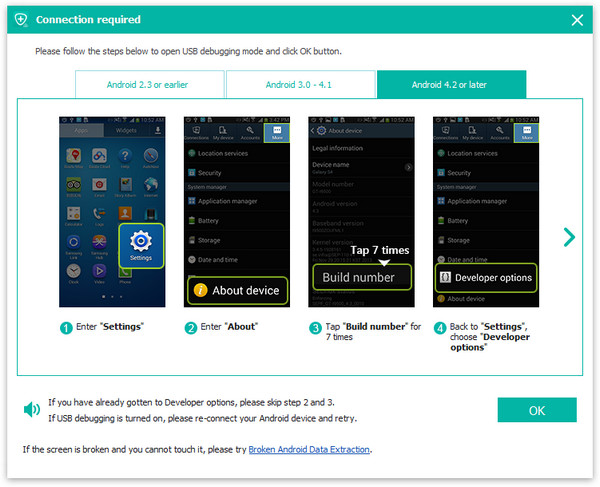
When the program recognized your phone successfully, select the types of files you want to recover including contacts, SMS, photos, videos, call logs, whatsapp messages, and more. Click on “Next”.
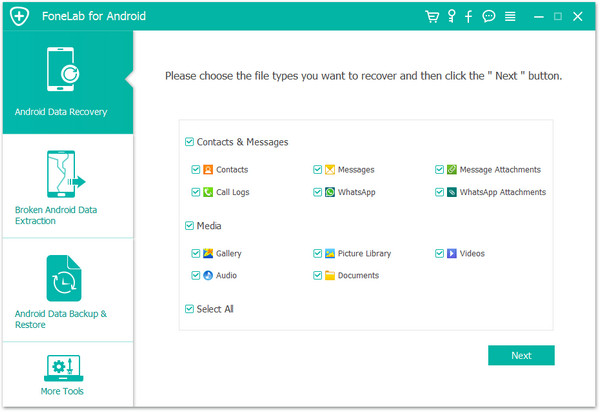
If there is a prompt on the Samsung phone, press “Allow” on the phone screen, this is to allow the program to access and scan the selected file on the Samsung phone.
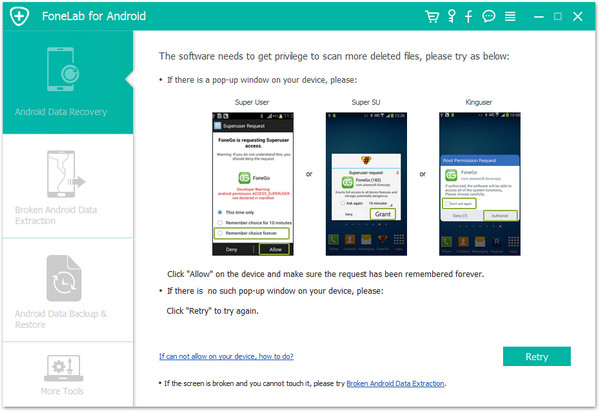
The program will start the scanning process right away, you just have to wait for it to complete.
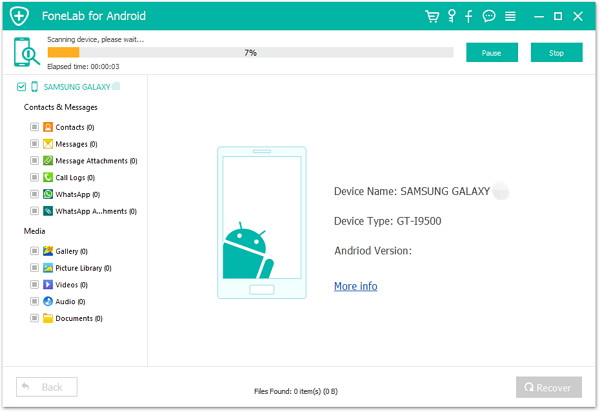
Finally, preview all found data in details and choose those you want to get back, and then click “Recover” to restore missing text messages from Samsung after factory reset.
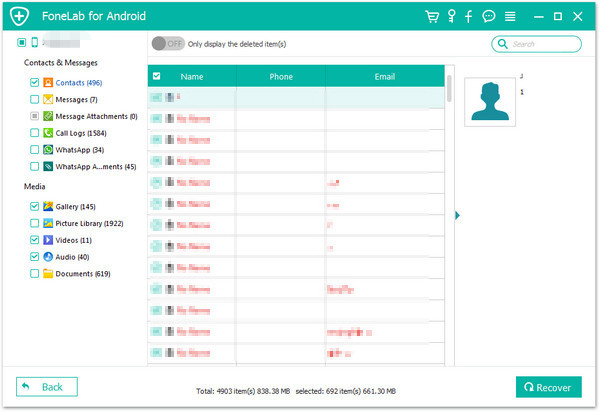
Recover Lost Messages after Factory Reset on Android
Retrieve Text Messages from Broken Samsung Galaxy
Recover Lost Data from Water Damaged Samsung Galaxy
How to Restore Photos Videos Files on Samsung Tablets
Recover SMS from Locked Samsung Galaxy S7

Android Data Recovery
Recover Your Lost Data from Android
Now, Even Device Broken
Compatible with Android 8.0 Oreo/7.0, etc.