iPhone Data Recovery
 Phone to Phone Transfer
Phone to Phone Transfer
The easy 1-Click phone to phone data transfer to move data between iOS/Android/WinPhone/Symbian
Restore-iPhone-Data Products Center

 Android Data Recovery
Android Data Recovery
The Easiest Android data recovery software to recover Android lost or deleted Files
 Phone Manager(TunesGo)
Phone Manager(TunesGo)
Best iOS/Android phone manager tool to manage your phone’s files in a comfortable place
 Phone to Phone Transfer
Phone to Phone Transfer
The easy 1-Click phone to phone data transfer to move data between iOS/Android/WinPhone/Symbian

iOS Toolkit
A full solution to recover, transfer, backup restore, erase data on iOS devices, as well as repair iOS system and unlock iPhone/iPad.

Android Toolkit
All-in-one Android Toolkit to recover, transfer, switch, backup restore, erase data on Android devices, as well as remove lock screen and root Android devices,especially Samsung phone.
[Summary]: Searching for a way to retrieve text messages from broken Samsung Galaxy S6 after you dropped it? Here is an effective method to recover SMS from broken Samsung Galaxy S6 device.
“I need your help! I broke my Samsung Galaxy S6 screen and want to know how can I get my text messages off it?”
People also read:
* Restore Deleted Contacts from Samsung Galaxy
* How to Unlock Samsung Lock Screen
Samsung users may be experiencing some situations like cracked screen, water-damaged, black screen when you use Samsung Galaxy mobile phones and tablets. Samsung Galaxy S6 is broken, how to get all files or specific data off it is a frequently asked question. Because you can not access the precious data on your broken device including contacts, text messages, photos, videos and more that have been stored in Samsung’ internal memory, which are of great importance to us. Here in this article we have specifically shown an effective way for those who need to get off the text messages/SMS/MMS from a broken Samsung Galaxy S6.
Within a few simple steps, Android Data Extraction does well in recovering SMS messages from broken Samsung Galaxy S6, no matter your Samsung phone is broken or damaged with broken screen, black screen of death, cracked screen, smashed screen, touch screen can not be used, forgotten lock screen password, etc. Not only for SMS, the other file types that it can restore are various, such as contacts, photos, videos, music, call logs, whatsApp chat history, and documents. In addition, the Android models that it supports are incomputable, including Samsung Galaxy S2, S3, S4, S5, S6, S6 Edge, Note 2, Note 3, Note 4, Note 5, as well as other Android phones.
Note: Here are some other situations where using Android Data Extraction to recover your data would be handy:
Losing data after updating your Samsung phone Operating System.
Accidentally delete your phone data.
Corrupted SD card causing you to lose data.
There is a risk of data loss in formatting and rooting errors.
ROM flash often has data loss.
After the program is downloaded, you can run it on your computer right away. Since your need is to recover text messages from a Samsung phone, you need to click “Broken Android Data Extraction” option.

click on the left “Start” to move to the next page.
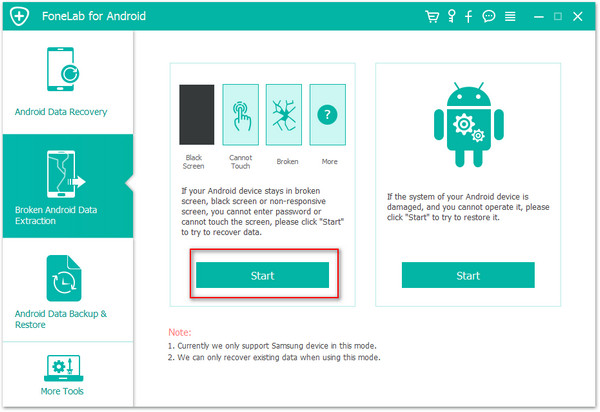
The device models supported by this software are currently limited. Here you need to select and confirm the device model of your Samsung Galaxy S and Note phone so that it can scan and read the contents of your phone. Click on the “Confirm” button.
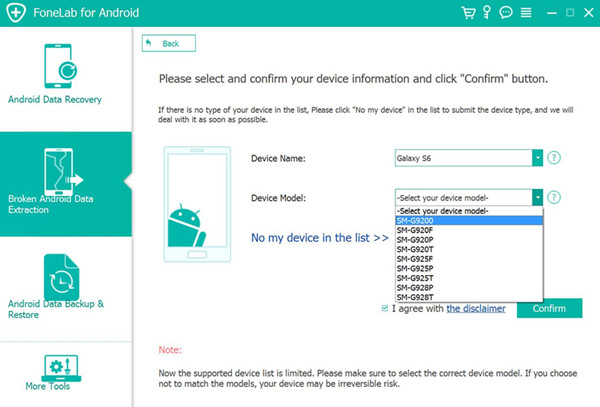
According to the steps in the picture, you can easily enter the Download mode.
– Power off your Samsung phone
– Press and hold the buttons of Home, Power and Volume Down
– Press the Volume Up button
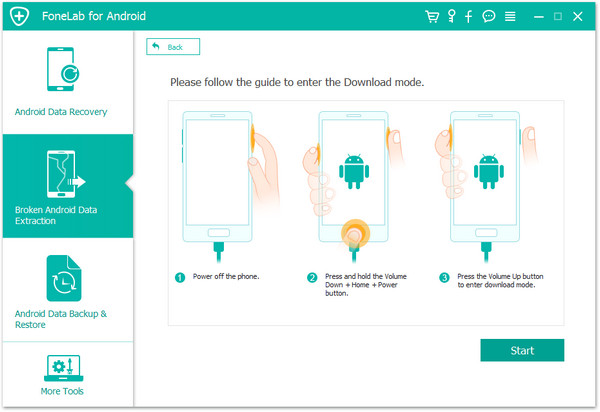
It starts downloading recovery package to fix your broken Samsung Galaxy S6 phone.
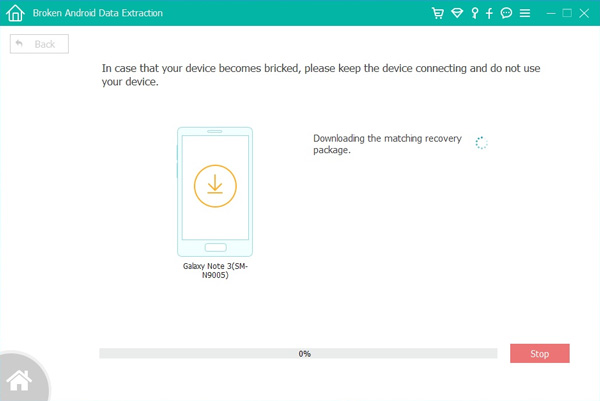
After downloading, your Samsung phone could be fixed directly.
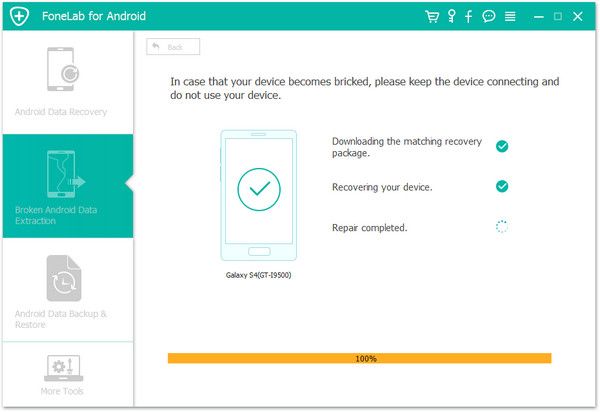
It will start scanning now. The entire process will not take a long time, depending on the size of the data stored on your broken Samsung Galaxy S6 device.
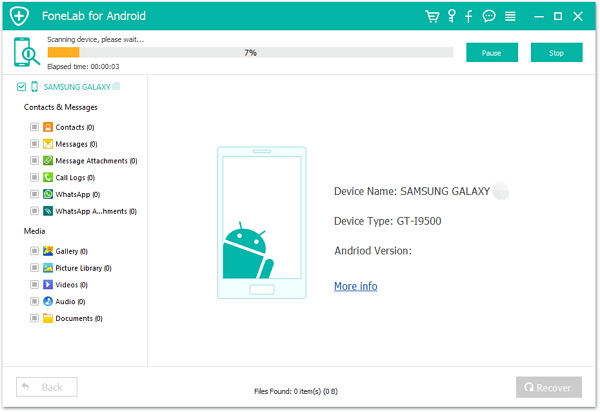
When scanning and reading data is completed, you can get a scan result page. You are able to preview them one by one and mark those you want to retrieve. It is easily to save lost text messages, message attachments, contacts, videos, and pictures on the computer by using the “Recover” button.
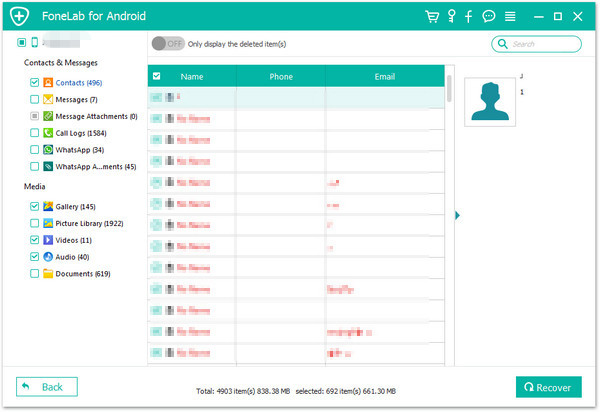
Recover Text Messages from Black Screen Galaxy S6
How to Recover Photos from Broken Samsung Galaxy
Recover Contacts & SMS from Samsung Galaxy S6 with Cracked Screen
How to Recover Data from Broken Screen Samsung S6
Restore SMS from Water Damaged Samsung Phone