iPhone Data Recovery
 Phone to Phone Transfer
Phone to Phone Transfer
The easy 1-Click phone to phone data transfer to move data between iOS/Android/WinPhone/Symbian
Restore-iPhone-Data Products Center

 Android Data Recovery
Android Data Recovery
The Easiest Android data recovery software to recover Android lost or deleted Files
 Phone Manager(TunesGo)
Phone Manager(TunesGo)
Best iOS/Android phone manager tool to manage your phone’s files in a comfortable place
 Phone to Phone Transfer
Phone to Phone Transfer
The easy 1-Click phone to phone data transfer to move data between iOS/Android/WinPhone/Symbian

iOS Toolkit
A full solution to recover, transfer, backup restore, erase data on iOS devices, as well as repair iOS system and unlock iPhone/iPad.

Android Toolkit
All-in-one Android Toolkit to recover, transfer, switch, backup restore, erase data on Android devices, as well as remove lock screen and root Android devices,especially Samsung phone.
[Summary]A useful article to help you recover lost files easily when your computer or storage devices,like memory card, SD card, USB drive that have malware or virus attack.
As we know, the worst situation that we may lost our files from our storage devices is malware and virus attack.Because it will not only erase our critical files and data, but also disrupt computer operation, gather sensitive information or gain access to private computer systems. Many kinds of viruses can spread through the Internet or different storage media, it can also appear in executable forms, scripts, active content, and other special forms that we do not even know the existence of danger, but each computer user may be subject to the virus attack.The most terrible thing is that the other media like external hard drive, USB flash drive, memory card, etc may also have malware and virus attack.If our storage devices connect to the infected computer, usually, virus attack might cause system crash and even delete or hide files stored on hard drive on computer or other storage devices.To recover missing or lost files after virus attack, such as virus deleted files, or wrongly deleted files by antivirus program, here we will recommend a powerful program to help you solve your problem.
The Data Recovery can be used to recover lost files from malware and virus infected include photos, video, audio, word document, and more types of files from computer (both desktop and laptop) hard drive, external USB drive, pen drive, memory card, flash drive, and SD card, etc,. The program allows you to preview the data files that you can recover and it is easy to use for beginners.Besides malware or virus attack, the powerful Data Recovery provides you other recovery mode like Recycle Bin recovery, formatted disk recovery, external device recovery or lost partition recovery, you can get back all the deleted data without hassle.
This Data Recovery program supports all Windows OS versions and Mac version.Now you can safely download the trial version of the Data Recovery program on your computer.
Once you have download and run the program on your PC, you can see there are many different options displayed on the interface.For recovering lost files caused by virus attack or infection,you need to select the “Virus Attack Recovery” mode to go on.

Then click the “Next” button on the next interface like the picture shows below.
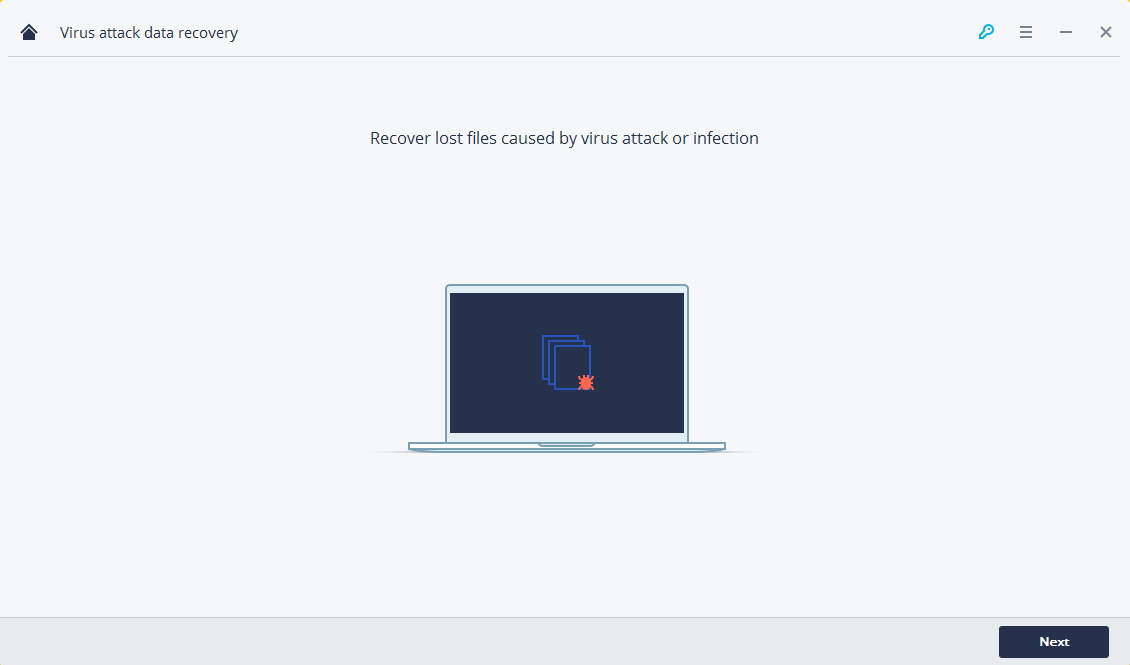
In this step you should select a location from computer hard disk or external storage devices where you lost your data. Then you should let the program scan and search the lost files by clicking the “Start” button .
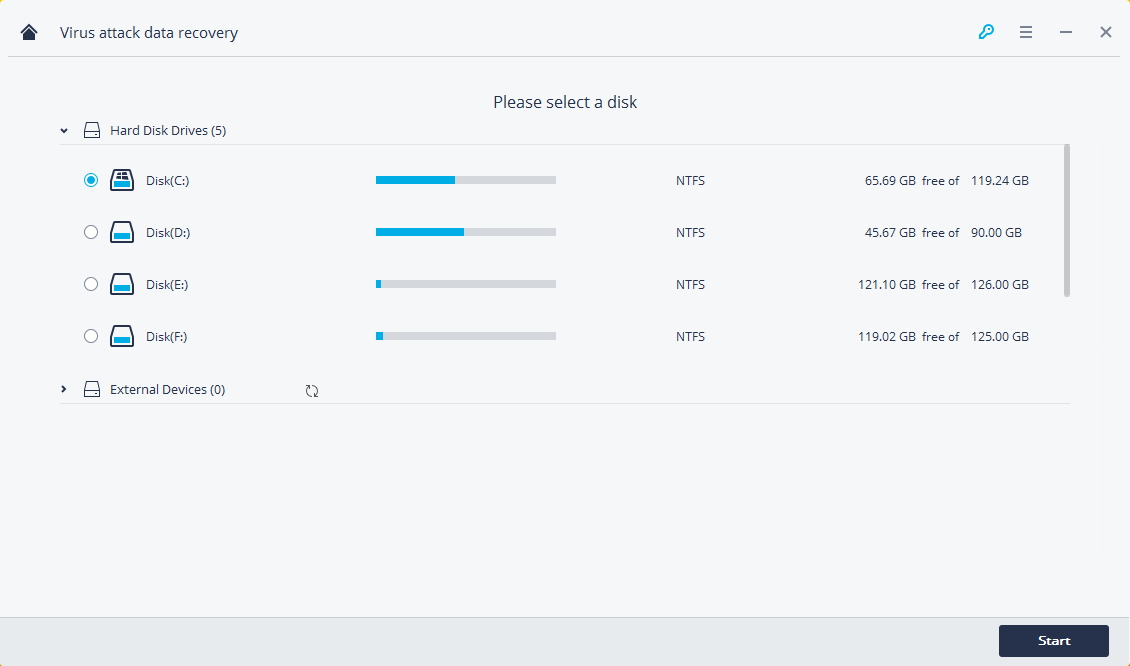
Now all recoverable files will be list by file folders or file type categories and the program will start a scanning process automatically.Please wait patiently to wait the process complete.
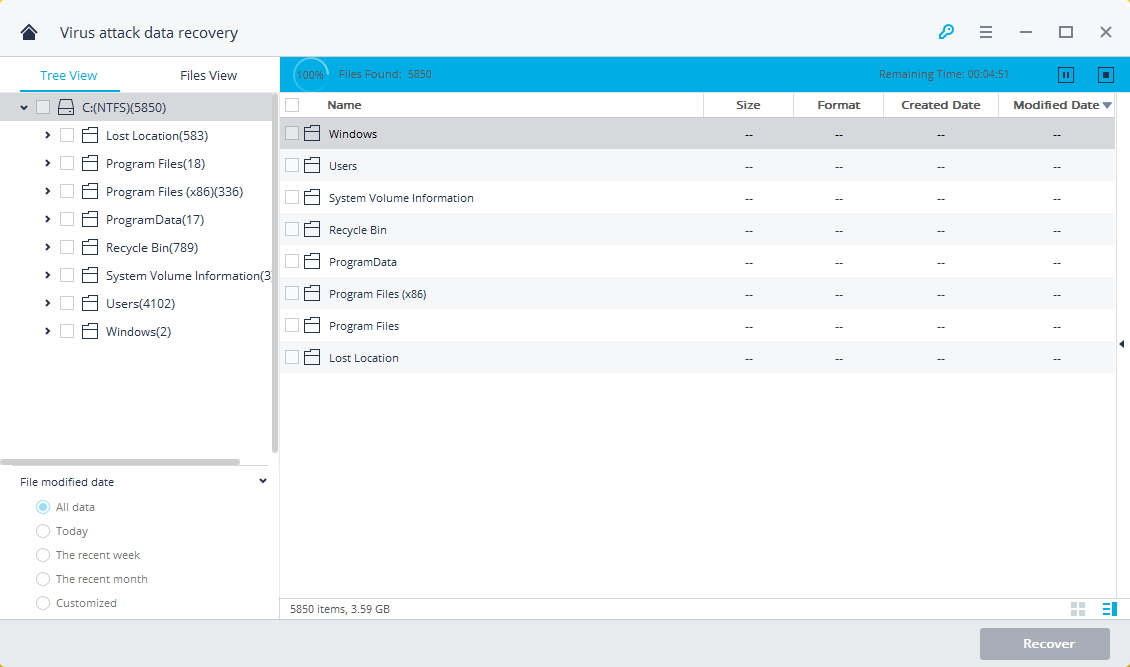
You can preview the specific files and click “Recover” button to get your data back since the scanning process completed. If you can’t find your lost files, you can click the “All-Around Recovery” mode for the deeper scanning.
Note: The “All-Around Recovery” option on the left-bottom can search more files deeply from the hard drive or devices. It will take more time to complete the process.
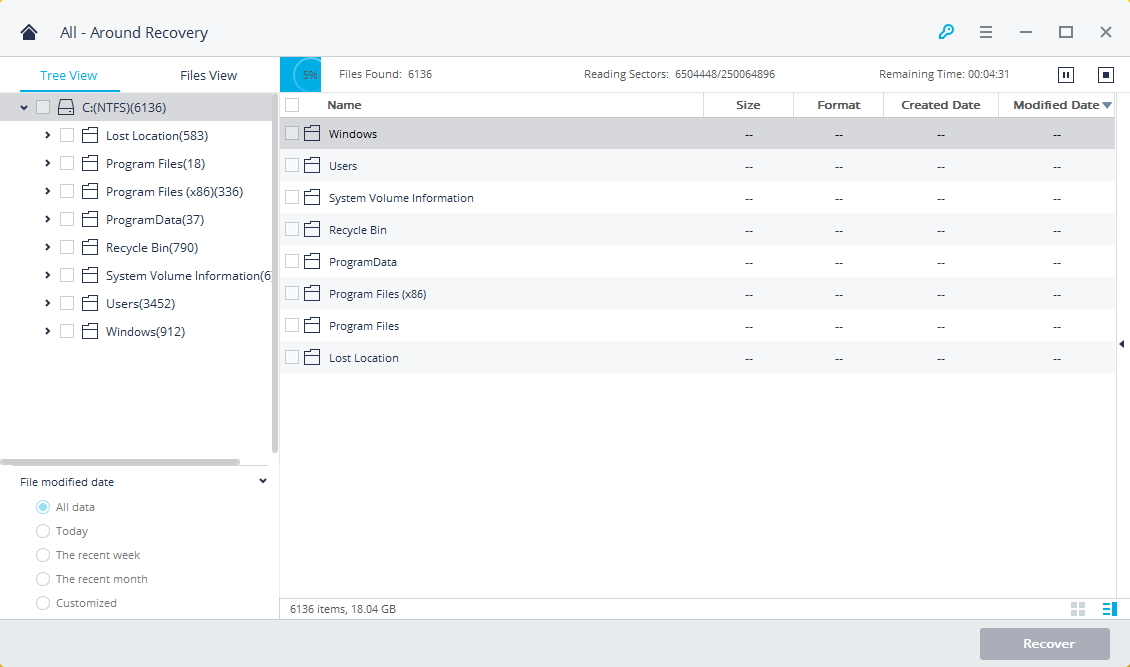
When the scanning process is completed, all recoverable files like graphics, videos, documents, archive, and more will be listed under file type categories.You can simply preview the recovered files or click the targeted data, then click on the “Recover” button to get it back.
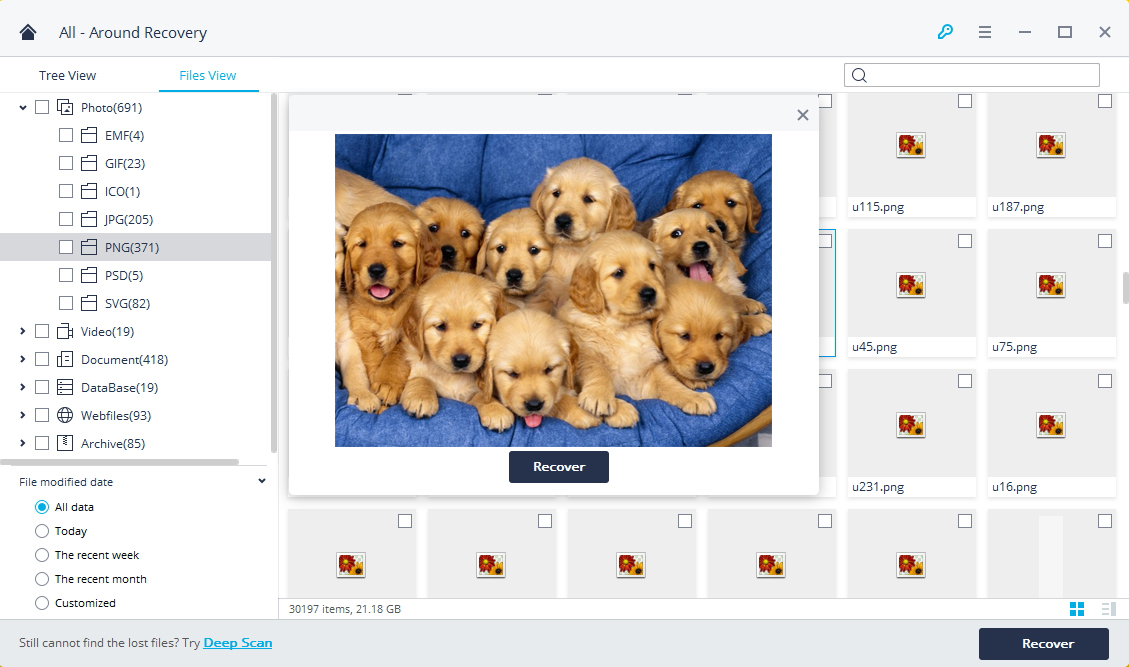
Done. Now you have all the lost files back though your computer or device is virus attacked.
How to Recover Deleted Photos on Computer
How to Recover Deleted Videos on Computer
How to Recover Deleted and Lost Word Documents
How to Recover Deleted Data from Emptied Trash
How to Recover Deleted Files from USB Drive
How to Recover Deleted or Lost Partition
How to Recover Deleted Data from Digital Hard Drive
comments powered by Disqus