iPhone Data Recovery
 Phone to Phone Transfer
Phone to Phone Transfer
The easy 1-Click phone to phone data transfer to move data between iOS/Android/WinPhone/Symbian
Restore-iPhone-Data Products Center

 Android Data Recovery
Android Data Recovery
The Easiest Android data recovery software to recover Android lost or deleted Files
 Phone Manager(TunesGo)
Phone Manager(TunesGo)
Best iOS/Android phone manager tool to manage your phone’s files in a comfortable place
 Phone to Phone Transfer
Phone to Phone Transfer
The easy 1-Click phone to phone data transfer to move data between iOS/Android/WinPhone/Symbian

iOS Toolkit
A full solution to recover, transfer, backup restore, erase data on iOS devices, as well as repair iOS system and unlock iPhone/iPad.

Android Toolkit
All-in-one Android Toolkit to recover, transfer, switch, backup restore, erase data on Android devices, as well as remove lock screen and root Android devices,especially Samsung phone.
[Summary]: How to get pictures off broken iPhone? In this post, we’ll show you how to recover photos from broken iPhone XS/XS Max/X/8/8 Plus/7/7 Plus/6s/6s Plus/6/6 Plus/SE easily.
“Hey, I broke my new iPhone X. Is it possible to recover lost data from my damaged iPhone X, especially the photos? I tried to restart the iPhone X, but it was dead… How can I get back lost photos from a broken iPhone X without backup?” – Ellis
It is an extremely common phenomenon that your iPhone gets broken by accident. The first thing you need to do is to extract important data such as photos from a broken iPhone device instead of repairing your phone or buying a new device. As long as it can still be recognized by the computer, it is not difficult to remove the photo from the broken iPhone. However, if your device is already dead, or the touch screen function does not work, this makes it harder for data recovery.
At this time you need a reliable and professional data recovery software, mentioned here – iPhone Data Recovery. And it has three recovery modules, and they are:
Recover from iOS Device which can scan your iOS device to find out the data on it;
Recover from iTunes Backup File which is used to scan your previous iTunes backup file and recover the chosen data to your computer;
Recover from iCloud Backup File which is designed to download the selected iOS data from the relative iCloud backup file.
Therefore, iPhone Data Recovery makes it easy for you to recover pictures from iPhone XS/X/8/7/6S/6 directly and extract photos from iTunes or iCloud backup to your computer without need of plugging in your iPhone. Apart from Gallery, you are allowed to recover contacts, videos, camera roll, text messages, call log, voice memos, calendars, notes and more data.
Now, download iPhone Data Recovery and use it to recover photos from broken iPhone XS/X/8/7/6S/6/5S/5, etc. The following solution is based on Windows Operating System, and if you are using Mac version, please use the Mac edition and the steps are the same.
Note: The new data will overwrite any missing files. Therefore, once your iPhone is broken, the best way is to stop using the device immediately and then ask this iPhone Data Recovery software for help.
If you have successfully downloaded and installed the iPhone Data Recovery software on your computer, it will run automatically. After getting the following main page, please select “iPhone Data Recovery” option to get started.
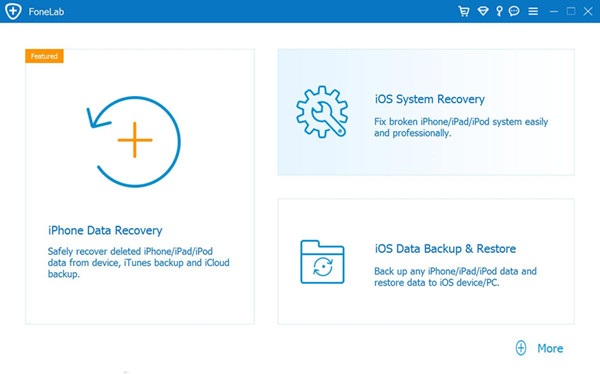
Locate the “Recover from iOS Device” option and it will then remind you to connect your device to the computer, please use a USB cable to connect your broken iPhone to the computer.
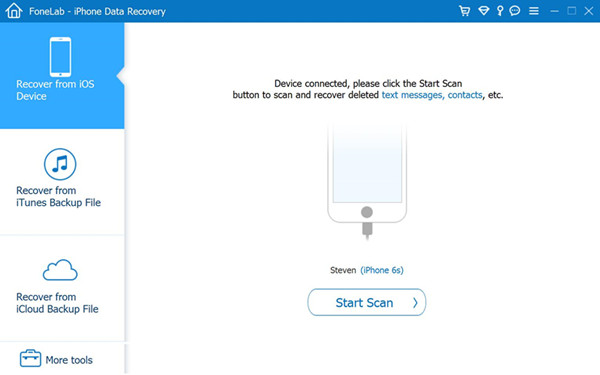
Follow the instructions provided by the software and after clicking “Start Scan” button then you will get this window telling you your iPhone is scanning by the software. please wait patiently.
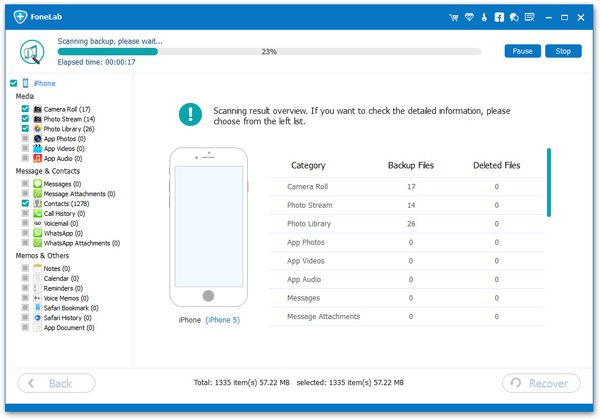
The scanning result will list in categories on the left. Click Camera Roll, Photo Stream, and Photo Library respectively to view more details. And then check those photos you need, click “Recover”.
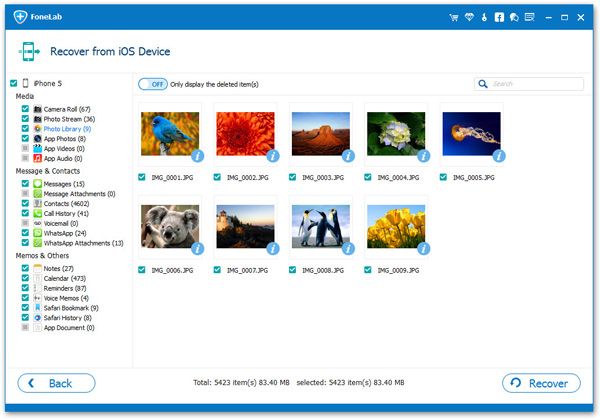
How to Recover Photos from Locked/Disabled iPhone XS/X/8/7/6S/6
Ways to Recover Data from Broken iPhone XS/X/8/7/6S/6
How to Recover Snapchat Photos,Videos on iPhone XS/X/8/7/6S/6
How to Restore Deleted Music from iPhone 8/X/XS