iPhone Data Recovery
 Phone to Phone Transfer
Phone to Phone Transfer
The easy 1-Click phone to phone data transfer to move data between iOS/Android/WinPhone/Symbian
Restore-iPhone-Data Products Center

 Android Data Recovery
Android Data Recovery
The Easiest Android data recovery software to recover Android lost or deleted Files
 Phone Manager(TunesGo)
Phone Manager(TunesGo)
Best iOS/Android phone manager tool to manage your phone’s files in a comfortable place
 Phone to Phone Transfer
Phone to Phone Transfer
The easy 1-Click phone to phone data transfer to move data between iOS/Android/WinPhone/Symbian

iOS Toolkit
A full solution to recover, transfer, backup restore, erase data on iOS devices, as well as repair iOS system and unlock iPhone/iPad.

Android Toolkit
All-in-one Android Toolkit to recover, transfer, switch, backup restore, erase data on Android devices, as well as remove lock screen and root Android devices,especially Samsung phone.
The USB flash drive is a handy portable storage device that allows you to download all types of files from one computer and load them into another or laptop. You can insert them into any computer with a USB port.

“I did something wrong on my USB drive and then found all of the files are gone. Is there any software that allows me to recover these deleted files?”
Sometimes, our files and data saved on a USB drive, flash drive, USB stick or other portable storage devices may get lost. If you find that your USB flash drive is corrupted, formatted or files were deleted, all you have to do is stop using your USB flash drive so that the lost files won’t be overwritten by new created files.
The following fault erases the data on the portable device:
Accidentally format USB flash drive;
Virus attack;
Power surges & electro-static discharge;
Not properly removing the USB flash drive from a computer;
Accidentally delete files from USB flash drive;
The file system of USB flash drive is displays as raw;
Windows may ask if you want to format the USB flash drive.
If you encounter the issue that data are inaccessible on USB flash drive, you should implement a file recovery process immediately. The USB Drive Recovery Software is a quick and easy way to find and recover lost files from USB drive due to wrongly deletion, accidentally formatting. It can help you recover overall file types, including photos, videos, music, PDF, Word, Excel, PowerPoint, ZIP, etc. from almost any USB flash drive on Mac OS X or Windows 8/7/XP. Plus, the program offers different solutions to quickly recover files from USB flash drive of many popular brands, including SanDisk, Kingston, Transcend, Toshiba, Sony, Lexar, etc.
Step 1.Connect USB Flash Drive to the Computer
To start with, please install and run the program on your computer. Then connect your USB drive to the computer and make sure it can be detected as a drive letter in “My Computer”. Switch to “Standard Mode” and you’ll get the interface as shown below. Choose “Lost File Recovery” to continue.

Step 2.Select Your USB Drive to Scan
Next, select your USB drive here such as SanDisk, Kingston, Transcend, Toshiba, Sony, Lexar, etc and enable the deep scan, which can help to search your data more completely. Click “Start” to begin scanning.
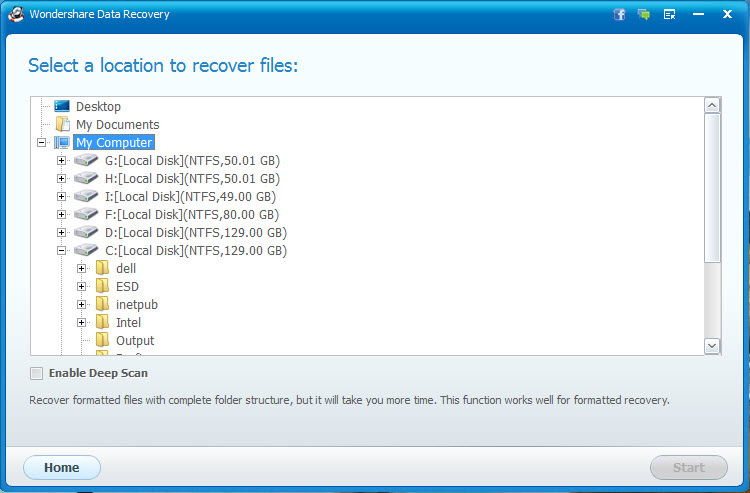
Step 3.Preview and Recover Data from a USB Flash Drive
Finally, all recoverable files on your USB drive are found and displayed. You can preview them one by one and check to Recover them all with one click.

Related Articles:
How to Recover Lost Photos from Mac Hard Drive
How to Restore Lost Pictures from Water Damaged Android Phone
How to Recover Photos from iPhone After Factory Reset
How to Recover Pictures after Factory Reset Samsung Galaxy
GIF Recovery: Recover Lost GIF Files from Android
How to Recover Deleted Photos and Videos from Sony Xperia
How to Recover Deleted Data from Android SD Card
How to Restore Deleted Videos on Android Phone
How to Recover Deleted Videos from iPhone
comments powered by Disqus