iPhone Data Recovery
 Phone to Phone Transfer
Phone to Phone Transfer
The easy 1-Click phone to phone data transfer to move data between iOS/Android/WinPhone/Symbian
Restore-iPhone-Data Products Center

 Android Data Recovery
Android Data Recovery
The Easiest Android data recovery software to recover Android lost or deleted Files
 Phone Manager(TunesGo)
Phone Manager(TunesGo)
Best iOS/Android phone manager tool to manage your phone’s files in a comfortable place
 Phone to Phone Transfer
Phone to Phone Transfer
The easy 1-Click phone to phone data transfer to move data between iOS/Android/WinPhone/Symbian

iOS Toolkit
A full solution to recover, transfer, backup restore, erase data on iOS devices, as well as repair iOS system and unlock iPhone/iPad.

Android Toolkit
All-in-one Android Toolkit to recover, transfer, switch, backup restore, erase data on Android devices, as well as remove lock screen and root Android devices,especially Samsung phone.
[Summary]: Loss of important phone data can be resulted from many factors. This post guides you through how to perform Moto Z data recovery and get back your deleted photos, contacts, SMS, videos, etc.
Losing Data from Moto Z Smartphones
Deleting files by accident is a common scenario, but loss of contents can also be resulted from factors outside of your control, such as the following:
An unexpected reboot or problematic SD card will affect phone data
Android OS update or factory reset erases the entire data on Moto Z
ROM flashing or rooting failure removes specific files from Moto Z
Your Moto Z phone is stuck on frozen screen/black screen and cannot be reloaded
Data Recovery for Moto Z/Z2 (Z2 Force/Moto Z2 Play)
When the files get disappeared from your Moto phone, they are not permanently deleted. Whether it is a removal of a media, a phone number or a message, data recovery solutions can help restore what is gone as long as it is not overwritten. Android Data Recovery software is a solution for your needs. It helps you in retrieving deleted photos, contacts, text messages, videos, call log, WhatsApp history, etc from Moto Z/Z2 with a high rate. Besides, the tool works on all Android device from LG, HUAWEI, lenovo, Sony, HTC, Samsung, MEIZU, OPPO and lots more.
Here we provide a step by step approach to restoring your valuable information easily and efficiently. Please download the software on your Windows or Mac first.
This Android Data Recovery is used in such cases:
Accidentally delete documents, videos, contacts, messages, pictures, reminders, notes, and other format data.
Factory reset your Motorola Moto Z/Z2.
Formatting results in deletion of data.
Your Moto phone is broken or water damaged.
Losing the device or it has been stolen.
Losing data after an Android OS upgrade, a root, a ROM flash or more.
Install and launch Android Data Recovery software on your computer after downloading. Enter the data recovery feature to start the process.

Next, connect your Moto Z phone to the computer with a USB cable.
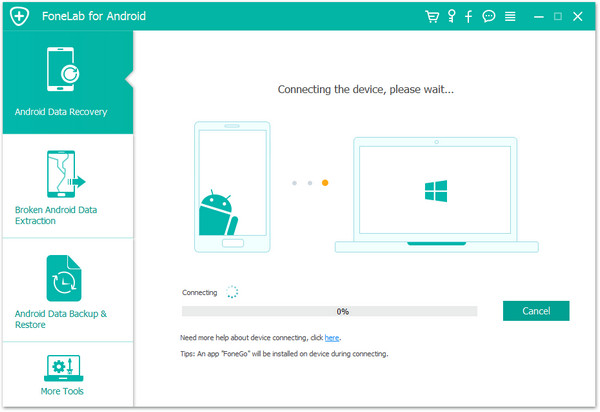
Please make sure you have enabled USB debugging on your Moto Z or Moto Z2. If your Android os version is 4.2.2 or above, there will be a pop up message on your device, tap on “OK” to allow USB debugging.
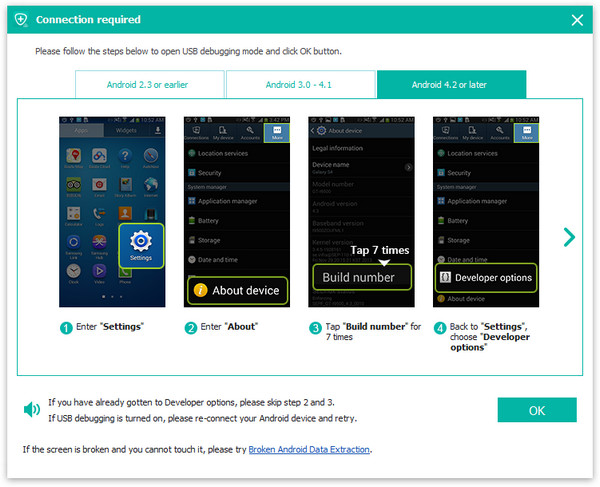
Your Moto Z phone can be identified by the program now. You can just select the type of data that you’d like to recover, such as contacts, text messages, photos, videos, call history, music, notes and documents. Then click “Next” to let the program to analyze your data.
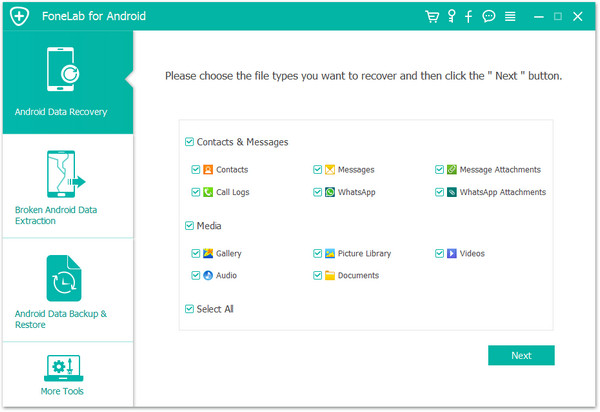
Before scanning, you should allow the SuperUser authorization request from this recovery software. Click “Allow” or “Grant” button on the screen of your phone to allow this.
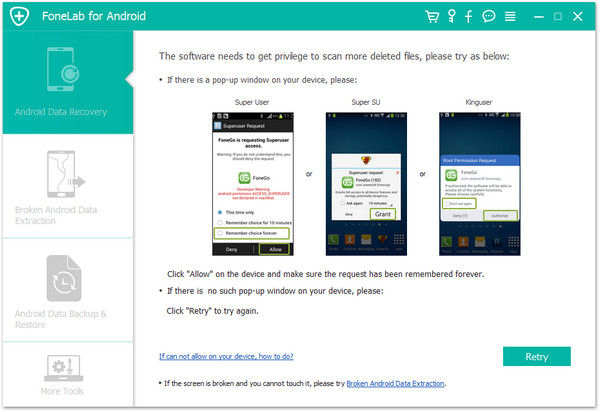
The software will begin to scan your Moto phone and SD card to find all the deleted data. After scanning, the software will list all the deleted data on the interface with a data menu on the left side.
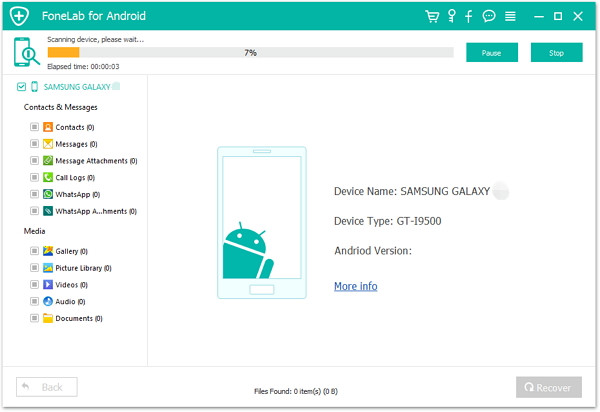
When the scanning is finished, all types of files will be listed in categories on the left control. You are allowed to check the detailed information of each data. Preview and select the data you want to recover, click “Recover” button to complete recovering process.

How to Retrieve Deleted Data from Moto X
How to Restore Deleted Data from Moto G6/G6 Play
Recover Lost Contacts SMS Photos Data after Android 6.0/7.0 N Update
How to Recover Deleted Videos from Google Pixel
How to Recover Deleted Contacts from Meizu Phone
How to Recover Contacts after Factory Reset Google Pixel

Android Data Recovery
Recover Lost Data from Moto X/G/Z Android Phone
Now, Even Device Broken
Compatible with Android 8.0 Oreo/7.0, etc.