iPhone Data Recovery
 Phone to Phone Transfer
Phone to Phone Transfer
The easy 1-Click phone to phone data transfer to move data between iOS/Android/WinPhone/Symbian
Restore-iPhone-Data Products Center

 Android Data Recovery
Android Data Recovery
The Easiest Android data recovery software to recover Android lost or deleted Files
 Phone Manager(TunesGo)
Phone Manager(TunesGo)
Best iOS/Android phone manager tool to manage your phone’s files in a comfortable place
 Phone to Phone Transfer
Phone to Phone Transfer
The easy 1-Click phone to phone data transfer to move data between iOS/Android/WinPhone/Symbian

iOS Toolkit
A full solution to recover, transfer, backup restore, erase data on iOS devices, as well as repair iOS system and unlock iPhone/iPad.

Android Toolkit
All-in-one Android Toolkit to recover, transfer, switch, backup restore, erase data on Android devices, as well as remove lock screen and root Android devices,especially Samsung phone.
[Summary]: Samsung Galaxy S2/S3/S4/S5/S6/Note 5/Note 4 screen cracked? Read on this guide to see how to recover files from broken screen Samsung phone effortlessly, such as contacts, SMS, photos, videos, whatsapp data and more.
“Please help me out! My Samsung phone screen is broken and I can’t access data from it because the touch screen is not responding at all. How can I retrieve files from Samsung Galaxy with a broken screen?”
Read also:
* How to Unlock Samsung Galaxy with Broken Screen
* Transfer Data from Broken Samsung to S8/S7/Note 8
Accidents can be easily happened on your Samsung Android phone. Since your Samsung mobile phone gets smashed screen or broken screen, you can’t access and perform your phone normally as usual, and you can not export Samsung data by connecting to computer via USB cable as well. Broken Android Data Extraction is the solution which can be used to recover data from broken screen Samsung Galaxy that can not input the password to unlock the screen and tap “Trust”. We briefly summarize the highlights of this Broken Android Data Extraction program.
Reliably extract data from broken Samsung phones and tablets.
Recover contacts, messages, photos, videos, call logs, WhatsApp messages, documents, etc.
Acting on many situations: black screen, blank screen, broken/cracked/smashed screen, touch screen no response, bricked Samsung, locked screen, USB debugging off, etc.
Put your Samsung device into Download Mode and exit easily.
Preview data and recover selectively.
Highly compatible with Samsung Galaxy S6/S6 Edge/S5/S4/S3/S2, Galaxy Note 5/4/3/2, Samsung tab, etc.
Firstly, free download and install the app with your computer. It will be launched automatically and show you a screen like this. Choose “Broken Android Data Extraction” option and connect your Samsung phone to the computer via a USB cable.

If your Samsung phone screen is broken and can not extract data from it, click the “Start” button from the left.
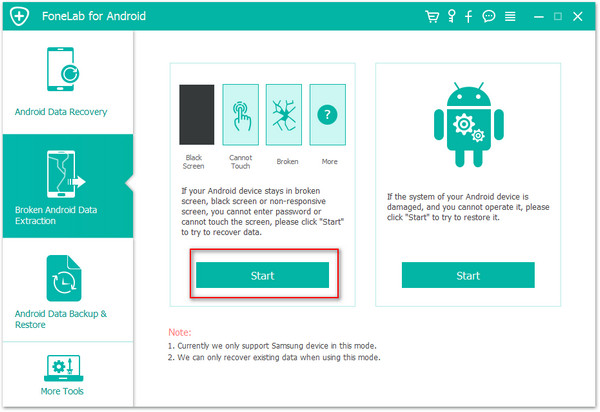
Make sure that you choose the correct information of your Samsung Galaxy phone including the device name and model. Then click “Confirm” to move on.
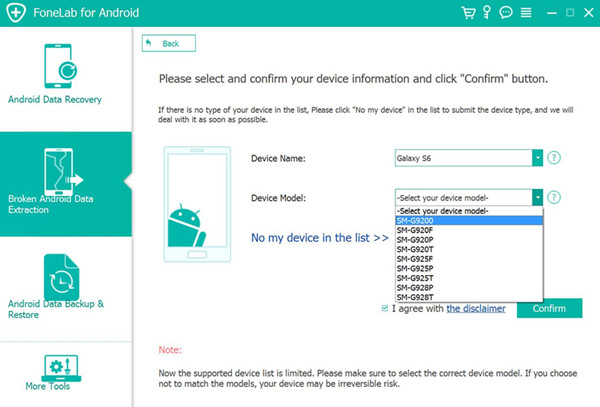
Tip: If you are not sure of the Samsung mobile phone model you own, hit the “How to confirm the device model” to check it.
Now follow the three-step guide in the interface to put your Samsung Galaxy into download mode and click “Start” to wait this software to fix your phone: Power off your Samsung phone > Press and hold the buttons Home, Power and Volume Down together > Press the Volume Up button.
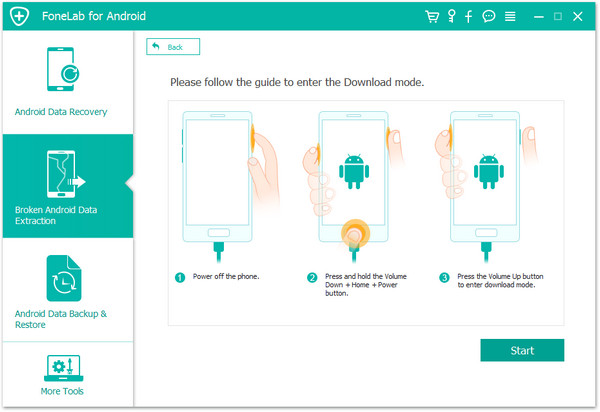
The program will download recovery package to fix your Samsung device. After fixing your phone successfully, this program will scan phone data automatically.
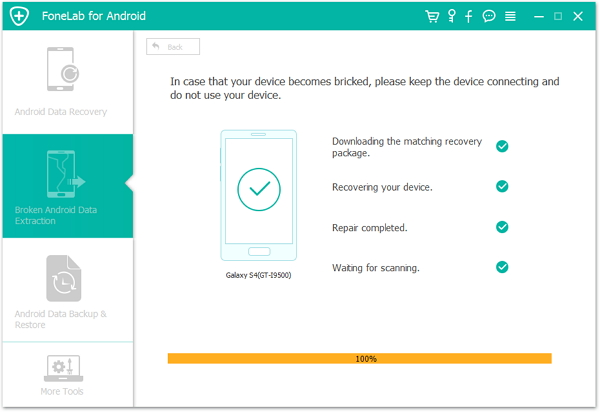
Almost all file types are recoverable by using this software, including contacts, messages and attachments, photos, videos, WhatsApp, music and other documents. You can preview and mark the items you want to recover and click “Recover” to extract the selected files from Samsung phone to computer.
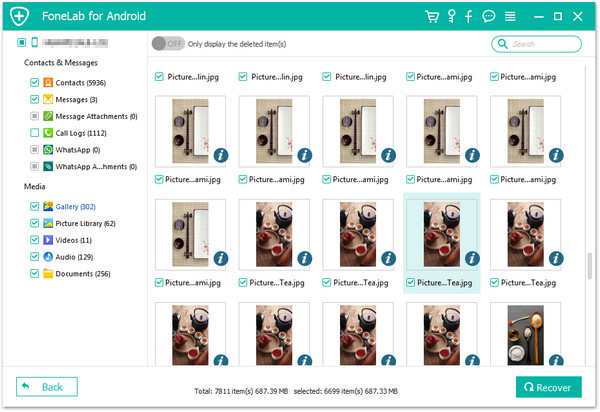
How to Recover Data from Samsung with Blank Screen
Recover Photo Files from Galaxy S7/S6/S5 Broken Screen
How to Recover Data from Samsung with Cracked Screen
How to Retrieve Messages from Broken Samsung Galaxy