iPhone Data Recovery
 Phone to Phone Transfer
Phone to Phone Transfer
The easy 1-Click phone to phone data transfer to move data between iOS/Android/WinPhone/Symbian
Restore-iPhone-Data Products Center

 Android Data Recovery
Android Data Recovery
The Easiest Android data recovery software to recover Android lost or deleted Files
 Phone Manager(TunesGo)
Phone Manager(TunesGo)
Best iOS/Android phone manager tool to manage your phone’s files in a comfortable place
 Phone to Phone Transfer
Phone to Phone Transfer
The easy 1-Click phone to phone data transfer to move data between iOS/Android/WinPhone/Symbian

iOS Toolkit
A full solution to recover, transfer, backup restore, erase data on iOS devices, as well as repair iOS system and unlock iPhone/iPad.

Android Toolkit
All-in-one Android Toolkit to recover, transfer, switch, backup restore, erase data on Android devices, as well as remove lock screen and root Android devices,especially Samsung phone.
[Summary]: Can’t extract photos from Android gallery with black screen? In this page, you will get the most practical tool to help recover lost pictures from black screen Android smart phone.
“Help! The light of my Android phone will keep on blinking but it will not respond. Now it gets stuck in black screen of death and I can’t access my photos from black screen Android phone.”
Are you in a situation where your Android phone is not responding and the screen suddenly turns black? This is a common problem when many users find themselves caught up in the Android phone black screen issue. You can’t extract the desired photo from a black screen Android phone until you successfully fix the black screen problem. Well, you are provided an effective solution to fix black screen of death on Android phone and get pictures off a black screen Samsung Galaxy, HTC, LG, Sony, Huawei, ZTE, Oppo, Xiaomi, Google Pixel.
What you need indeed is a Broken Android Data Extraction software. It is designed to restore photos from Android phone with black screen. Besides, you can use it to fix blue screen of death, broken screen, damaged, crashed, virus infected Android phone to normal. After that, all of files on your Android phone become accessible and recoverable, including contacts, text messages, photos, videos, call logs, music, WhatsApp messages and apps and more. This tool can be installed in Windows PC and Mac computers. Now, let’s check out how this program works.
Data Types: Contacts, Messages, Photos, Music, Video, WhatsApp and Documents.
Support Devices: Samsung S/Note/Tab series, LG G6/G5/G4, Sony, Huawei Mate/Honor/P series, Xiaomi, Moto, HTC, etc.
The Broken Android Data Extraction tooll will be launched automatically when it is successfully installed. Choose the Broken Android Data Extraction section on the interface.
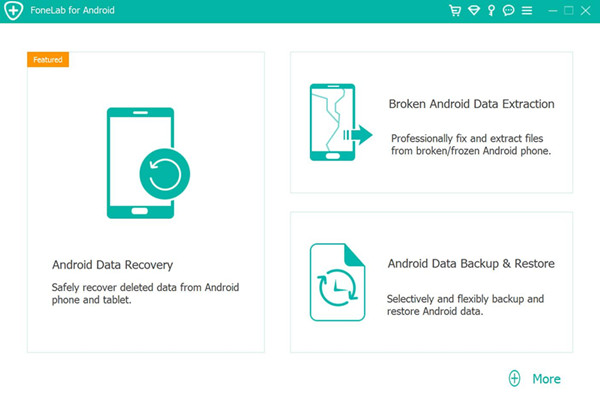
Next, connect your Android phone to the computer using a USB cable. If your Android phone gets stuck on black scree, click on the left “Start” button.
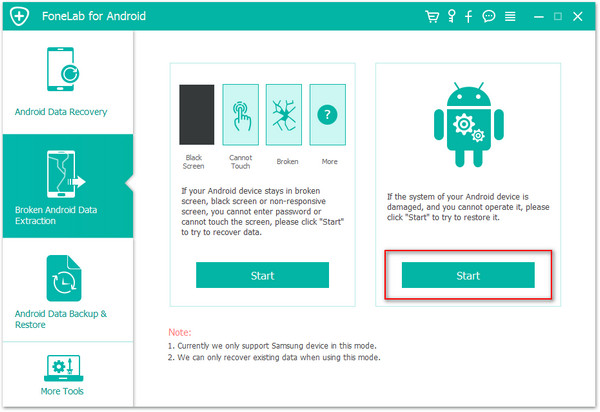
Select the device’s name and model from the list. Then click “Confirm” to move on.
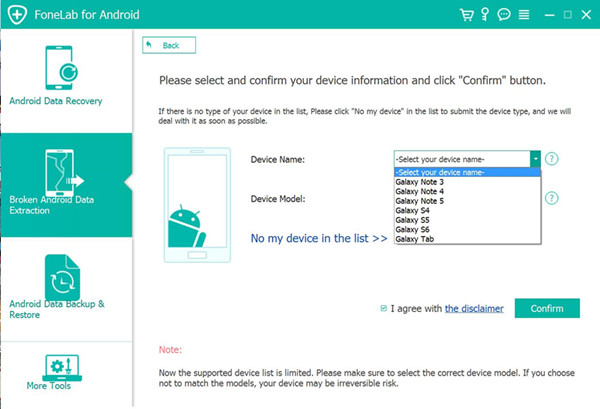
Follow the on-screen guide to enter the Download mode of your Android phone.
-> Power off your Android device.
-> Press and hold Home + Power + Volume Down buttons for a while.
-> Use the Volume Up key to select the download mode option.
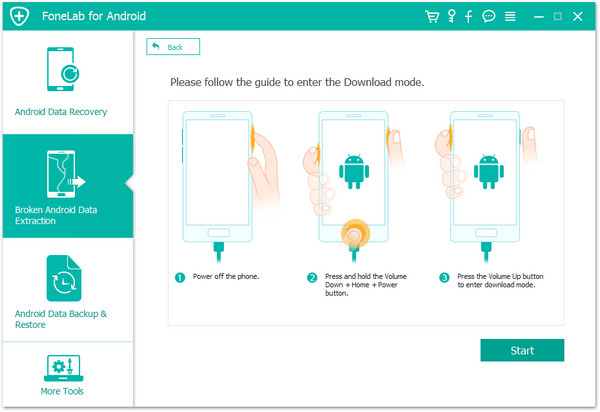
After that, the program starts downloading “recovery package” to fix the phone to normal state and scanning your data, so please wait for a few minutes. When the process is end, you can see all data stored on your phone listed out in categories.
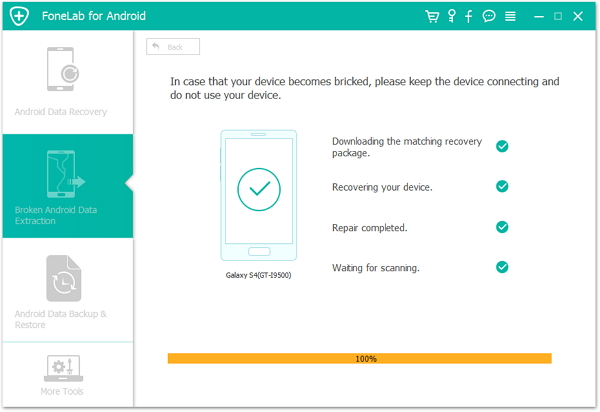
When the scan is finish, all recoverable files are listed according to categories, so you can find out the gallery and select the pictures you want, then simply click “Recover” to get them back on your computer.

How to Recover Lost Pictures from Broken Samsung Phone
How Can I Recover Pictures from Broken Android Phone
How to Retrieve Text Messages from Broken Samsung Galaxy
How to Recover Data on Locked Samsung Galaxy
Recover Lost Contacts from Samsung Galaxy with Locked Screen