iPhone Data Recovery
 Phone to Phone Transfer
Phone to Phone Transfer
The easy 1-Click phone to phone data transfer to move data between iOS/Android/WinPhone/Symbian
Restore-iPhone-Data Products Center

 Android Data Recovery
Android Data Recovery
The Easiest Android data recovery software to recover Android lost or deleted Files
 Phone Manager(TunesGo)
Phone Manager(TunesGo)
Best iOS/Android phone manager tool to manage your phone’s files in a comfortable place
 Phone to Phone Transfer
Phone to Phone Transfer
The easy 1-Click phone to phone data transfer to move data between iOS/Android/WinPhone/Symbian

iOS Toolkit
A full solution to recover, transfer, backup restore, erase data on iOS devices, as well as repair iOS system and unlock iPhone/iPad.

Android Toolkit
All-in-one Android Toolkit to recover, transfer, switch, backup restore, erase data on Android devices, as well as remove lock screen and root Android devices,especially Samsung phone.
[Summary]: Do you have a broken or damaged Samsung phone with irreplaceable pictures on it that you must get back? This post will tell you the answer on how to get pictures off a broken Samsung Galaxy S9/S8/S7/S6/S5, Galaxy Note series, Galaxy Nexus, etc.
“My Samsung Galaxy S6’s screen is broken. It is a big trouble for me because I am unable to operate the phone successfully and even worse, I can’t access my pictures on Samsung phone. Can you help me how to get photos off a broken screen Samsung Galaxy phone? ”
“Hello, I have a Samsung Galaxy S6 but the screen is broken. I am going to fix it, but before that, I want to take my photos back. Anyway, the screen is completely unresponsive, I couldn’t access my phone to transfer photos. What is the solution?”
Don’t miss:
* How to Get Pictures off A Locked Android Phone
* Recover Lost Data from Water Damaged Samsung Galaxy
“Recover Photos from Broken Samsung Phone” issue is solved here. Whether your Samsung phone is dead, damaged, corrputed or screen-broken, you are able to retrieve irreplaceable pictures from broken Samsung phone with Broken Android Data Extraction tool.
Broken Android Data Extraction is specially designed to recover data from broken, water damaged, frozen and dead Android smartphones. So it is easy for you to get pictures off a broken Samsung phone. What’s more, the data types it can extract are various, including text messages, pictures, videos, contacts, call logs, whatsApp messages, apps and more. This Broken Android Data Extraction is available on Mac and Windows 10/8.1/8/7 and works with almost all Samsung Galaxy phones and tablets, like Samsung Galaxy S6/S5/S4/S3/S2, Galaxy 5/4/3/2, Galaxy Tab, etc. Now, take these easy steps on how to recover lost photos from broken Samsung phone.
Note: Avoid taking photos or videos to keep the internal memory from being overwritten.
Install and open the program on your computer and choose “Broken Android Data Extraction” option to begin. Then connect your broken Samsung phone to the PC with its USB cable.
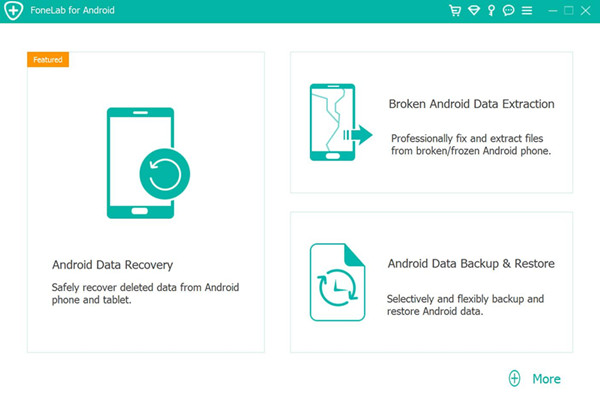
Necessary, click “Start” to enter the Fix mode according to your own situation.
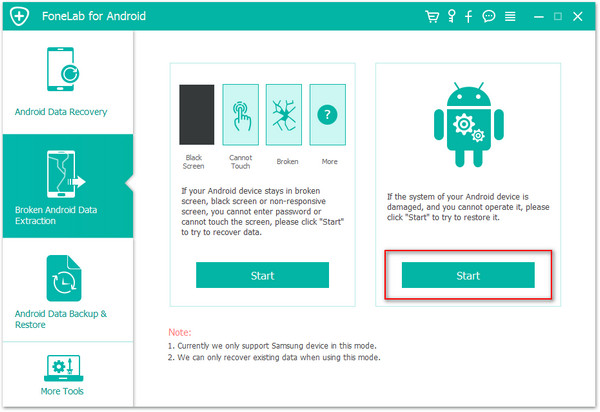
You should select the device name and model of your broken Samsung phone. Then click “Confirm”.
Now follow the instruction on the program to enter Download mode on your broken Samsung Galaxy.
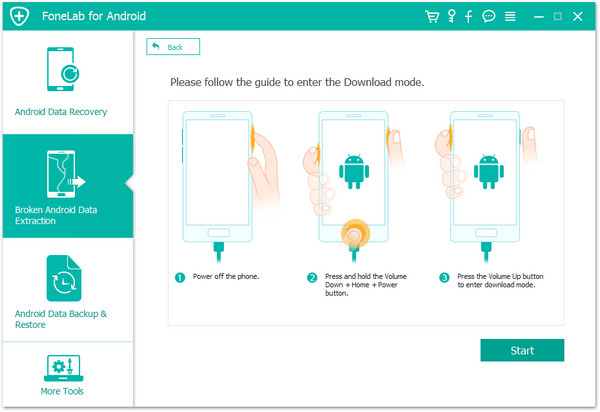
The program will start to download the matching recovery package to repair the broken Samsung system. Once it is done, you are able to access and extract your Samsung files, including photos.
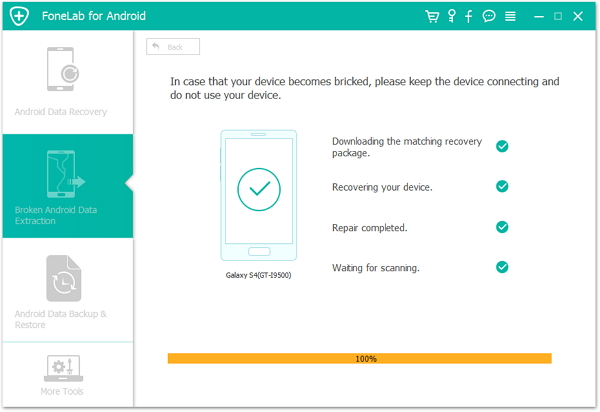
Choose Gallery & Picture Library to preview the photos then select the photo files you want to get back. Simply click “Recover” button, a pop-up window will prompt you to choose a path on your local derive to save the recovered images.

Option 1: Recover Data from A Broken Samsung Phone if USB Debugging On
If your broken Samsung phone’s USB debugging is workable, you can connect the device to a Windows PC via the USB cable. The computer will then automatically pop up a small window showing the album in the phone without touching the phone screen.
Step 1. Connect your broken Samsung phone to PC with a USB cable.
Step 2. Choose “Import photos and videos” on the pop-up window. (If you want to extract other contents, click on “Open device to view files“.)
Step 3. Copy and paste the photos into a folder on your computer.
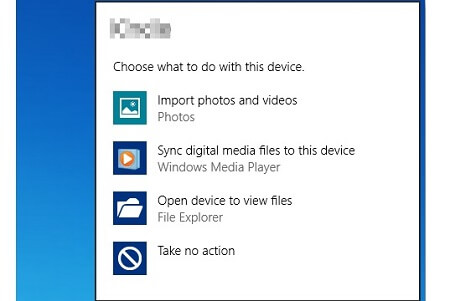
Option 2: Recover Data from A Broken Samsung Phone if USB Debugging Off
Unfortunately, if your broken Samsung phone can’t be detected after using a USB cable to connect Samsung phone to your computer. How to do? Actually, there is another way to access a damaged/broken Samsung phone. When touch screen is not available but you can see things on the screen, you can use a OTG cable to connect your Samsung device to a mouse and then control the broken Samsung phone with the mouse.
Tip: This method only works on devices with OTG support.
Step 1. Link your broken Samsung phone to a OTG cable.
Step 2. Connect a mouse to the other end of the cable.
Step 3. Get pictures and other data off a broken Samsung phone.

How to Recover Pictures from Broken Screen Galaxy S7
How to Retrieve Text Messages from Broken Samsung Galaxy
How to Retrieve Photos on Broken Android Phone and Tablet
How to Recover Lost Data from Locked Samsung Phone
How to Transfer Photos from Broken Samsung to iPhone 7/6s

Broken Android Data Extraction
Recover Your Lost Data from Android
Now, Even Device Broken
Compatible with Android 8.0 Oreo/7.0, etc.