iPhone Data Recovery
 Phone to Phone Transfer
Phone to Phone Transfer
The easy 1-Click phone to phone data transfer to move data between iOS/Android/WinPhone/Symbian
Restore-iPhone-Data Products Center

 Android Data Recovery
Android Data Recovery
The Easiest Android data recovery software to recover Android lost or deleted Files
 Phone Manager(TunesGo)
Phone Manager(TunesGo)
Best iOS/Android phone manager tool to manage your phone’s files in a comfortable place
 Phone to Phone Transfer
Phone to Phone Transfer
The easy 1-Click phone to phone data transfer to move data between iOS/Android/WinPhone/Symbian

iOS Toolkit
A full solution to recover, transfer, backup restore, erase data on iOS devices, as well as repair iOS system and unlock iPhone/iPad.

Android Toolkit
All-in-one Android Toolkit to recover, transfer, switch, backup restore, erase data on Android devices, as well as remove lock screen and root Android devices,especially Samsung phone.
[Summary]: When your Android phone is stuck on black screen of death, how to get photos off black screen Android phone? This article will give you hope for retrieving photos from Android phone with black screen.
“Please help! My Android phone suddenly stays on the unresponsive screen. No matter which button I tried to press, including the Power button, the phone just got no response and shown nothing on its black screen. Does anyone know how to fix such Android black screen problem and extract my files on it?”
One of the most common issues experienced by many Android users is the black screen of death. Why your Android phone went black? In most cases, your Android phone is able to get a black screen when the phone operating system is corrupted somehow. Android phone black screen problems also occurs to people when the device get corrupted seriously after dropping, hitting, shocking, improper extracting, viruses or mal-wares attack, etc. If you got an unresponsive screen, it is impossible to access your phone data from black screen Android phone, such as contacts, text messages, gallery, videos, call logs, music, whatsapp chat history and so forth. Go ahead with this article and we will show you a track to retrieve lost data from an Android phone with black screen.
Broken Android Data Extraction is a Samsung errors fix expert that can fix your frozen, crashed, black-screen or screen-locked Android system to normal and extract various files from the broken Android device or memory card. It only takes a few steps to recover data from a black screen Android phone without data loss including photos, contacts, call logs, SMS and attachments, WhatsApp, videos, documents and so on. You are free to scan and preview data before recovery. This professional Android system troubleshooting program is fully compatible with Samsung Galaxy Note series, Samsung Galaxy S series, Samsung Galaxy Tablet and HTC, LG, Sony, Huawei, Oppo, ZTE, etc.
Firstly, free download and install the program on your Windows or Mac computer. The program will run automatically and display the following main screen. Choose “Broken Android Phone Data Extraction” to start.
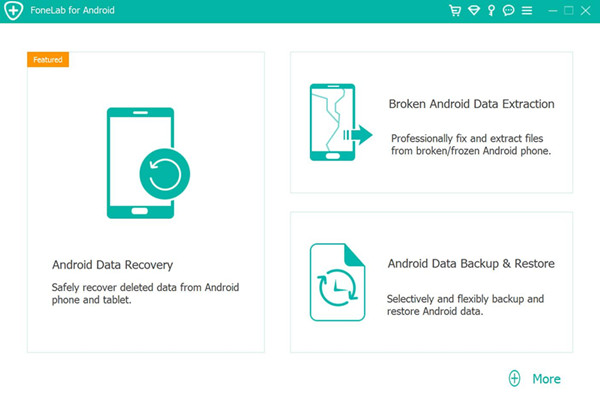
Secondly, plug your Android device into the computer using a USB cable. If your Android phone stays on the black screen or non-responsive screen, click the left “Start” button.
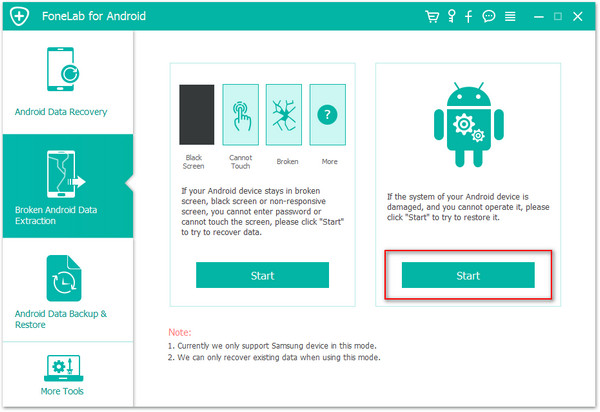
Thirdly, select the device’s name and model from the list. Make sure that you choose the correct information of your Android device. Then click Confirm to move on.
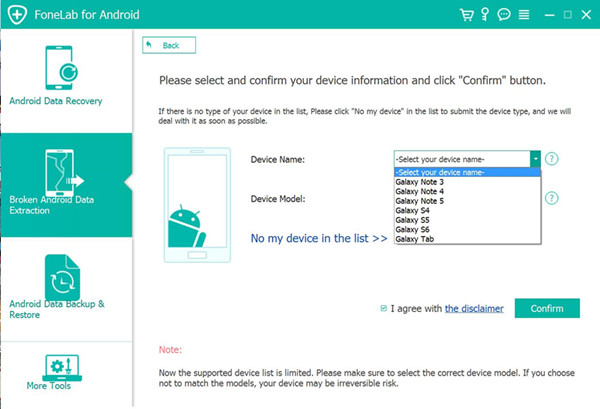
This software requires your Android device in download mode, so reboot your black screen Android phone by pressing the Power, Volume Down and Home buttons together. When you see the light on your phone, simply leave all buttons and keep holding the Home button.
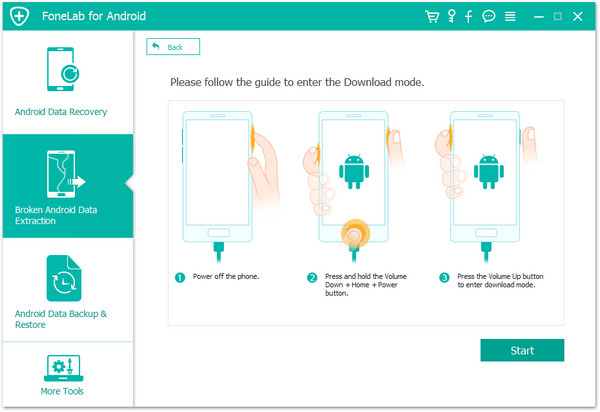
After entered Android into the Download Mode, this program will begin to obtain the restoration package deal for fixing your black screen Android phone. Once it is done, you are able to access and recover your data.
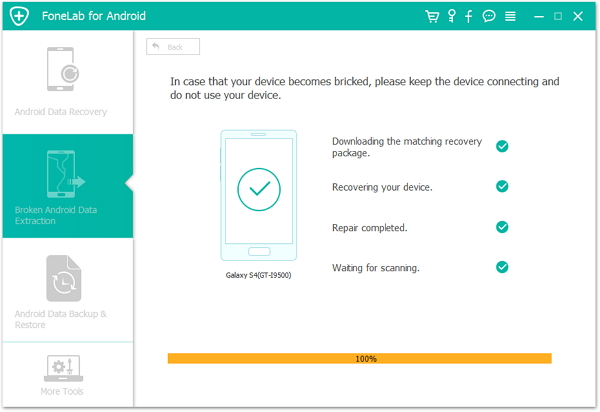
After that, it is easy for you to access your black screen Android phone and access the contents on it.

How to Recover Lost Photos from Android with Black Screen
How to Extract/Recover Contacts from Black Screen Android Phone
[Solved]How to Fix Samsung Galaxy Stuck in Black Screen
Data Recovery When Samsung Phone Cannot Access System
How to Bypass Android’s Lock Screen Pattern, PIN or Password
Recover Lost Contacts from Samsung Galaxy with Locked Screen