iPhone Data Recovery
 Phone to Phone Transfer
Phone to Phone Transfer
The easy 1-Click phone to phone data transfer to move data between iOS/Android/WinPhone/Symbian
Restore-iPhone-Data Products Center

 Android Data Recovery
Android Data Recovery
The Easiest Android data recovery software to recover Android lost or deleted Files
 Phone Manager(TunesGo)
Phone Manager(TunesGo)
Best iOS/Android phone manager tool to manage your phone’s files in a comfortable place
 Phone to Phone Transfer
Phone to Phone Transfer
The easy 1-Click phone to phone data transfer to move data between iOS/Android/WinPhone/Symbian

iOS Toolkit
A full solution to recover, transfer, backup restore, erase data on iOS devices, as well as repair iOS system and unlock iPhone/iPad.

Android Toolkit
All-in-one Android Toolkit to recover, transfer, switch, backup restore, erase data on Android devices, as well as remove lock screen and root Android devices,especially Samsung phone.
“My photo files stored on Mac can’t open as usual and it prompted an error message.I need a reliable tool to fix damaged files.I want to repair these photos that won’t display properly.Anyone offer me the best solutions?Thank you so much!”-Angelina
Digital photos are a convenient way to preserve life’s most important memories and moments,people like to take photos by camera,mobile phone or other mobile devices.However,maybe a download failed, an archive was damaged,virus attack,or other reasons may lead to damage the JPEG photo– it really doesn’t matter.All you know is that one of your most important JPEG has been corrupted,and there must be the available way to restore it.
Sounds like the Photos Repair tool can do a favor for you,help to fix corrupted JPEG photo files on Mac effectively,repair photo files that produce an error message or won’t open at all.Quick and efficient operation,fast analysis and repair of broken file structures.Photos Repair tool support to extract and preview thumbnail image of the selected JPEG files.You are allow to preview the repaired JPEG photos before repairing.It really a good fixing tool for repair corrupt and damaged photos under any circumstances after damaging photos.
Step 1.Add Corrupted JPEG File to Repair
Add corrupted JPEG file(s) with “Add File” option which you need to fix.
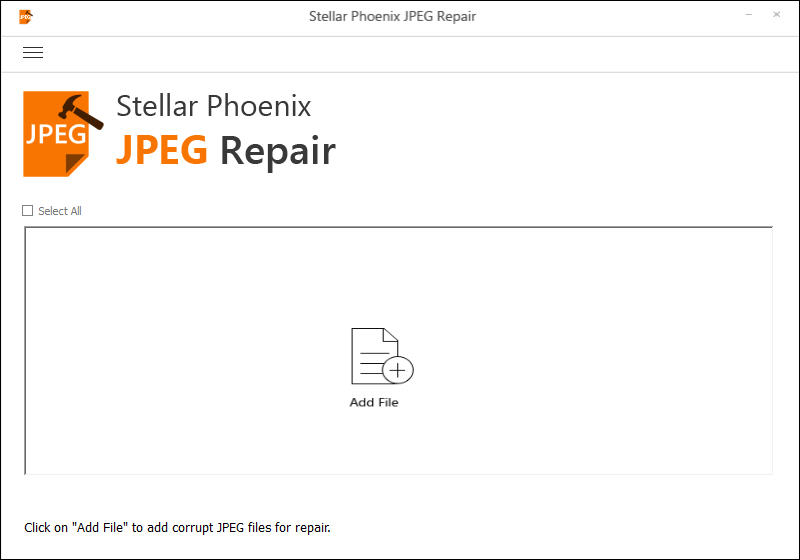
Step 2.Select Corrupted JPEG Files
Select the corrupted JPEG file(s).
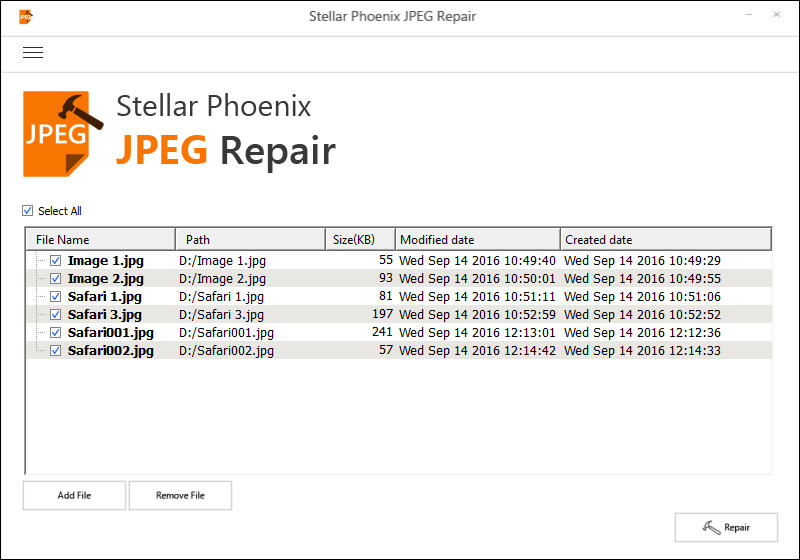
Step 3.Repair Corrupted JPEG Files
Fix the selected JPEG image files by using “Repair” option.
As soon as you choose this option a screen which helps to see the preview of the files before saving appears.Click “Save” button to save the repaired files to the desired location.

Done.Now you can view your JPEG photo files with its original form and quality.
Related Articles
How to Repair Damaged JPEG Photo Files
How to Repair Corrupted MP4 Video Files on Computer
How to Convert 3D to 2D Movies/Video Format
comments powered by Disqus