iPhone Data Recovery
 Phone to Phone Transfer
Phone to Phone Transfer
The easy 1-Click phone to phone data transfer to move data between iOS/Android/WinPhone/Symbian
Restore-iPhone-Data Products Center

 Android Data Recovery
Android Data Recovery
The Easiest Android data recovery software to recover Android lost or deleted Files
 Phone Manager(TunesGo)
Phone Manager(TunesGo)
Best iOS/Android phone manager tool to manage your phone’s files in a comfortable place
 Phone to Phone Transfer
Phone to Phone Transfer
The easy 1-Click phone to phone data transfer to move data between iOS/Android/WinPhone/Symbian

iOS Toolkit
A full solution to recover, transfer, backup restore, erase data on iOS devices, as well as repair iOS system and unlock iPhone/iPad.

Android Toolkit
All-in-one Android Toolkit to recover, transfer, switch, backup restore, erase data on Android devices, as well as remove lock screen and root Android devices,especially Samsung phone.
In the morning we have to share you with the main elements of the early morning WWDC2017 developer preview of the Assembly and the breakdown of the six major new features in iOS 11. Those features six are basically talking about the Developers Conference. This morning we are also upgrade iOS11 system the first time, after nearly a day of detailed experience, we found out some hidden iOS11 highlights features, are very useful function. A lot of Apple fans jailbreak on their iPhone just for those functions.

You will still want to know:
How to Restore Lost iPhone Data after iOS 11 Update
How to Fix iPhone Stuck on Apple Logo Screen after iOS 11 Update
How to Fix iPhone Stuck on Reboot Loop after iOS 11 Update
1. The Control Center can be Customized and Support the Screen Recording
In IOS 11, the control center of change becomes a similar WP style, and also supports customize. Apple fan can be based on their own needs to customize the control center. When you Need to use the screen recording you just open the settings – control center (down) – add Screen Recording. As long as you call out of the control center, there are a Screen Recording function on it, click on it, the recording will automatically start recording. After recording is complete, just click on the top or tap the recording screen icon to complete the recording.
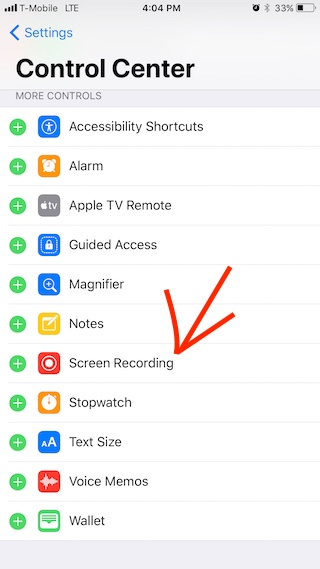
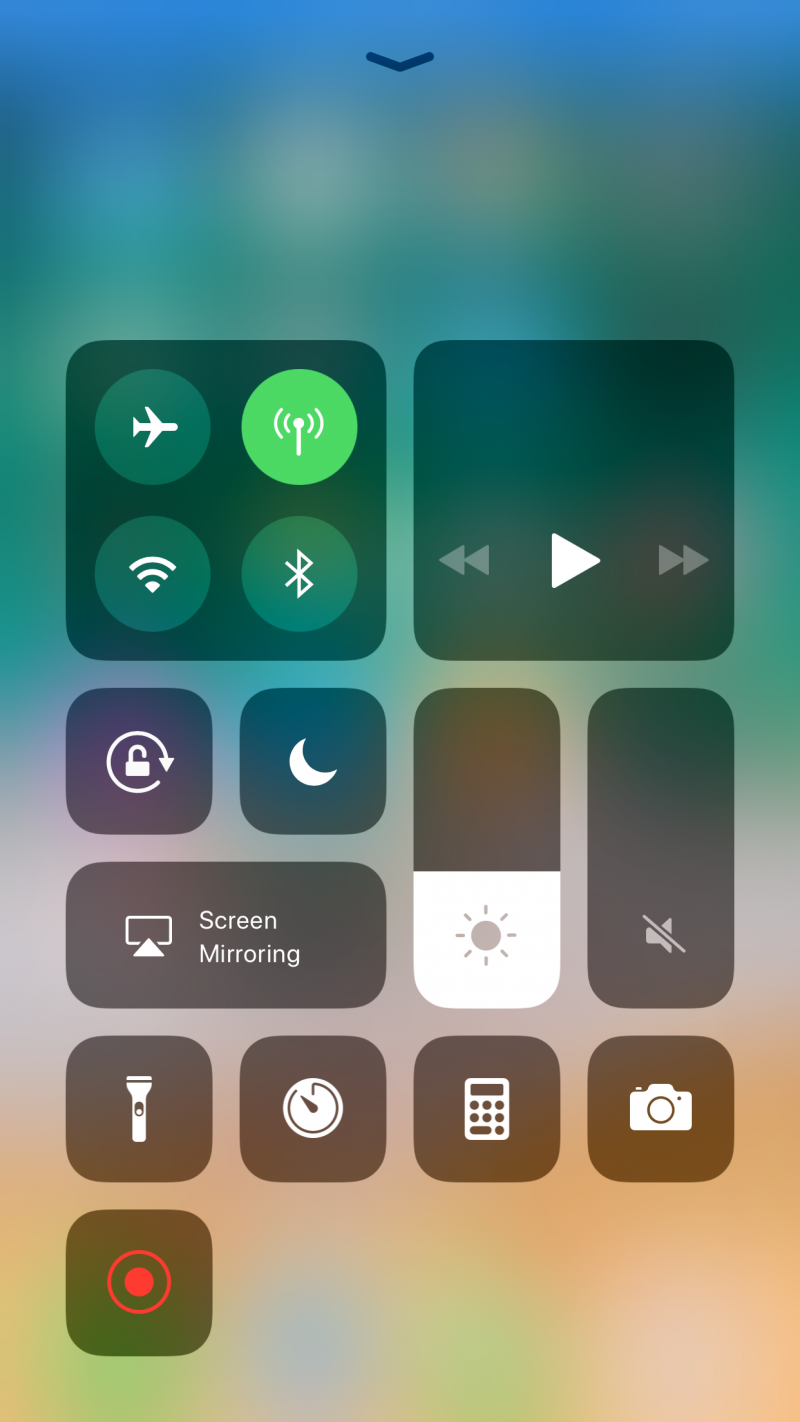
2. The Albums Chart Support GIF
In the previous iOS system, you save the GIF to the album and it will become static, which is why android users always laugh at Apple fans. In the IOS 11, album can save the GIF now and you can check it as a GIF.
3. The Screenshots can be Marked Immediately
Like the screenshots of the fruit powder will be found in the IOS 11 system, as long as you screenshot is completed, it will first save in the lower left corner of the screen. This time we click on the screenshot on the lower left corner, you can simply edit and mark.
It support all kinds of pen, dialog box, dotted line, text input, handwritten signature, magnifying glass and so fun editing function.

4. White Point Add “Restart” Function
Apple fans will found that after update IOS 11, the white point (AssistiveTouch) also made a small change. Open Method: Settings – General – Accessibility –AssistiveTouch – Customize the top menu. Added “restart” function, to facilitate the user to restart.
5.Intelligent Reversal, similar to the Dark mode
In the auxiliary function shortcut key settings, IOS11 add the Intelligent Reversal Color. When you open the application at the Intelligent Reversal, it’s closer to Dark mode. Maybe the real dark mode may only iPhone8 will have.
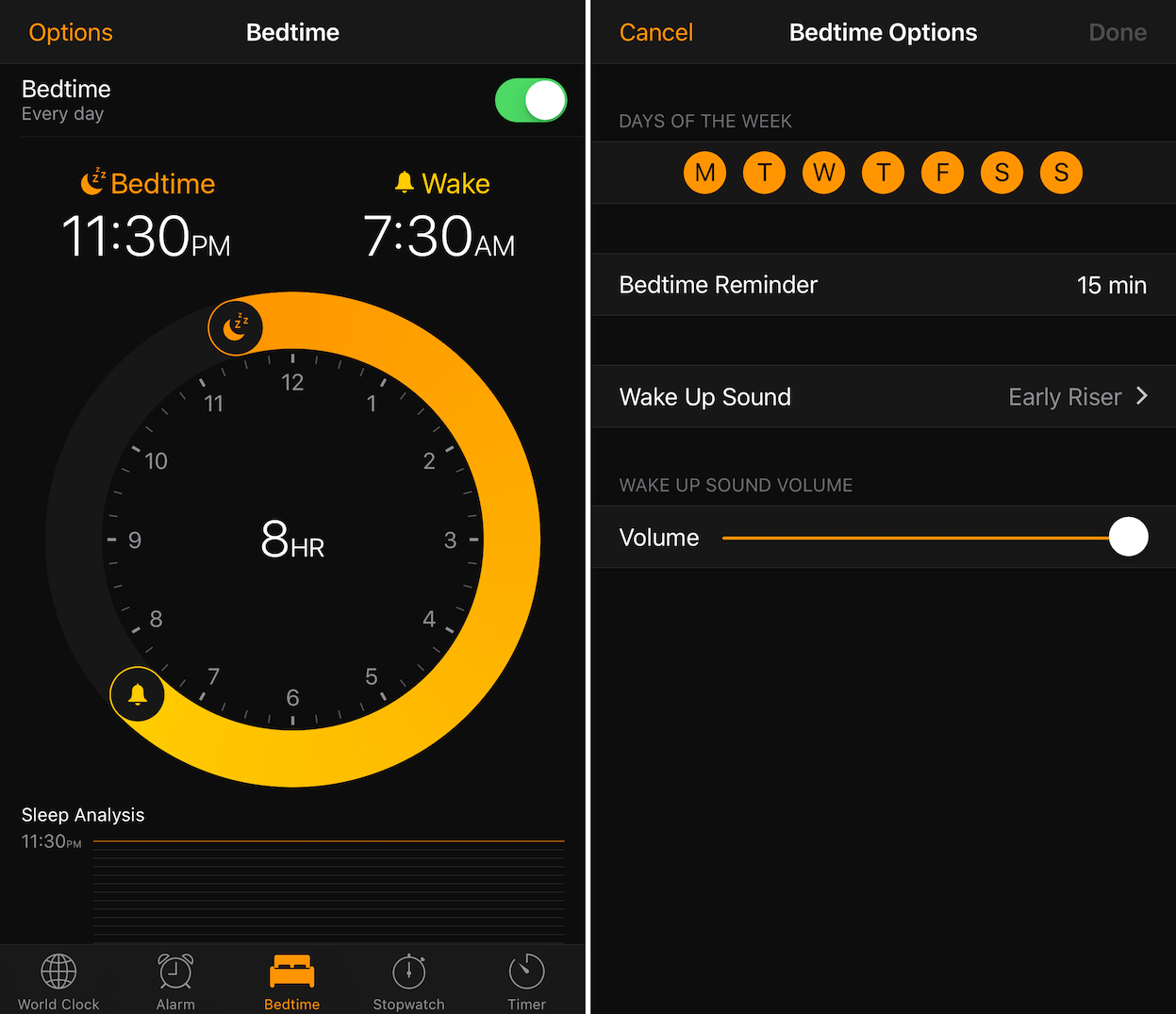
Method: Settings – General – Accessibility – Display adjustment – Intelligent reversal.
The above is what we share for you. And because this is the first beta, IOS 11 Beta1 will be more bugs. In order to early adopters, we have to endure the existence of these BUG.
Related Articles
iPhone 8 Ultimate Design: Full Screen, Vertical Camera without Fingerprints
Apple iOS 11 System: Powerful Enough to Eliminate Your Old iPhone
8 Features to Know About the Rumored iOS 11 Update
How to Download and Install iOS 11 on iPhone iPad
How to Update to iOS 11 on iPhone iPad without Data Loss
comments powered by Disqus