iPhone Data Recovery
 Phone to Phone Transfer
Phone to Phone Transfer
The easy 1-Click phone to phone data transfer to move data between iOS/Android/WinPhone/Symbian
Restore-iPhone-Data Products Center

 Android Data Recovery
Android Data Recovery
The Easiest Android data recovery software to recover Android lost or deleted Files
 Phone Manager(TunesGo)
Phone Manager(TunesGo)
Best iOS/Android phone manager tool to manage your phone’s files in a comfortable place
 Phone to Phone Transfer
Phone to Phone Transfer
The easy 1-Click phone to phone data transfer to move data between iOS/Android/WinPhone/Symbian

iOS Toolkit
A full solution to recover, transfer, backup restore, erase data on iOS devices, as well as repair iOS system and unlock iPhone/iPad.

Android Toolkit
All-in-one Android Toolkit to recover, transfer, switch, backup restore, erase data on Android devices, as well as remove lock screen and root Android devices,especially Samsung phone.
[Summary]: Have you ever accidentally deleted data from your Android phone? This article shows you the best Android Data Recovery for you to retrieve deleted or lost files (text messages, photos, videos, audios, contacts, call logs, whatsapp data and documents) on Android phones and tablets.
Accidentally deleted data on your Android phone? Looking for the best Android data recovery tool? Android Data Recovery must be the best data recovery for Android phones and tablets as it helps you get back the lost and deleted text messages, photos, videos, audios, contacts, call logs, and documents from any Android phone, tablet, or SD card.
If you accidentally press the ‘Delete’ button on your Android phone, these files are not actually deleted. They are only technically marked as deleted and therefore not visible to us. They remain in memory for a while until they are overwritten by new data. In general, it is recommended that you need to stop using Android devices immediately to prevent deleted content from being replaced by new messages.
To retrieve those deleted files, you must use Android Data Recovery software to do the job. In this article, I will recommend the best Android data recovery tool in hundreds of data recovery applications in 2019.
The professional Android Data Recovery software which provides the best Android lost data recovery solution. It can recover messages, contacts, call history, WhatsApp, document data, photos, App photos/videos/audios and WhatsApp Attachments from Android quickly.
It can quickly scan your Android phones, tablets or SD cards to search for deleted photos, videos, contacts, call logs, SMS and WhatsApp messages in a few minutes.
Undeleted data back to your Android smart phones or tablets in only 3 simple steps: Connect – Scan – Recover.
You are allowed to preview recoverable data to make sure you can get deleted files back.
Recover Android data from the following scenarios, mistaken deletion/system crash/ forgotten password/ virus attack/ device stuck/ Android OS update error/rooting/ formatting, etc.
Available on Windows 10/8.1/8/7/Vista/XP.
Support Android devices from all popular brands like Samsung, Huawei, Google, LG, HTC, Sony, etc.
Unlocking Android phone’s lock screen
One click for Android backup and restore
Restore data from your Android SIM card
Root Android phone easily and safely
Extract data from a crashed, broken screen or black screen Android phone.
Here’s a step-by-step guide for you to follow as you get back your lost files from Android phone or tablet. First of all, downlaod and install Android Data Recovery on your compupter.
After installation, launch the software on your computer. An options menu will load before you. Connect your Android phone to PC and select “Android Data Recovery” option from the main screen.
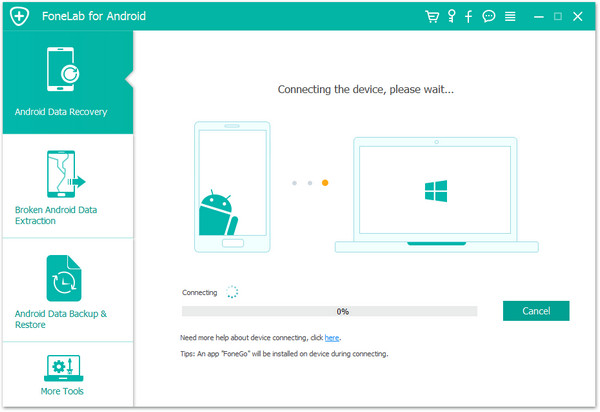
Next, please enable USB debugging on your Android phone as USB debugging is an option in every Android phone that allows the connection of the mobile device to a computer through a cable.
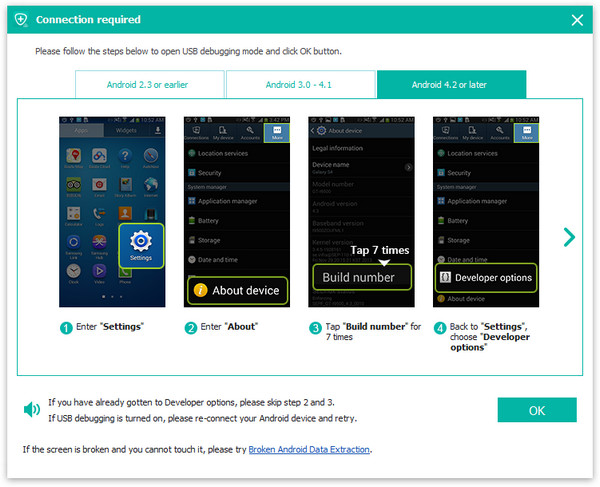
Once the phone is recognized, a screen will show in the software window showing you a selection of different file types. There will be two sections, the Contacts & Messages files, and the Media files section. Choose files you want and click “Next“.
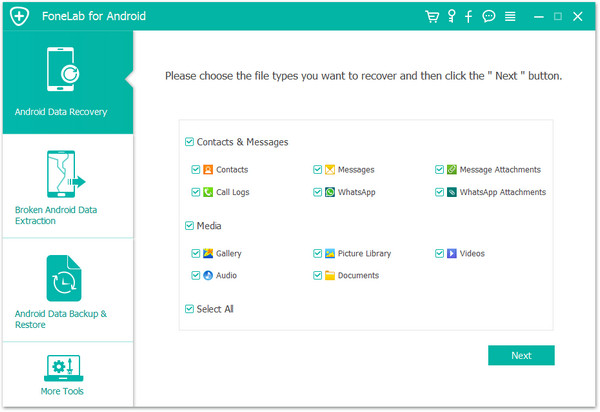
Before scanning, you need to click “Allow” button to authorize this permission if you receive SuperUser Request dialog in your Android device.
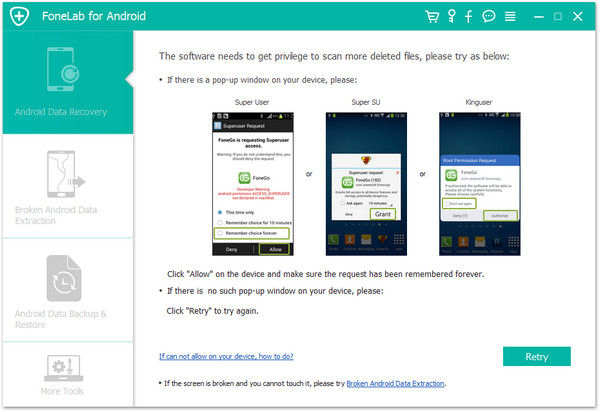
Now the software starts scanning your device from internal memory and SD card. Once done, All scan results are presented to you in a list, including Contacts, Text Messages, Pictures, Videos, Call Logs, WhatsApp Messages, Music, Calendars and so forth.
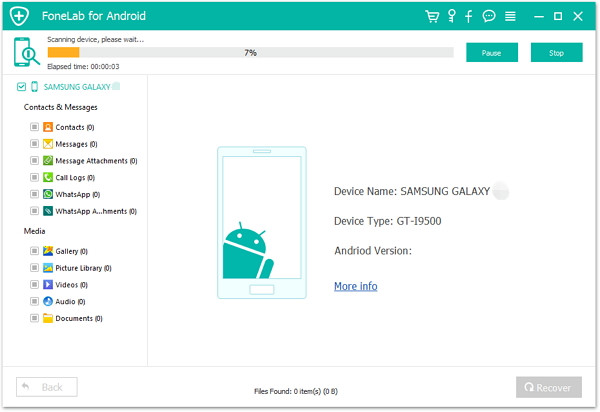
After scanning, you can preview all data types before recovery. Once you have selected the items you want to recover, click on the “Recover” button. This will immediately start the recovery process.

How to Recover Deleted/Lost Contacts from Android Phones
How to Recover Lost Notes,Memo Files on Android
How to Recover Deleted Photos, Videos File from Android
How to Recover Lost Data from an Rooted Android Phone
Lost Files after Android 9.0 Pie Update? Here’s How to Recover
How to Recover Deleted Music Files from Android SD Card