iPhone Data Recovery
 Phone to Phone Transfer
Phone to Phone Transfer
The easy 1-Click phone to phone data transfer to move data between iOS/Android/WinPhone/Symbian
Restore-iPhone-Data Products Center

 Android Data Recovery
Android Data Recovery
The Easiest Android data recovery software to recover Android lost or deleted Files
 Phone Manager(TunesGo)
Phone Manager(TunesGo)
Best iOS/Android phone manager tool to manage your phone’s files in a comfortable place
 Phone to Phone Transfer
Phone to Phone Transfer
The easy 1-Click phone to phone data transfer to move data between iOS/Android/WinPhone/Symbian

iOS Toolkit
A full solution to recover, transfer, backup restore, erase data on iOS devices, as well as repair iOS system and unlock iPhone/iPad.

Android Toolkit
All-in-one Android Toolkit to recover, transfer, switch, backup restore, erase data on Android devices, as well as remove lock screen and root Android devices,especially Samsung phone.
[Summary]: Do not want to lose App data after iOS 12 update? The following article will show you how to backup iPhone WhatsApp/Viber/Kik/Wechat/Skype messages on computer step by step with iPhone Data Exporter.
Also Read:
* Recover iPhone X/8 App Data – WhatsApp/Viber/Line/Kik/WeChat
* Kik Photo Recovery: Recover Deleted Kik Pictures from Android/iOS Devices
“I want to export App data from iPhone 6s before I upgrade it to the latest iOS 12, where can I get the best iPhone Data Exporter?”
There are many reasons that can lead to your data loss and upgrade failure is one of them. Therefore, backup your WhatsApp/Viber/Kik/Skype/WeChat messages from iPhone to the computer is an effective method to protect our precious information.
Backing up your iPhone apps is as simple as backing up your contacts, messages, photos, videos and music files if you own an iPhone Data Exporter software. It is a perfect solution which gives you the ability to back up and save WhatsApp/Viber/Kik/Wechat/Skype messages to the computer. Then you can view App data on your PC and transfer them to any other portable devices. Besides, it allows you to selectively backup and export iPhone contacts, messages, photos, videos, call logs and notes or make a full backup on iPhone.
Simply free download this iPhone Data Exporter and try to backup your iPhone app data.
Key Features:
Extract 22+ file types from iPhone or iTunes/iCloud backup such as WhatsApp/Viber/Kik/Wechat/Skype messages, photos, contacts, messages, notes, voice memos.
Export data from iOS Device, iTunes Backup, or iCloud Backup.
Preview the data before extraction.
Supports all the variants of iPhone, iPad, and iPod touch in iOS 12/11/10/9/8/7.
Download and install the package and launch the program. Connect your iPhone to the computer. From the main interface, choose “Backup & Export from Device” option. Hit the “Export Data” button.
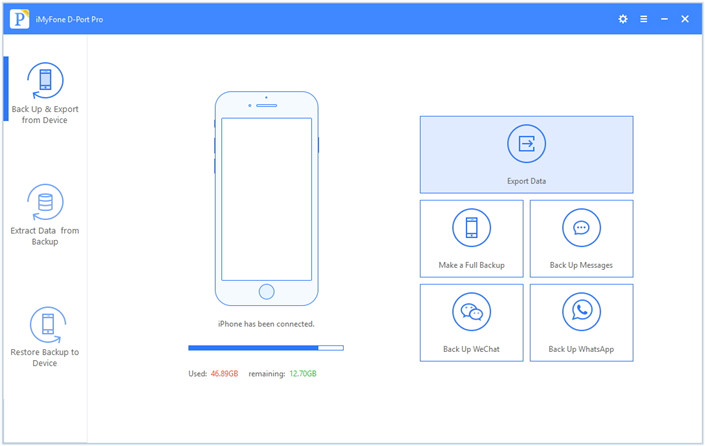
On the next screen, mark the file types that you wish to export. Here select WhatsApp, WeChat, Viber, Kik, Skype and Line. Then click “Next” to go on.
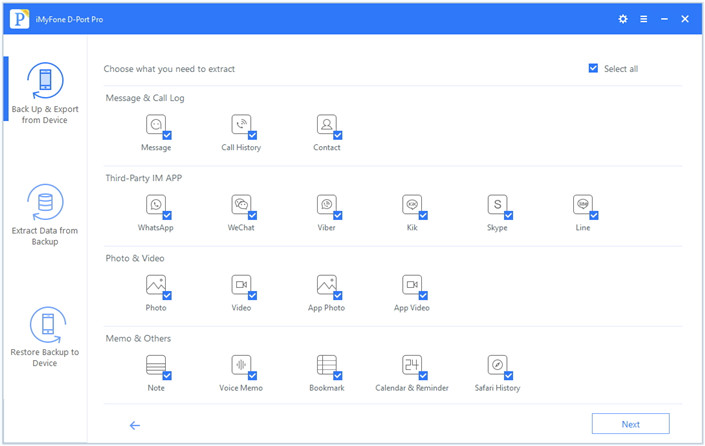
The software will recognize the device and start the scanning process. Once complete, it will show all the scanned result of the device on the interface. You can preview the files that you need before exporting. After marking the WhatsApp/Viber/Kik/Wechat/Skype messages you want to extract, press the “Export” button to store the data on your computer.
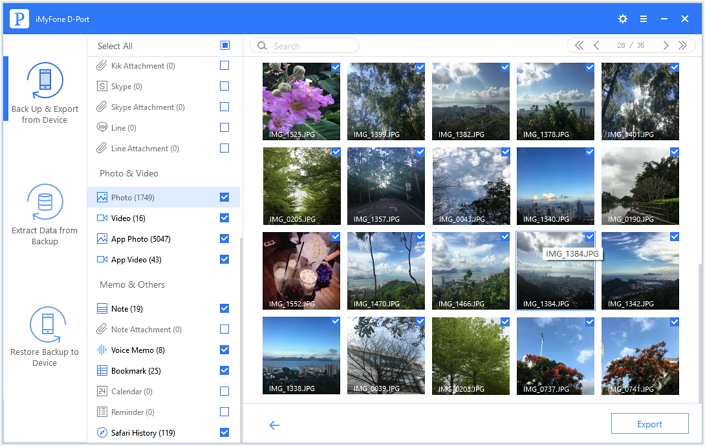
Some of you may accidentally delete an app from iPhone and want to recover app data in it, and some just want to view and extract app data before/after iOS 12/11 update. In order to help you effectively recover lost iPhone WhatsApp/Viber/Kik/Wechat/Skype Messages, it’s highly recommend you don’t save any new data into the hard drive and then find the suitable tool for help.
The smart recovery software – iPhone Data Recovery is good at retrieving deleted or lost App data directly from iPhone/iPad/iPod Touch, or recover previous files from iTunes and iCloud backup. It supports recovering app data like app documents, app photos, app audios, and app videos. And it also supports recovering notes, messages, contacts, call history, photos, etc.
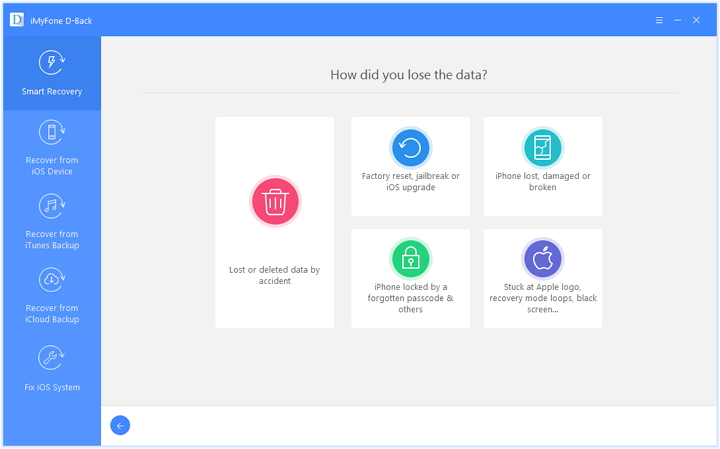
How to Recover Lost App Data After iOS 12/11.3 Update
Recover Deleted iPhone WeChat Chat History with/without Backup
Export/Transfer Skype Messages from iPhone to Computer
How to Backup WhatsApp Photos from iPhone to Mac
Fix iPhone Stuck on Apple Logo Screen after iOS 11 Update