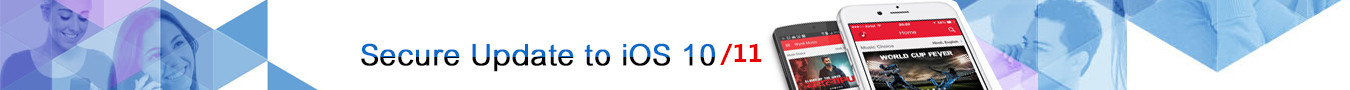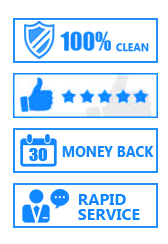Author Archives: loveqsking
How to Fix Bluetooth Problem after iOS 12/12.1 Update
iPhone/iPad won’t connect to Bluetooth after updating to iOS 12? iOS 12 Bluetooth connection drops frequently? This guide shows you several effective methods to fix Bluetooth problem after iOS 12 update with ease. Continue reading
How to Fix Battery Drain Issue after iOS 12/12.1 Update
Is your iPhone or iPad battery draining faster after updating iOS 12? In this article we will go through the various solutions and guide you through the process to fix iOS 12 battery drain issue on iPhone X/8/7/7 Plus/6s/6. Continue reading
How to Fix WiFi not Working in iOS 12 on iPhone/iPad
The most effective tips to Fix WiFi Isn’t Working on iPhone/iPad After iOS 12 Update. Keep on reading and find out the answer. Continue reading
iOS 12 Update/Downgrade Stuck on Recovery Mode/Apple Logo/Black Screen
After an iOS 12 update or downgrade, your iPhone gets stuck on Apple logo, black/white screen or recovery mode? No worries, here is the guide for users to fix this iOS 12 stuck issues. Continue reading
How to Enter and Exit Recovery Mode on iOS 12/13 Devices
How to enter and exit iOS 12 recovery mode? Read this article to get full explanation about how to enter and exit recovery mode on iOS iPhone/iPad/iPod touch. Continue reading
How to Retrieve Deleted Call Logs on iPhone XS/XS Max/XR
This tutorial shares several ways to recover deleted call history on iPhone XS, iPhone XS Max, iPhone XR and any other iDevices without backup or from iTunes/iCloud backup. Continue reading
How to Restore Deleted Music from iPhone 8/X/XS
Losing your songs or music playlist on iPhone? This page shows you how to recover music disappeared from iPhone 8/X/XS by iTunes or with third-party iPhone Data Recovery software. Continue reading
How to Backup iPhone 8/X/XS Entirely or Selectively
Backing up iPhone is an effective way to avoid data loss. Follow these steps to Backup iPhone 8/X/XS to Computer and iCloud. Continue reading
How to Recover Deleted Notes from iPhone XS/XS Max/XR
If your important notes are deleted accidentally or disappeared somehow, you can retrieve deleted/lost notes on iPhone XS/XS Max/XR by following the methods listed in this article. Continue reading