iPhone Data Recovery
 Phone to Phone Transfer
Phone to Phone Transfer
The easy 1-Click phone to phone data transfer to move data between iOS/Android/WinPhone/Symbian
Restore-iPhone-Data Products Center

 Android Data Recovery
Android Data Recovery
The Easiest Android data recovery software to recover Android lost or deleted Files
 Phone Manager(TunesGo)
Phone Manager(TunesGo)
Best iOS/Android phone manager tool to manage your phone’s files in a comfortable place
 Phone to Phone Transfer
Phone to Phone Transfer
The easy 1-Click phone to phone data transfer to move data between iOS/Android/WinPhone/Symbian

iOS Toolkit
A full solution to recover, transfer, backup restore, erase data on iOS devices, as well as repair iOS system and unlock iPhone/iPad.

Android Toolkit
All-in-one Android Toolkit to recover, transfer, switch, backup restore, erase data on Android devices, as well as remove lock screen and root Android devices,especially Samsung phone.
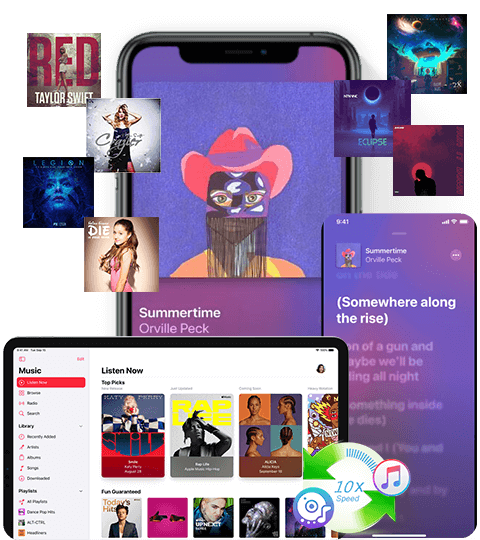
An All-in-One Apple Music Converter for Mac and Windows. Your Best Tool to Convert Apple Music to MP3 Quickly and Losslessly.










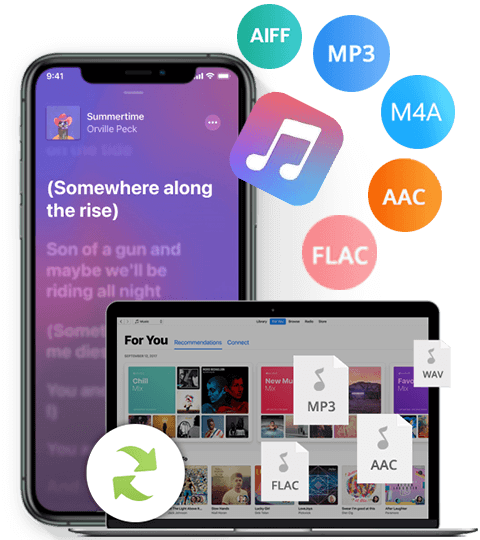
Apple Music tracks are in a specific M4P format and can only be accessed through iTunes or Apple Music applications on Apple authorized devices. This is why you need a professional Apple Music Converter. It enables you to convert Apple Music M4P songs to MP3, M4A, FLAC, AAC, AIFF, AC3 and more compatible formats on Mac & Windows at 5-10X faster speed. After which, you will be able to transfer and play Apple Music on any device and player without Apple Music/iTunes.



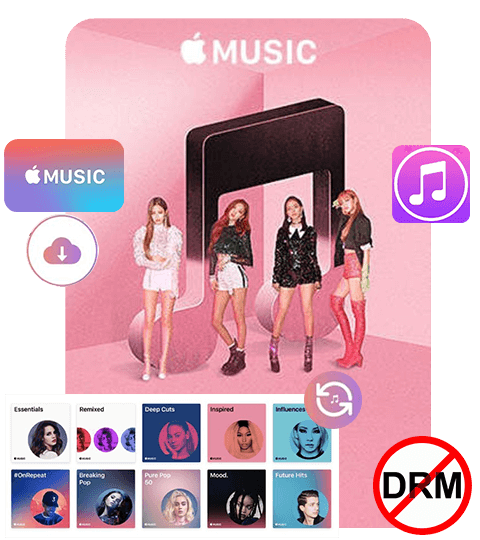
Apple Music tracks are encrypted by Apple Fairplay DRM, which restricts users from playing Apple Music on non-Apple devices. Moreover, you will loss access to all your downloaded Apple Music tracks and playlist after canceling subscription. This Apple Music Converter is also a DRM Removal software which can help you remove DRM from Apple Music songs, albums and playlists. Even if you cancel your subscription, you can still enjoy your favorite songs on your own devices.





This all-in-one audio converter also supports you to convert any iTunes audio to popular audio formats, whether it is DRM-free or DRM-locked songs. As long as you can play audio on iTunes, you can use this converter to convert them, such as Podcasts, iTunes purchased M4P songs, iTunes music videos and movies. In addition, it is also an excellent Audiobook Converter, which allows you to convert iTunes M4B/M4A audiobooks and Audible books to MP3, M4A, etc.






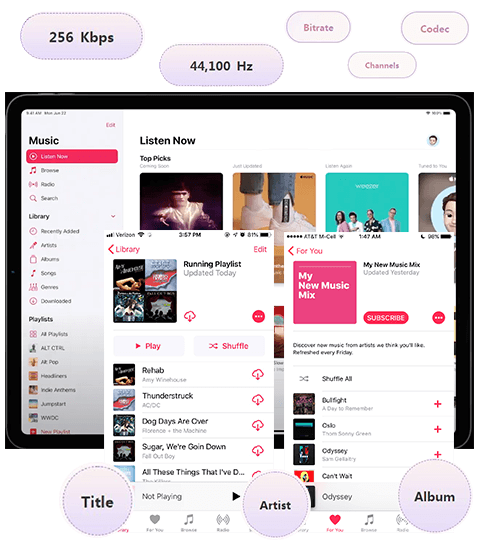
By adopting outstanding decryption technology, this Apple Music Converter has the ability to convert Apple Music to common audios while maintaining 100% original audio quality, or even better. The built-in ID3 Editor can help you keep all ID3 tags and metadata info in output MP3 files. You can freely change audio parameters and edit the metadata of the music before conversion, to better manage your music library .



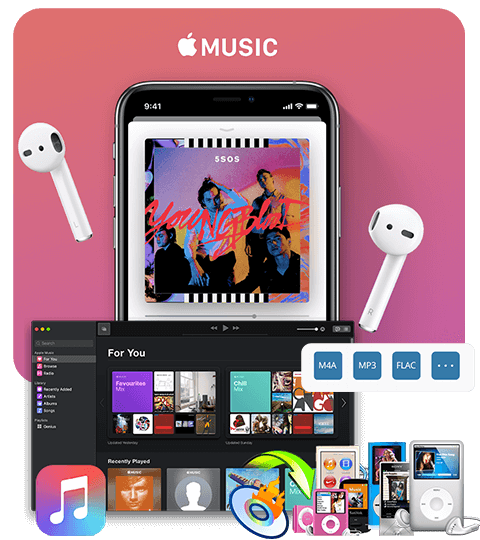
You are now able to transfer, sync and copy Apple Music songs to any device and tablet for listening. You could play Apple Music on MP3 player, iPod Nano, iPod Classic, iPod Shuffle, iPhone, Zune, PSP, Android tablet, Xbox, Apple Watch, smart speakers, etc. Meanwhile, you can import Apple Music to any music player or platforms, such as Windows Media Player, VLC Media Player, QuickTime, Spotify, Amazon Music and more without limits. You can also use and enjoy Apple Music freely, including:




 Keep Apple Music Tracks Forever
Keep Apple Music Tracks Forever
 Play Apple Music on MP3 Players
Play Apple Music on MP3 Players
 Upload Apple Music to Google Drive/OneDrive
Upload Apple Music to Google Drive/OneDrive
 Save Apple Music to USB Drive, SD Card
Save Apple Music to USB Drive, SD Card
 Listen to Apple Music Offline on Any Devices
Listen to Apple Music Offline on Any Devices
 Set Apple Music as Ringtone or Alarm
Set Apple Music as Ringtone or Alarm
 Alice Taylor
Alice Taylor I'm so glad my friends share this useful converter to me. I've used this converter for 6 months, so far so good. It not only allows me to convert my Apple Music tracks, but also helps me extract audio from iTunes movies. The output quality is great, it's worth a try!
 Elijah
ElijahThis converter makes everything easier. It is very easy to convert Apple Music tracks, albums and playlists into MP3 files. It allows me to put Apple Music into my Sony Walkman MP3 player and USB drive. Besides, it runs faster than any other recording software I have used before. Amazing tool.
 Donald
DonaldA very useful tool. I use this software to convert Apple Music to MP3 audio and then transfer it to a USB drive. Now I can play Apple Music songs on my game console while gaming.